Windows 7 Performance Guide
by Ryan Smith and Gary Key on October 26, 2009 12:00 AM EST- Posted in
- Systems
Multitasking
The vast majority of our benchmarks are single task events that utilize anywhere from 23MB up to 1.4GB of memory space during the course of the benchmark. Obviously, this is not enough to fully stress test our 4GB memory configurations. We devised a benchmark that would simulate a typical home workstation and consume as much of the 4GB as possible without crashing the machine.
We start by opening a instance of Internet Explorer 8.0 with six tabs opened to flash intensive websites followed by Adobe Reader 9.1 with a rather large PDF document open, and iTunes 9 blaring the music selection of the day loudly. We then open Lightwave 3D 9.6 with our standard animation, Cinema 4D R11 with the benchmark scene, and Microsoft Word with a few large documents.
We wait two minutes for system activities to idle and then start playing Pinball Wizard via iTunes, start the render scene process in Cinema 4D R11, and then the render frame benchmark in Lightwave 3D. Our maximum memory usage during the benchmark is 3.46GB with 100% CPU utilization across all eight threads.
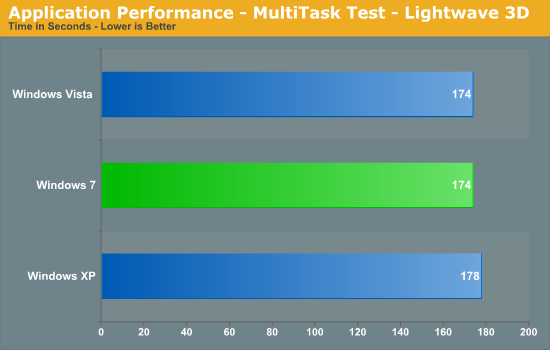
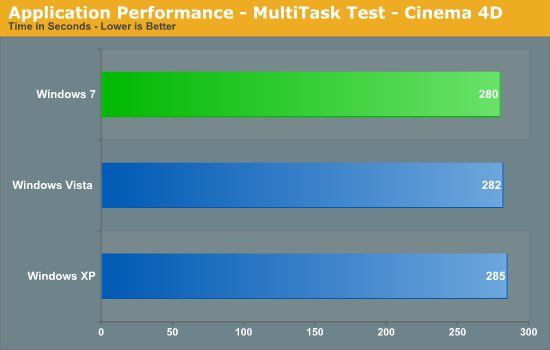
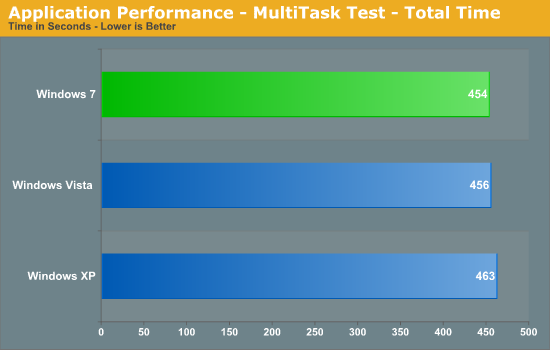
This a pattern that will repeat itself throughout our benchmarks. In well threaded applications, Windows 7 has a slight advantage over Vista and a larger one over XP. In this particular case, Win7 completes the benchmark nine seconds quicker than XP for a 2% advantage.










207 Comments
View All Comments
Griswold - Tuesday, October 27, 2009 - link
http://en.wikipedia.org/wiki/Fear,_uncertainty_and...">http://en.wikipedia.org/wiki/Fear,_uncertainty_and...samspqr - Monday, October 26, 2009 - link
I agree that you have a point, the comparisons are made by humble users with the hardware we have around and limited time and resources, so they can't be as rigorous as what you'd find in a site like anandtechBUT we're testing something that is interesting and rarely tested, and we're getting some real results saying one should stick to XP in an opengl workstation
I definitely don't think it is FUD
(in particular, in the first link drivers were different in XP and w7, but each of them is the best driver you can use in that platform, so I still think it's a fair comparison, in whick XP came 20% ahead; and the 200% difference between XP and vista in the second link is just breathtaking)
B3an - Monday, October 26, 2009 - link
No, you're spreading FUD. I've never seen anything like that from anyone, or on any quality tech sites.I use Win7 + Maya, 3DS Max, Lightwave and others, and it's faster than XP. Period. Theres no comparison between Win7 and a decade old OS.
chrnochime - Tuesday, October 27, 2009 - link
Who cares if you run it faster on 7. Plenty of people well majority of those who buy HP/Dell/Acer etc just surf, do twittering/facebook/work on word/excel/powerpoint/outlook. What makes it faster to run the bloated office 2k7+ apps on 7 than office2k3 on xp? Oh that's right they're barely faster, even slower in some comparison.B3an - Tuesday, October 27, 2009 - link
Wow, most people dont do 3D rendering?? who would have thought! amazing.If you actually bothered to read above, i was replying to a comment about 3D rendering software, you idiot.
samspqr - Tuesday, October 27, 2009 - link
mmm... interesting...would you care coming around here and runing MayaCarBench?
http://forums.guru3d.com/showthread.php?t=307466">http://forums.guru3d.com/showthread.php?t=307466
thanks
samspqr - Friday, October 30, 2009 - link
he didn't, but we got some further results showing xp.64 to be 20% faster than w7.64, on the same hardware and with comparable drivers, for maya viewport performance:http://forums.guru3d.com/showthread.php?t=307873">http://forums.guru3d.com/showthread.php?t=307873