Windows 7 Performance Guide
by Ryan Smith and Gary Key on October 26, 2009 12:00 AM EST- Posted in
- Systems
Upgrade or Clean Install?
There’s probably a special place in Hell for even pondering this (Ed: Level 7 of Robot Hell, in fact), but after experimenting with Windows 7’s upgrade install feature, we’re going to seriously discuss it for a moment.
There’s no prior version of Windows we would ever seriously recommend an upgrade install for. Upgrade installs have historically offered very spotty results, in cases leaving systems or applications in malfunctioning states. The best path always has and always will continue to be a complete reinstall, so that old programs and old Windows components don’t interfere with the newest version of Windows.
But with Windows 7, we’re willing to reconsider. When it comes to the transition from Vista to Windows 7, there have been very few significant changes to the underpinnings of Windows. Certainly compared to moving from XP to Vista, there are no major changes in any aspect of the driver stack or the audio stack, nor has security, the bootloader, or any number of other subsystems been overhauled. Jokes about Windows 7 being Vista SP3 aside, the lack of significant architectural changes between the operating systems means that it’s a favorable environment for an upgrade install, one more favorable than for any other consumer version of Windows.
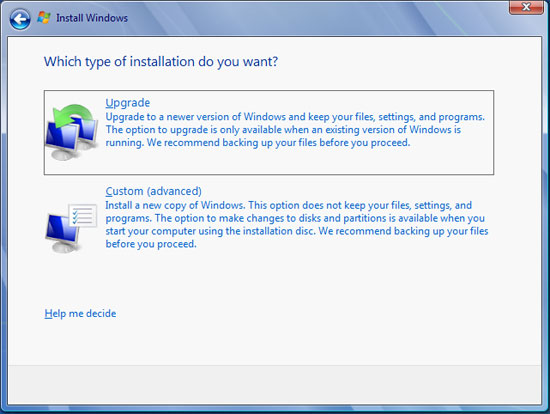
Good idea? Bad Idea?
In our own testing, we have taken two boxes from Vista to 7 using the upgrade install feature; one of these systems even did the Vista->7 RC1->7 RTM shuffle thanks to some INI hacking. Both of these systems have turned out fine, suffering no ill effects compared to any of the systems we have done clean installs on. And while the plural of “anecdote” is not “data”, we’ve seen similar reports elsewhere in places such as our forums that corroborate this.
To be clear, a clean install is always going to be the safer option. It forgoes any risk of old Windows components contaminating the new install, and hence for anyone that absolutely needs it to go right the first time, it’s still the way to go. But an upgrade install, when it works, is certainly more convenient than restoring a bunch of data and reinstalling every single program. Based on our experience, on a properly functioning machine this is something we would recommend trying so long as you have a good backup and the guts to give it a shot.
There are two things that need to be kept in mind when it comes to doing an upgrade install however. The first is that the Windows 7 Upgrade Advisor contains a list of programs that it will want uninstalled before performing an upgrade. Programs that install system components such as VMWare or iTunes are chief among these, as those components won’t properly survive the upgrade; so some program reinstallation may still be required depending on what software you have. The second thing is that the upgrade process involves scanning, categorizing, and saving a lot of data, which means it can take a while. On one computer this took a hefty 5 hours, and on another lightly-used computer this was barely an hour. The key factor here is how much user data and how many programs are installed – the more stuff you have, the longer it will take. On a heavily used computer, this is something you may want to let run overnight or at some other point where you wouldn’t normally be using your computer.
Finally, there is no XP to 7 upgrade option, which given the issues in performing this action with Vista, doesn’t surprise us in the slightest. For XP users, there only option is a clean install, which in this case involves the Windows 7 installer backing up the old installation and laying down a fresh Windows 7 install.










207 Comments
View All Comments
medi01 - Thursday, October 29, 2009 - link
I have 32-bit WinXP on PC and 32-bit Vista on notebook. I simply HATE the latter. No matter what I do, it takes longer. But I recall every new OS from microsoft was SIGNIFICALLY (tens of %) faster then the previous one (according to Microsoft ads) yet I never experienced it myself.So, why should I upgrade to Win7 again?
1) Because Win7 is slightly faster in some apps and slightly slower in others? (significally slower when hibernating)
2) New flishy-flashy effects?
3) Puzzling changes in UI, that, I guess, were supposed to make it "even more user friendly"?
4) DirectX 11? Oh, bundling those only with new OSes what a clever move.
And that for about 200$? Are you serious?
MrPete123 - Thursday, October 29, 2009 - link
Better battery life?Better security? (than XP)
Better stability?
Better performance?
Also the hibernate benchmark is skewed when you consider that 32-bit XP is storing less memory to the hard drive than 64-bit Vista/Win7. 32-bit XP only had to persist ~3 gigs of RAM to the hard drive, while 64-bit Win7/Vista had to persist the full 4 gigs. Hibernating speed is fairly similar in speed between XP and Win7. It would be a better comparison to either limit all machines to 2-3 gigs of RAM for the hibernating test, use 32-bit Vista/Win7 (yuck), or 64-bit XP.
medi01 - Friday, October 30, 2009 - link
Better battery life? Even if I would care about battery life, 200$? How much does spare battery pack cost?"Better" security? Huh?
"Better" stability, what's that? Does your XP/Vista crash? Well, mine doesn't. So, if I get resource hungry Win7 it will be "even stabler", huh?
Better performance? A few percent more where it doesn't matter much and huge performance hit, where it does (to me) - hibernate/wakeup?
Why would I care about internal details of who needs to persist what?
So to summarize
If you aren't a gamer who absolutely needs DX 11, you should find better ways to waste your 200$.
rs1 - Thursday, October 29, 2009 - link
And Homegroups. They puzzingly fail to even mention them in the article, but if you happen to have more than one computer, then Homegroups are awesome, and enough to justify the upgrade all by themselves, in my opinion.damianrobertjones - Thursday, October 29, 2009 - link
HEY ANAND!When are you going to run this story like you did for OSX the other month?
"Amazon's biggest-selling pre-order product of all time"
That would be Windows 7
lightzout - Friday, October 30, 2009 - link
Snow leopard sounds sexy. Windows 7 has the brand appeal of a pocket protector. That said I have to throw my vote in as a very satisied former XP champion. I swore I wouldn't leave XP which still seemed to work fine unless it was for a true upgrade. I am using the Win7 Ult64 RC and its pretty amazing. Example: I installed the analog Media Center Edition TV tuner from my MCE2005 box and hooked up a new DTA that comcast sent me (for free I might add) and when it booted I was worried because I didn't see the familiar "Found new hardware" dialog window. What happened? It was already installed and working. Comcast activated the DTA amd minutes later I realized why I stopped watching TV 10 years ago. 100 channels and nothing on worth watching! At least now I record the few things I do like and watch whenever I want streaming flawlessly through the Xbox 360. The MCE interface with Win7 and the 360 is really well done. Microsoft should have just picked a sexier name.jtleon - Wednesday, October 28, 2009 - link
I wish one of these review sites would compare FLP to 7 - across the board! Microsoft is keeping too many secrets! FLP is much newer than XP, and imho a superior OS to XP in all respects!jtleon
Voo - Wednesday, October 28, 2009 - link
Well only for old hardware.With modern desktop pcs or laptops (I'm not talking about netbooks here), there's no need to pass on the many features it lacks.. it doesn't even has a .NET 3.5 framework as far as I know.
That's far away from "a superior OS to XP in all respects!"
jtleon - Thursday, October 29, 2009 - link
.NET 3.5 is not supplied with XP - you must download it!jtleon
Voo - Thursday, October 29, 2009 - link
Afaik there's no .NET 3.5 framework that works with FLP - at least it was so some time ago and wikipedia agrees(well that's not the best source, but the first I found)