Windows 7 Performance Guide
by Ryan Smith and Gary Key on October 26, 2009 12:00 AM EST- Posted in
- Systems
Upgrade or Clean Install?
There’s probably a special place in Hell for even pondering this (Ed: Level 7 of Robot Hell, in fact), but after experimenting with Windows 7’s upgrade install feature, we’re going to seriously discuss it for a moment.
There’s no prior version of Windows we would ever seriously recommend an upgrade install for. Upgrade installs have historically offered very spotty results, in cases leaving systems or applications in malfunctioning states. The best path always has and always will continue to be a complete reinstall, so that old programs and old Windows components don’t interfere with the newest version of Windows.
But with Windows 7, we’re willing to reconsider. When it comes to the transition from Vista to Windows 7, there have been very few significant changes to the underpinnings of Windows. Certainly compared to moving from XP to Vista, there are no major changes in any aspect of the driver stack or the audio stack, nor has security, the bootloader, or any number of other subsystems been overhauled. Jokes about Windows 7 being Vista SP3 aside, the lack of significant architectural changes between the operating systems means that it’s a favorable environment for an upgrade install, one more favorable than for any other consumer version of Windows.
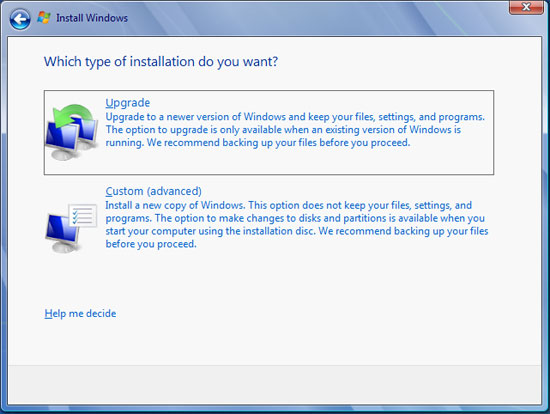
Good idea? Bad Idea?
In our own testing, we have taken two boxes from Vista to 7 using the upgrade install feature; one of these systems even did the Vista->7 RC1->7 RTM shuffle thanks to some INI hacking. Both of these systems have turned out fine, suffering no ill effects compared to any of the systems we have done clean installs on. And while the plural of “anecdote” is not “data”, we’ve seen similar reports elsewhere in places such as our forums that corroborate this.
To be clear, a clean install is always going to be the safer option. It forgoes any risk of old Windows components contaminating the new install, and hence for anyone that absolutely needs it to go right the first time, it’s still the way to go. But an upgrade install, when it works, is certainly more convenient than restoring a bunch of data and reinstalling every single program. Based on our experience, on a properly functioning machine this is something we would recommend trying so long as you have a good backup and the guts to give it a shot.
There are two things that need to be kept in mind when it comes to doing an upgrade install however. The first is that the Windows 7 Upgrade Advisor contains a list of programs that it will want uninstalled before performing an upgrade. Programs that install system components such as VMWare or iTunes are chief among these, as those components won’t properly survive the upgrade; so some program reinstallation may still be required depending on what software you have. The second thing is that the upgrade process involves scanning, categorizing, and saving a lot of data, which means it can take a while. On one computer this took a hefty 5 hours, and on another lightly-used computer this was barely an hour. The key factor here is how much user data and how many programs are installed – the more stuff you have, the longer it will take. On a heavily used computer, this is something you may want to let run overnight or at some other point where you wouldn’t normally be using your computer.
Finally, there is no XP to 7 upgrade option, which given the issues in performing this action with Vista, doesn’t surprise us in the slightest. For XP users, there only option is a clean install, which in this case involves the Windows 7 installer backing up the old installation and laying down a fresh Windows 7 install.










207 Comments
View All Comments
jkostans - Monday, October 26, 2009 - link
I bought W7 Pro 64-bit OEM for $140 shipped on newegg. So far I am reasonably happy. The interface takes a lot of getting used to for someone who has been running XP since it's release. I do get some blue screens, but I've narrowed it down to an iffy 64-bit "kX Audio" driver I am using for my ancient SB Audigy.I definately noticed a speed improvement in general use. Everything from navigating folders to opening programs and browsing the internet seems snappier. I am running a decent setup, so maybe W7 can scale better with the additional power of todays machines. (Q6600 @ 3.4GHz, 4GB DDR2 1066 , HD4870, Spinpoint F1 7200rpm drives). I really want to see how a SSD helps performance, but I can't justify the price yet.
chrnochime - Tuesday, October 27, 2009 - link
I'd say if it does scale well, your PC is provides a lot of power for it to work on. It's a quad-core OC'd to 3.4GHz, and that's far from being a slouch.Now to ponder over whether to wipe my HTPC clean just to install W7. No, I don't hope for smooth upgrade, never worked in the past for any Windows before, don't think it'll work for me now.
hydrocarbon - Monday, October 26, 2009 - link
"Fine" is a weird term to use for 64-bit XP...SunLord - Tuesday, October 27, 2009 - link
I always wonder about these Windows XP 64bit users seeing as how it has the worst driver support out of all recent Windows version. It also was the last to get WGA support... Funny that.Genx87 - Tuesday, October 27, 2009 - link
People enjoy pain or like to be "different". The driver situation for that OS is hell and isnt going to get better.falc0ne - Monday, October 26, 2009 - link
well, dear Xp user we have a short and straight to the point answer for ya: welcome to the 21st century:)it's not that we don't love old machines like Pontiac Firebird but....this doesn't apply to computer hardware or software:)
Martimus - Tuesday, October 27, 2009 - link
Lol. That isn't an argument. In fact, I don't even know what you are trying to convey. That Windows 7 is newer, and thus automatically better? That isn't a very logical conclusion.Widows XP runs most programs fine. Why would anyone want to buy a new operating system, when their old one they already paid for works? I'll buy Windows 7 when I build a new computer, but there is no compelling reason to buy it for any other reason. After reading this article, I feel less compelled to change my operating system than I did before I read it - as there just aren't any compelling features added since XP (to me).
B3an - Monday, November 2, 2009 - link
XP it a decade old, it REALLY should just hurry up and die. It's holding progress back, too many installs still use IE6 which is a massive headache for web developers, and it has more holes than my socks. 7 is massive upgrade from XP, even installing 7 is infinitely easier than XP. This article fails to mention many many features of windows 7, but then it's more about performance numbers.Yes XP "gets the job done", so would windows 98 for many people, but stop confusing that with the OS actually being any good these days.
7 is Microsofts best OS by far, period.
leexgx - Tuesday, November 3, 2009 - link
i guess you did not even bother to read his post....i am guessing he has his PC fully up to date
samspqr - Monday, October 26, 2009 - link
it depends on what you are doingI don't doubt this site does its best to get the most perfect measures of general performance, but my measuremens tell a totally different story
if you're doing serious 3D work, using programs like 3dsmax or maya, XP is between 21% and 200% faster than vista or w7:
http://forums.guru3d.com/showthread.php?t=307466">http://forums.guru3d.com/showthread.php?t=307466
http://area.autodesk.com/forum/autodesk-3ds-max/in...">http://area.autodesk.com/forum/autodesk...benchmar...
note 1: this is viewport performance; for rendering times, look at anandtech's numbers
note 2: don't even look at specviewperf results, they are meaningless