Windows 7 Performance Guide
by Ryan Smith and Gary Key on October 26, 2009 12:00 AM EST- Posted in
- Systems
Upgrade or Clean Install?
There’s probably a special place in Hell for even pondering this (Ed: Level 7 of Robot Hell, in fact), but after experimenting with Windows 7’s upgrade install feature, we’re going to seriously discuss it for a moment.
There’s no prior version of Windows we would ever seriously recommend an upgrade install for. Upgrade installs have historically offered very spotty results, in cases leaving systems or applications in malfunctioning states. The best path always has and always will continue to be a complete reinstall, so that old programs and old Windows components don’t interfere with the newest version of Windows.
But with Windows 7, we’re willing to reconsider. When it comes to the transition from Vista to Windows 7, there have been very few significant changes to the underpinnings of Windows. Certainly compared to moving from XP to Vista, there are no major changes in any aspect of the driver stack or the audio stack, nor has security, the bootloader, or any number of other subsystems been overhauled. Jokes about Windows 7 being Vista SP3 aside, the lack of significant architectural changes between the operating systems means that it’s a favorable environment for an upgrade install, one more favorable than for any other consumer version of Windows.
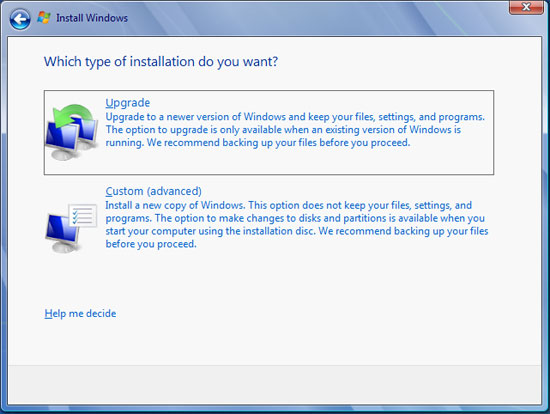
Good idea? Bad Idea?
In our own testing, we have taken two boxes from Vista to 7 using the upgrade install feature; one of these systems even did the Vista->7 RC1->7 RTM shuffle thanks to some INI hacking. Both of these systems have turned out fine, suffering no ill effects compared to any of the systems we have done clean installs on. And while the plural of “anecdote” is not “data”, we’ve seen similar reports elsewhere in places such as our forums that corroborate this.
To be clear, a clean install is always going to be the safer option. It forgoes any risk of old Windows components contaminating the new install, and hence for anyone that absolutely needs it to go right the first time, it’s still the way to go. But an upgrade install, when it works, is certainly more convenient than restoring a bunch of data and reinstalling every single program. Based on our experience, on a properly functioning machine this is something we would recommend trying so long as you have a good backup and the guts to give it a shot.
There are two things that need to be kept in mind when it comes to doing an upgrade install however. The first is that the Windows 7 Upgrade Advisor contains a list of programs that it will want uninstalled before performing an upgrade. Programs that install system components such as VMWare or iTunes are chief among these, as those components won’t properly survive the upgrade; so some program reinstallation may still be required depending on what software you have. The second thing is that the upgrade process involves scanning, categorizing, and saving a lot of data, which means it can take a while. On one computer this took a hefty 5 hours, and on another lightly-used computer this was barely an hour. The key factor here is how much user data and how many programs are installed – the more stuff you have, the longer it will take. On a heavily used computer, this is something you may want to let run overnight or at some other point where you wouldn’t normally be using your computer.
Finally, there is no XP to 7 upgrade option, which given the issues in performing this action with Vista, doesn’t surprise us in the slightest. For XP users, there only option is a clean install, which in this case involves the Windows 7 installer backing up the old installation and laying down a fresh Windows 7 install.










207 Comments
View All Comments
DominionSeraph - Monday, October 26, 2009 - link
"I just don't understand why holdouts on XP like to argue how good it is in comparison to Vista"Because they tried to cram Vista on to a PIII with 256MB of ram, and they're too young to have known REAL speed: Windows 98SE.
chrnochime - Tuesday, October 27, 2009 - link
Yes but with that REAL speed came frequent BSODs for me. I stuck with 98SE until end of 2002(!) and after moving over to xp, no more BSOD. Exact same hardwares too.ProDigit - Tuesday, October 27, 2009 - link
What are you saying?Vista runs slacky on just about any laptop with specs lower than Core2Duo T5500, or Core2Duo's with lower than 1MB L cache, and a drive slower than 5200rpm.
Even on an AMD dualcore 2,4Ghz with 4GB of RAM, I noticed the OS being sluggish!
It performs worse than MacOs, XP, Linux, and Win7!
It is possibly the worst OS ever created!
Genx87 - Tuesday, October 27, 2009 - link
I think just about any OS will slack when you stick it on a 4200 RPM drive. I am assuming you meant 4200 instead of 5200?I had Dell laptops back in 03-04 that performed like 386's because some bean counter figured we can save 20 bucks a laptop using 4200 rpm drives. Idiot didnt think about the wasted productivity when the user waits 10 minutes for the thing to boot and 2 mins to open outlook.
DominionSeraph - Tuesday, October 27, 2009 - link
XP ain't no sprite. When my Vista box went down, I ripped out its X2 5200+ to replace my backup XP box's 3200+, and with that huge leap it now equals what my Vista box was like.There really ain't a difference once you go dual-core with decent specs.
Compare this to Win 98. Whereas XP dogs a 3200+ with 2GB, 98 has sub-10 second boot times on a PIII 700MHz, and you aren't gonna notice a difference in snappiness from a Celeron 400. (You don't get any faster than 'instant'.)
XP is bloatware and really doesn't have a hardware niche. Anything that can't run Vista would be better off with Win98.
poached - Wednesday, October 28, 2009 - link
but you can't get drivers for windows 98. The installer will probably crash if you tried. plus, 98 was really unstable (compared to OSs of today) because programs could corrupt the memory easily. Not to mention no security of any kind. There is a penalty to make OS secure and stable.pullmyfoot - Monday, October 26, 2009 - link
I bought Vista when it came out and dual booted it with XP. I didnt really like it, and Vista almost never got used. It was like that for a year and a half, and then I installed the W7 RC. I have not missed XP one bit.As for the people who say W7 is less snappy than XP, well in my own experience W7 feels more snappy than XP to me any day.
ProDigit - Tuesday, October 27, 2009 - link
I noticed the opposite when testing XP VS Win7 RC and Beta.I found XP to be more snappy than Win7, running it from a lower specced laptop.
I did have XP optimized though. Perhaps if I give the final version of Win7 a Win2000 theme, and optimize it a bit, it will be as snappy as XP.
ProDigit - Tuesday, October 27, 2009 - link
I noticed the opposite when testing XP VS Win7 RC and Beta.I found XP to be more snappy than Win7, running it from a lower specced laptop.
I did have XP optimized though. Perhaps if I give the final version of Win7 a Win2000 theme, and optimize it a bit, it will be as snappy as XP.
andrewaggb - Tuesday, October 27, 2009 - link
I'd be curious if you can get it to feel as fast as xp on a really slow laptop. I sold my netbook a year ago (1024x600 didn't cut it), but now that you can get ones with a better resolution screen I might consider getting another one with win7 if it doesn't run awful.