Windows 7 Performance Guide
by Ryan Smith and Gary Key on October 26, 2009 12:00 AM EST- Posted in
- Systems
Storage Performance
In our storage test, we utilize the same 3.82GB test folder and transfer it from our WD VRaptor drive to our Kingston 80GB SSD.
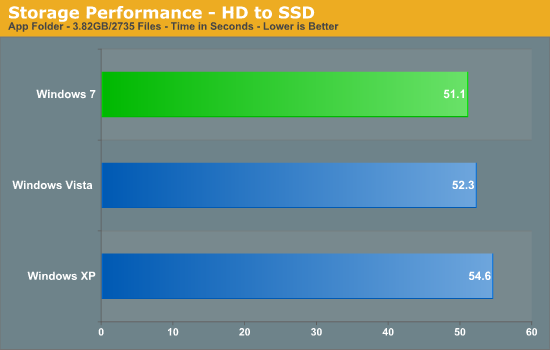
Win7 holds a 6% advantage over XP in our HD to SSD transfer test solely based on improved SSD performance under Win7 in this particular case. XP closes within a percent when two hard drives are utilized.
Power Consumption
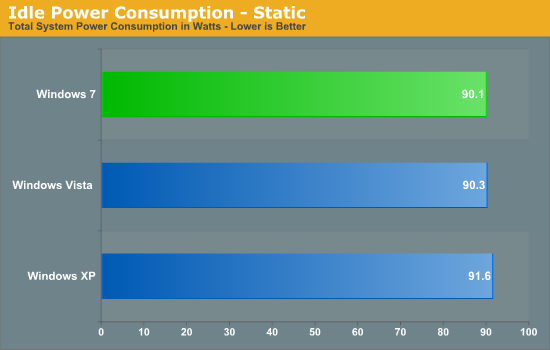
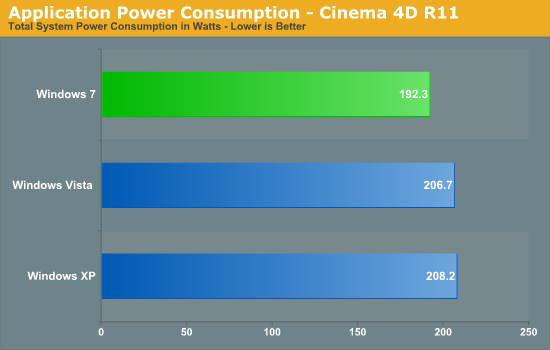
At idle, all three operating systems are about even with Win7 holding the slightest of advantages. However, under load Win7 is about 8% more frugal with power due to improved threading and power management.










207 Comments
View All Comments
solipsism - Monday, October 26, 2009 - link
Nice review!Anand Effect
— For every mention of Apple and their products the number of people who complain in the comments about Apple, their products and AnandTech’s occasional focus on said products doubles exponentially.
Taft12 - Monday, October 26, 2009 - link
Not a bad theory, but the "doubles exponentially" part needs some peer review from mathematicians in the crowd (when they stop laughing)Toadster - Monday, October 26, 2009 - link
I was very impressed with my upgrade - 65 minutes from start to end!Spivonious - Monday, October 26, 2009 - link
Not bad, but clean install took under 25 minutes on my E6600 machine.Griswold - Tuesday, October 27, 2009 - link
The magic word is migration. A clean install with nothing else is certainly fast. The installation didnt even take 25 minutes here. The hours to make everything the way I needed it to be afterwards without upgrading from vista, thats what counts. :)mcnabney - Monday, October 26, 2009 - link
4.5 hours for an upgrade on a fast hard disk that held ~300GB of apps and data.Butchered the drivers. Made a complete mess of the codecs. I would recomend the clean install since you will likely spend less time re-installing Apps than repairing the damage.
9nails - Saturday, November 7, 2009 - link
I wanted to upgrade from Vista 64-Bit Ultimate to Win 7 Ultimate, but it turns out that MS was handing out 32-bit versions. So no upgrade path from 64 to 32 bit. I did a clean install instead.So far, my only complaint is about the provided wall paper selection. I couldn't find anything that I truly liked. Other than that, Windows 7 is awesome! Solid, fast, and full of good stuff.
bearnet2001 - Monday, October 26, 2009 - link
Well I'm still on XP 64, not sure if I'll upgrade. Next build I suppose, but I'm not paying out $200 or so just to upgrade a comp with an already fine OS.IdBuRnS - Saturday, October 31, 2009 - link
Why do you need a $200 version? Oh...you don't.just4U - Monday, October 26, 2009 - link
I just don't understand why holdouts on XP like to argue how good it is in comparison to Vista... which it obviously is NOT. It seems they fail to realize that ALL OF US used it for a very long time (as operating systems go) So it's not like we don't have some basis of comparison to go on here.That being said, people upgrade when they either have to or want to. I am fine with that. If your still finding XP useful then shoot who am I to argue.