Windows 7 Performance Guide
by Ryan Smith and Gary Key on October 26, 2009 12:00 AM EST- Posted in
- Systems
Upgrade or Clean Install?
There’s probably a special place in Hell for even pondering this (Ed: Level 7 of Robot Hell, in fact), but after experimenting with Windows 7’s upgrade install feature, we’re going to seriously discuss it for a moment.
There’s no prior version of Windows we would ever seriously recommend an upgrade install for. Upgrade installs have historically offered very spotty results, in cases leaving systems or applications in malfunctioning states. The best path always has and always will continue to be a complete reinstall, so that old programs and old Windows components don’t interfere with the newest version of Windows.
But with Windows 7, we’re willing to reconsider. When it comes to the transition from Vista to Windows 7, there have been very few significant changes to the underpinnings of Windows. Certainly compared to moving from XP to Vista, there are no major changes in any aspect of the driver stack or the audio stack, nor has security, the bootloader, or any number of other subsystems been overhauled. Jokes about Windows 7 being Vista SP3 aside, the lack of significant architectural changes between the operating systems means that it’s a favorable environment for an upgrade install, one more favorable than for any other consumer version of Windows.
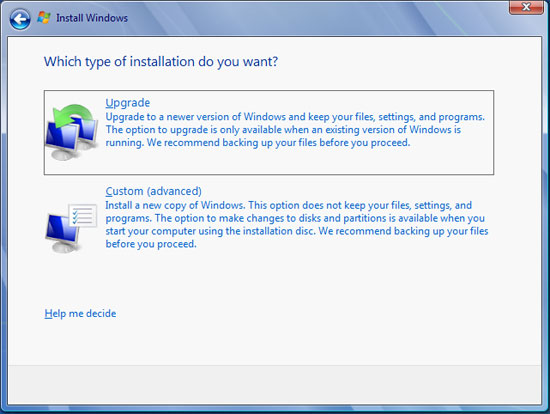
Good idea? Bad Idea?
In our own testing, we have taken two boxes from Vista to 7 using the upgrade install feature; one of these systems even did the Vista->7 RC1->7 RTM shuffle thanks to some INI hacking. Both of these systems have turned out fine, suffering no ill effects compared to any of the systems we have done clean installs on. And while the plural of “anecdote” is not “data”, we’ve seen similar reports elsewhere in places such as our forums that corroborate this.
To be clear, a clean install is always going to be the safer option. It forgoes any risk of old Windows components contaminating the new install, and hence for anyone that absolutely needs it to go right the first time, it’s still the way to go. But an upgrade install, when it works, is certainly more convenient than restoring a bunch of data and reinstalling every single program. Based on our experience, on a properly functioning machine this is something we would recommend trying so long as you have a good backup and the guts to give it a shot.
There are two things that need to be kept in mind when it comes to doing an upgrade install however. The first is that the Windows 7 Upgrade Advisor contains a list of programs that it will want uninstalled before performing an upgrade. Programs that install system components such as VMWare or iTunes are chief among these, as those components won’t properly survive the upgrade; so some program reinstallation may still be required depending on what software you have. The second thing is that the upgrade process involves scanning, categorizing, and saving a lot of data, which means it can take a while. On one computer this took a hefty 5 hours, and on another lightly-used computer this was barely an hour. The key factor here is how much user data and how many programs are installed – the more stuff you have, the longer it will take. On a heavily used computer, this is something you may want to let run overnight or at some other point where you wouldn’t normally be using your computer.
Finally, there is no XP to 7 upgrade option, which given the issues in performing this action with Vista, doesn’t surprise us in the slightest. For XP users, there only option is a clean install, which in this case involves the Windows 7 installer backing up the old installation and laying down a fresh Windows 7 install.










207 Comments
View All Comments
xrror - Tuesday, October 27, 2009 - link
Well businesses that are stuck with an Exchange server and need computers on a Domain for it probably are still interested in a volume license.Heh, a small SOHO probably just get the "Family Pack"... or just keep running the WinXP machines they have into the ground. Why upgrade at all?
darwinosx - Monday, October 26, 2009 - link
Yet another superficial look at Windows 7. Not a word about the registry and it's egregious affect on stability and performance. Not a word about the malware fest that is still Windows. Nothing about Windows very poor utilization of multi-core procs and large amounts of memory. No, its all as if the only thing that matters about an OS is the UI. Is Anand the only one at Anandtech that has taken an operating system class? Is he the only one who knows anything about OS X? It would appear so.Your brief "comparison" of Snow Leopard and Windows 7 was worse. Of course. It is not a minor upgrade at all unless..you only look at superficial things as you did the Windows 7 review. SL has had a few minor issues affecting a few people. Hardly "teething problems". The only differentiator between 7 and SL is now hardware? Unbelievable. When did Anandtech turn into CNET?
You can barely spell Linux apparently so I don't think we will see any kind of comparison there.
If you don't know anything about OS X or Linux then don't bother to mention ether in the future.
Genx87 - Tuesday, October 27, 2009 - link
Did you make a Youtube video about this? lolxrror - Tuesday, October 27, 2009 - link
Which operating systems can I legally run on hardware I own:[X] Linux
[X] Windows XP
[X] Windows Server 2003
[X] Windows Vista
[X] Windows Server 2008
[X] Windows 7
[ ] Mac OS9
[ ] Mac OSX
When I visit AnandTech what computer trends/items do I find most relevant to me:
[X] Upcoming and exciting computer technologies
[ ] The latest and greatest media platform with DRM capitalization
[X] Upgrades for open and standards based x86 platforms
[ ] Hacks and modifications for closed x86 platforms
[X] Price/performance comparisons for gaming hardware
[ ] Articles denying relation of mal-ware output and OS marketshare
Griswold - Tuesday, October 27, 2009 - link
Hello clown boy!tomaccogoats - Monday, October 26, 2009 - link
While I can't support this tirade, I will say Anandtech definitely suffers in Mac and Linux areas. Then again, their slogan is "your source for hardware analysis and news", which I guess doesn't really warrant that it needs to be classed in those areas. Still, the latest Linux articles are August 2009, and then 2005!JimmyJimmington - Monday, October 26, 2009 - link
Mind if I log into your guest account?darwinosx - Monday, October 26, 2009 - link
If thats all you got it isn't much. That is certainly a bug and a highly visible one. But it affects a tiny number of users who upgraded Leopard to Snow Leopard in a very specific way under a certain set of circumstances and even not all of them have the issue. Apple has a fix in 10.6.2 which will be out in a matter of days. To bring that up in the face of the yawning chasm of security vulnerabilities that is Windows 7 is pretty laughable.ibarskiy - Monday, October 26, 2009 - link
Once again, it's time you actually supported your statements with facts. What security chasm? Please cite vulnerabilities and extent to which OSX is not subject to them. And while you are at it, please explain how come it is that Mac OS got broken into faster when the compensation for the break in was the same between Mac OS and (at the time, but for all practical purposes immaterially) Vista [pwn2own 2009]. Oh, and MacOS was broken into twice to Vista's one time. So which again is more secure?ibarskiy - Monday, October 26, 2009 - link
Correction; it was Windows 7, indeed.