Windows 7 Performance Guide
by Ryan Smith and Gary Key on October 26, 2009 12:00 AM EST- Posted in
- Systems
Feature Recap
As we have already covered the bulk of Windows 7’s new features in our look at the Windows 7 Release Candidate, we’re not going to spend too much time here. If you want an in-depth look at the new features, please see that article.
Performance
Vista’s performance was something of a quagmire. Even after SP1 fixed its biggest issues, it continued to be rather RAM hungry and poorly suited for low-end computers and newly minted cheap computers with the performance of older low-end computers. Netbooks made this situation particularly problematic for Microsoft, as their limited performance amplified this issue and resulted in netbooks shipping with Windows XP almost exclusively.
For Windows 7, Windows has been put on a diet in order to perform better on those machines. The most noticeable changes here are that Windows 7 eats less RAM and hard drive space out of the box than a comparable version of Vista did. There have also been some underlying tweaks to SuperFetch (it’s less aggressive on startup) and the kernel to improve responsiveness.
Our own experience here is that Microsoft has come through on this, although whether it’s enough is going to depend on just what someone is looking for. We have a few laptops where Vista was an absolute slug while Win7 runs just as well as Windows normally does. For someone looking for Win7 to perfectly replicate XP’s performance however, they’re going to come away disappointed – you’re never going to stuff something like Windows 7 in to the performance characteristics of an 8 year-old OS that forgoes real security and predates wireless networking.
Also while these changes should percolate to higher-end computers, the impact will be marginal at best. Vista had enough going on that it could bog-down low-end hardware, but hardware that as already capable of running Vista well isn’t going to greatly benefit from changes made to squeeze more out of the low-end. We’ll see this in detail later with our benchmarks.
Media
Windows’ media capabilities have been greatly augmented with Windows 7, primarily through the inclusion of decode and encode capabilities for a number of video and audio formats. While Vista included support for MPEG-2/1 and WMV9 video, Win7 has added support for much more contemporary codecs: H.264 and MPEG-4 (A)SP. Audio support has seen the inclusion of support for AAC and AAC+ audio, commonly found as companion audio streams for H.264 video, streaming internet radio, and portable media players.
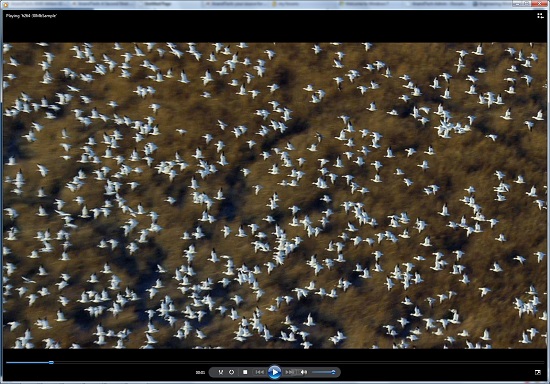
Windows Media Player playing a 30Mb H.264 clip entirely in software without breaking a sweat
This gives Windows 7 the ability to play just about everything entirely out of the box, forging the need to deal with codec hell. The only notable things missing here are support for BluRay playback (you’ll need separate software), and some media container types (OGG, Matroska, MOV).
Encode support has been added for H.264 video and AAC audio through the Media Foundation Transcode class. This gives Win7 the ability to encode video on the fly for loading media on to portable media players and streaming to other devices (e.g. DLNA). However the use of this feature is quite limited at this time; only a handful of media players support the level of integration with Windows required to use the encoder. iPods need not apply.
Meanwhile Windows Media Center has seen its own improvements on top of the benefits it derives from greater codec support. At a high level this is a general UI touchup. At a low level this includes adding support for ClearQAM cable tuners, and the user-installation of CableCARD tuners.
Graphics
Windows 7 also brings about some additions to graphics capabilities. The headliner here is DirectX 11, whose introduction is being timed with the launch of Windows 7. DX11 is being released on Vista too any day now, so this is by no means an exclusive feature, but given the timing, it’s one of importance. We’ve already seen AMD launching their 5700 series and 5800 series ahead of Windows 7, so that they can have DX11-supporting cards on the shelves for this launch.
Windows 7-specific changes include the addition of WDDM 1.1, which is a minor update to the video driver stack for better memory utilization. This is accomplished by keeping the texture for a window (when using Aero for desktop composition) solely in VRAM instead of keeping a copy in local system memory too. WDDM 1.1 also brings support for heterogeneous display adapters, something Vista took away.
The GDI graphics stack has also been tweaked for performance reasons. Previously only a single application could write to it at once, making GDI writes a bottleneck. The stack has been changed so that now it’s the responsibility of the GPU to schedule multiple writes, rather than having an application blocked. We haven’t been able to find any performance cases where this is of help, however.
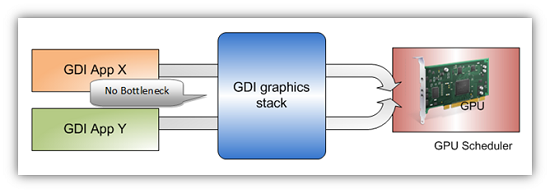
Images courtesy Microsoft
Low-Level
While Windows 7 is not the sizable overhaul of Windows that Vista was, it still has a few low-level changes. The biggest change for users is the official support for the TRIM command for SSDs, which will improve SSD write performance without the need for manual refreshes. The kernel’s dispatcher lock has also been rebuilt for better scaling; previously it effective topped out at 32 cores, now it scales to 256 cores. This will be more felt on the server branch, Windows Server 2008 R2.
Windows XP Mode
Primarily targeted at business users, Microsoft has officially added a derivative of their VirtualPC virtualization technology to Windows 7 in the form of Windows XP Mode. Windows XP Mode is a pre-configured Windows XP Pro virtual machine for running applications that just won’t run natively under Win7, allowing businesses to half-step to Windows 7 as part of a longer transition. It comes as a separate download available for Win7 Professional and higher editions, and no, it doesn’t run games.
Interface
The bulk of the changes in Windows 7 are going to be things that you can see, literally. Various interface elements have received drastic overhauls, and at the risk of slighting all of the other groups at Microsoft, more work appears to have been put in here than anywhere else.
Chief among these is the near-total replacement of the taskbar. The new Win7 taskbar is much closer to Mac OS X’s dock in appearance and function. Active applications appear on the taskbar as just large(r) versions of their application icon, and icons can be pinned in place so that they can be launched from the taskbar in the future, not unlike the old Quick Links feature. Undoubtedly, this is going to be the hardest thing for new users to get used to, although it’s certainly not hard to grow accustomed to.
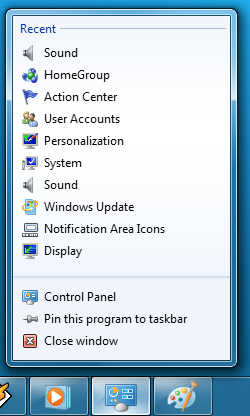
The Control Panel Jump List
Along-side the dock taskbar are jump lists, which are replacing the normal right-click menu for items in the taskbar. Jump lists contain application specific commands, standard window manipulation commands, and recently used files for the application in question. Applications need to be coded to make full use of jump lists.
Also added are a pair of new Aero gestures. Aero Snap causes an application to be maximized when it’s dragged to the very edge of a screen, and returned to normal when dragged away. Aero Shake minimizes all other windows when a window has been shaken. Microsoft’s Rolodex-wannabe Flip3D is still here, much to our chagrin.
Other notable changes include gadgets, which have been liberated from the sidebar in order to reside on the desktop, and the classic Start Menu, which has been terminated entirely in favor of the Vista (and later) Start Menu. Finally, the whole default color scheme of Windows has been redone; pea green is out, blue/grey is in.
UAC
Finally, User Account Control, the fundamental underpinningsof Vista’s enhanced security, has also seen an overhaul. By reducing the integrity of UAC slightly so that by default it auto-elevates signed Microsoft programs, Microsoft hopes to reduce the perceived annoyance of UAC without compromising the actual security. As a result, UAC should be less noticeable, particularly when first setting up a computer. However there are possible security consequences of this, which we’ll get in to later











207 Comments
View All Comments
Genx87 - Tuesday, October 27, 2009 - link
God who cares. Really? Vista wasnt called Windows 6 either. We all knew this was an incremental OS. The core components are Vista. They just trimmed some of the rough edges.danielkza - Monday, October 26, 2009 - link
Microsoft already replied to this: version 6 is kept for compatibility purposes, since pretty much everything that worked in Vista should need no changes to run in Windows 7.I see no reason to do major kernel changes on each release: they did what they had to and cleaned up the 16-bit remains in Vista, and just tweaked some rough edges for Windows 7. And it worked out pretty well: even if it's not much faster than Vista, it looks like it, and in the end, that's what matters to pretty much everyone.
nafhan - Monday, October 26, 2009 - link
I think that's pretty much the point. From a technical standpoint, it's a service pack plus GUI changes. From a marketing and user perception standpoint, there's a strong desire to move away from Vista. So, they went with Windows 7 instead of Windows Vista SP2.AnnihilatorX - Monday, October 26, 2009 - link
for not supporting FLAC natively by Media player and FLAC media tagging under explorer columns/Open Source Loseless Audio Movement
takumsawsherman - Monday, October 26, 2009 - link
"you’re never going to stuff something like Windows 7 in to the performance characteristics of an 8 year-old OS that forgoes real security and predates wireless networking."This is partially true, but only because Microsoft makes it so. They release a monstrosity of an OS that runs like a dog, tell everyone it's better and faster than the previous release, and tra la la, most follow along. They could have developed an OS that was more secure, less of a performance nightmare, and satisfied the wants and needs of it's users. But that's not Microsoft's only goal. They have all sorts of other interests that get in the way of that goal, and subjugate "what is good for the user" to what MS thinks is good for MS.
Regarding pre-dating wireless networking, I hardly think that Windows XP was more than an apple in Bill's eye when the world was beginning to adopt wireless networking. Apple had the airport in 1999, and Windows XP shipped with wireless support built in.
Windows XP itself was no great performer. It only looks that way when you compare it with Vista and 7. Another inaccuracy in the article is your portrayal of Snow Leopard as a minor update compared with 7. I am still testing SL for customers, but the performance gains are incredible considering Leopard was already fast, the management tools are vastly improved, and almost all pieces have shown very nice improvements (the network-awareness is phenomenal, finding computers, printers, etc. extremely quickly, and with none of the halting behavior of Windows when navigating).
Also, you mention that XP is insecure. I totally agree with you on this. I spend a good portion of my time cleaning infections from XP machines. However, I spend just as much time (proportionally by installed base) cleaning them from Vista. Are you saying that someone who is using Windows 7, and visits the NY Times on the wrong day won't be infected? Or someone won't end up with the latest version of "Personal Antivirus Pro 2009" or some other dreck?
I would be happy if 7 doesn't suffer from these problems. That's a lot more time for me to spend with my family. But I have a feeling that the real security problems that real people face every day with XP and Vista will remain on 7. I just hope some of the better tools will be updated as well.
Griswold - Tuesday, October 27, 2009 - link
All this blabla about performance... both vista and 7 are at least as fast if not faster on quite a few things than XP. Its a fact. Everyone who denies this and still claims otherwise should perhaps not spend so much time with computers, as it seems it is a waste of time.As for your example with the infections of vista and 7. Yes, I'm sure he would be saying that because its true. I dont know what the fuck your people are doing with their machines, but at least a vista machine that wasnt "optimized" to become vulnerable to any type of attack, isnt going to be infected as easily as XP - ever.
Xentropy - Monday, October 26, 2009 - link
Upgraded from 32-bit XP to 64-bit Windows 7 Professional for $99 in the preorder sale. I find it $99 well spent. Good price for 8 years worth of upgrades, and since I never even tried Vista due to all the horror stories and XP being "good enough" for my usage patterns (mostly RTS/TBS/MMO gaming--not the DX10 FPS stuff), I find it a HUGE change (increased performance and all) and well worth the money. Basically I got to skip the Vista generation and pay less than Vista would've cost for a similar feature set thanks to the preorder sale and move of all the important (to me) features into Pro from the overpriced Ultimate.I can see a bit why the article is so down on Windows 7, largely because of the prices available today. But at preorder prices, Windows 7 is a slam dunk. It's a shame Microsoft didn't make those the permanent upgrade pricing.
Spivonious - Monday, October 26, 2009 - link
I agree. MS should have kept the Home upgrade at $50. I'm not sure who's buying Pro, since it doesn't have many more features that a home user would be interested in. Business users are going to have a volume licensed Enterprise version.Griswold - Tuesday, October 27, 2009 - link
No, business users in *general* arent going to use volume licenses.Do you really think small companies with 1-3 machines are interested in volume liceneses? No, they buy the professional version.
Certainly not the home premium one - and if its only for the XP mode that may be useful for some of their older software and doesnt require a seperate license of XP on each machine.
Genx87 - Tuesday, October 27, 2009 - link
Microsofts Volume License since Vista imo has been a clusterfuck. Requiring an on site activation server with check ins ever 6 months or the OS locks you out. That really puts a level of complexity not needed in an OT admins life. Especially with remote users who literally never touch your network for years at a time.When I make hardware purchases I do it with the OEM install.