Windows 7 Performance Guide
by Ryan Smith and Gary Key on October 26, 2009 12:00 AM EST- Posted in
- Systems
Upgrade or Clean Install?
There’s probably a special place in Hell for even pondering this (Ed: Level 7 of Robot Hell, in fact), but after experimenting with Windows 7’s upgrade install feature, we’re going to seriously discuss it for a moment.
There’s no prior version of Windows we would ever seriously recommend an upgrade install for. Upgrade installs have historically offered very spotty results, in cases leaving systems or applications in malfunctioning states. The best path always has and always will continue to be a complete reinstall, so that old programs and old Windows components don’t interfere with the newest version of Windows.
But with Windows 7, we’re willing to reconsider. When it comes to the transition from Vista to Windows 7, there have been very few significant changes to the underpinnings of Windows. Certainly compared to moving from XP to Vista, there are no major changes in any aspect of the driver stack or the audio stack, nor has security, the bootloader, or any number of other subsystems been overhauled. Jokes about Windows 7 being Vista SP3 aside, the lack of significant architectural changes between the operating systems means that it’s a favorable environment for an upgrade install, one more favorable than for any other consumer version of Windows.
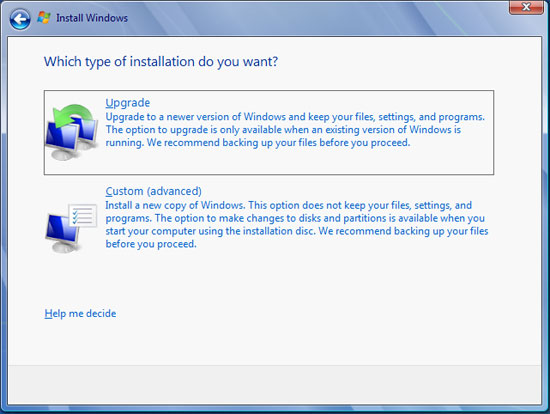
Good idea? Bad Idea?
In our own testing, we have taken two boxes from Vista to 7 using the upgrade install feature; one of these systems even did the Vista->7 RC1->7 RTM shuffle thanks to some INI hacking. Both of these systems have turned out fine, suffering no ill effects compared to any of the systems we have done clean installs on. And while the plural of “anecdote” is not “data”, we’ve seen similar reports elsewhere in places such as our forums that corroborate this.
To be clear, a clean install is always going to be the safer option. It forgoes any risk of old Windows components contaminating the new install, and hence for anyone that absolutely needs it to go right the first time, it’s still the way to go. But an upgrade install, when it works, is certainly more convenient than restoring a bunch of data and reinstalling every single program. Based on our experience, on a properly functioning machine this is something we would recommend trying so long as you have a good backup and the guts to give it a shot.
There are two things that need to be kept in mind when it comes to doing an upgrade install however. The first is that the Windows 7 Upgrade Advisor contains a list of programs that it will want uninstalled before performing an upgrade. Programs that install system components such as VMWare or iTunes are chief among these, as those components won’t properly survive the upgrade; so some program reinstallation may still be required depending on what software you have. The second thing is that the upgrade process involves scanning, categorizing, and saving a lot of data, which means it can take a while. On one computer this took a hefty 5 hours, and on another lightly-used computer this was barely an hour. The key factor here is how much user data and how many programs are installed – the more stuff you have, the longer it will take. On a heavily used computer, this is something you may want to let run overnight or at some other point where you wouldn’t normally be using your computer.
Finally, there is no XP to 7 upgrade option, which given the issues in performing this action with Vista, doesn’t surprise us in the slightest. For XP users, there only option is a clean install, which in this case involves the Windows 7 installer backing up the old installation and laying down a fresh Windows 7 install.










207 Comments
View All Comments
Genx87 - Tuesday, October 27, 2009 - link
God who cares. Really? Vista wasnt called Windows 6 either. We all knew this was an incremental OS. The core components are Vista. They just trimmed some of the rough edges.danielkza - Monday, October 26, 2009 - link
Microsoft already replied to this: version 6 is kept for compatibility purposes, since pretty much everything that worked in Vista should need no changes to run in Windows 7.I see no reason to do major kernel changes on each release: they did what they had to and cleaned up the 16-bit remains in Vista, and just tweaked some rough edges for Windows 7. And it worked out pretty well: even if it's not much faster than Vista, it looks like it, and in the end, that's what matters to pretty much everyone.
nafhan - Monday, October 26, 2009 - link
I think that's pretty much the point. From a technical standpoint, it's a service pack plus GUI changes. From a marketing and user perception standpoint, there's a strong desire to move away from Vista. So, they went with Windows 7 instead of Windows Vista SP2.AnnihilatorX - Monday, October 26, 2009 - link
for not supporting FLAC natively by Media player and FLAC media tagging under explorer columns/Open Source Loseless Audio Movement
takumsawsherman - Monday, October 26, 2009 - link
"you’re never going to stuff something like Windows 7 in to the performance characteristics of an 8 year-old OS that forgoes real security and predates wireless networking."This is partially true, but only because Microsoft makes it so. They release a monstrosity of an OS that runs like a dog, tell everyone it's better and faster than the previous release, and tra la la, most follow along. They could have developed an OS that was more secure, less of a performance nightmare, and satisfied the wants and needs of it's users. But that's not Microsoft's only goal. They have all sorts of other interests that get in the way of that goal, and subjugate "what is good for the user" to what MS thinks is good for MS.
Regarding pre-dating wireless networking, I hardly think that Windows XP was more than an apple in Bill's eye when the world was beginning to adopt wireless networking. Apple had the airport in 1999, and Windows XP shipped with wireless support built in.
Windows XP itself was no great performer. It only looks that way when you compare it with Vista and 7. Another inaccuracy in the article is your portrayal of Snow Leopard as a minor update compared with 7. I am still testing SL for customers, but the performance gains are incredible considering Leopard was already fast, the management tools are vastly improved, and almost all pieces have shown very nice improvements (the network-awareness is phenomenal, finding computers, printers, etc. extremely quickly, and with none of the halting behavior of Windows when navigating).
Also, you mention that XP is insecure. I totally agree with you on this. I spend a good portion of my time cleaning infections from XP machines. However, I spend just as much time (proportionally by installed base) cleaning them from Vista. Are you saying that someone who is using Windows 7, and visits the NY Times on the wrong day won't be infected? Or someone won't end up with the latest version of "Personal Antivirus Pro 2009" or some other dreck?
I would be happy if 7 doesn't suffer from these problems. That's a lot more time for me to spend with my family. But I have a feeling that the real security problems that real people face every day with XP and Vista will remain on 7. I just hope some of the better tools will be updated as well.
Griswold - Tuesday, October 27, 2009 - link
All this blabla about performance... both vista and 7 are at least as fast if not faster on quite a few things than XP. Its a fact. Everyone who denies this and still claims otherwise should perhaps not spend so much time with computers, as it seems it is a waste of time.As for your example with the infections of vista and 7. Yes, I'm sure he would be saying that because its true. I dont know what the fuck your people are doing with their machines, but at least a vista machine that wasnt "optimized" to become vulnerable to any type of attack, isnt going to be infected as easily as XP - ever.
Xentropy - Monday, October 26, 2009 - link
Upgraded from 32-bit XP to 64-bit Windows 7 Professional for $99 in the preorder sale. I find it $99 well spent. Good price for 8 years worth of upgrades, and since I never even tried Vista due to all the horror stories and XP being "good enough" for my usage patterns (mostly RTS/TBS/MMO gaming--not the DX10 FPS stuff), I find it a HUGE change (increased performance and all) and well worth the money. Basically I got to skip the Vista generation and pay less than Vista would've cost for a similar feature set thanks to the preorder sale and move of all the important (to me) features into Pro from the overpriced Ultimate.I can see a bit why the article is so down on Windows 7, largely because of the prices available today. But at preorder prices, Windows 7 is a slam dunk. It's a shame Microsoft didn't make those the permanent upgrade pricing.
Spivonious - Monday, October 26, 2009 - link
I agree. MS should have kept the Home upgrade at $50. I'm not sure who's buying Pro, since it doesn't have many more features that a home user would be interested in. Business users are going to have a volume licensed Enterprise version.Griswold - Tuesday, October 27, 2009 - link
No, business users in *general* arent going to use volume licenses.Do you really think small companies with 1-3 machines are interested in volume liceneses? No, they buy the professional version.
Certainly not the home premium one - and if its only for the XP mode that may be useful for some of their older software and doesnt require a seperate license of XP on each machine.
Genx87 - Tuesday, October 27, 2009 - link
Microsofts Volume License since Vista imo has been a clusterfuck. Requiring an on site activation server with check ins ever 6 months or the OS locks you out. That really puts a level of complexity not needed in an OT admins life. Especially with remote users who literally never touch your network for years at a time.When I make hardware purchases I do it with the OEM install.