Windows 7 Performance Guide
by Ryan Smith and Gary Key on October 26, 2009 12:00 AM EST- Posted in
- Systems
Upgrade or Clean Install?
There’s probably a special place in Hell for even pondering this (Ed: Level 7 of Robot Hell, in fact), but after experimenting with Windows 7’s upgrade install feature, we’re going to seriously discuss it for a moment.
There’s no prior version of Windows we would ever seriously recommend an upgrade install for. Upgrade installs have historically offered very spotty results, in cases leaving systems or applications in malfunctioning states. The best path always has and always will continue to be a complete reinstall, so that old programs and old Windows components don’t interfere with the newest version of Windows.
But with Windows 7, we’re willing to reconsider. When it comes to the transition from Vista to Windows 7, there have been very few significant changes to the underpinnings of Windows. Certainly compared to moving from XP to Vista, there are no major changes in any aspect of the driver stack or the audio stack, nor has security, the bootloader, or any number of other subsystems been overhauled. Jokes about Windows 7 being Vista SP3 aside, the lack of significant architectural changes between the operating systems means that it’s a favorable environment for an upgrade install, one more favorable than for any other consumer version of Windows.
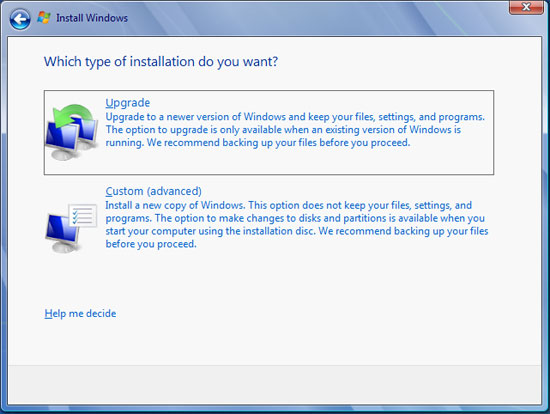
Good idea? Bad Idea?
In our own testing, we have taken two boxes from Vista to 7 using the upgrade install feature; one of these systems even did the Vista->7 RC1->7 RTM shuffle thanks to some INI hacking. Both of these systems have turned out fine, suffering no ill effects compared to any of the systems we have done clean installs on. And while the plural of “anecdote” is not “data”, we’ve seen similar reports elsewhere in places such as our forums that corroborate this.
To be clear, a clean install is always going to be the safer option. It forgoes any risk of old Windows components contaminating the new install, and hence for anyone that absolutely needs it to go right the first time, it’s still the way to go. But an upgrade install, when it works, is certainly more convenient than restoring a bunch of data and reinstalling every single program. Based on our experience, on a properly functioning machine this is something we would recommend trying so long as you have a good backup and the guts to give it a shot.
There are two things that need to be kept in mind when it comes to doing an upgrade install however. The first is that the Windows 7 Upgrade Advisor contains a list of programs that it will want uninstalled before performing an upgrade. Programs that install system components such as VMWare or iTunes are chief among these, as those components won’t properly survive the upgrade; so some program reinstallation may still be required depending on what software you have. The second thing is that the upgrade process involves scanning, categorizing, and saving a lot of data, which means it can take a while. On one computer this took a hefty 5 hours, and on another lightly-used computer this was barely an hour. The key factor here is how much user data and how many programs are installed – the more stuff you have, the longer it will take. On a heavily used computer, this is something you may want to let run overnight or at some other point where you wouldn’t normally be using your computer.
Finally, there is no XP to 7 upgrade option, which given the issues in performing this action with Vista, doesn’t surprise us in the slightest. For XP users, there only option is a clean install, which in this case involves the Windows 7 installer backing up the old installation and laying down a fresh Windows 7 install.










207 Comments
View All Comments
Matt Campbell - Monday, October 26, 2009 - link
Many people are having problems with the unpacker itself - and you still have to create the iso from the setup files.http://www.theregister.co.uk/2009/10/26/microsoft_...">http://www.theregister.co.uk/2009/10/26...osoft_wi...
JimmyJimmington - Monday, October 26, 2009 - link
No, it doesn't violate anything.Pjotr - Monday, October 26, 2009 - link
[quote]a 25% advantage over XP and 34% over Vista,[/quote]New reviewers, same old math error!
Windows 7 is 51% faster than Vista and 34% faster than XP, according to your graph. Windows 7 performs the job in 34% less time than Vista and 25% less time than XP, according to your graph.
ProDigit - Tuesday, October 27, 2009 - link
I'm sure those numbers are relative to which program you use; from battery point of view Win7 uses more battery to complete the task too.ViRGE - Monday, October 26, 2009 - link
No, they have it right. It's a lower is better test. Win7 completes the task in 75% and 66% of the time as XP and Vista respectively. That's 25% and 34%; 100% faster would mean the task is done instantaneously, and 51% faster would mean it's done in less than half the time.ddriver - Monday, October 26, 2009 - link
Hi there, I have a question/proposition for including those DPC latency issues Windows 7 is suffering from...I recently installed it and noticed the unsocially high values in the DPC latency meter. It manifested as awful audio drops and clicks in my DAW applications.
It seems there is some issue with power management drivers in Vista and 7, and while 7 seems a little better compared to Vista, the latency is still very problematic. The very same configuration in Windows XP is running at very low DPC latency, about 20 us (micro), while in 7 the machine idles at about 300 us, and even the most basic processor load results in spikes up to 3000-4000 us, which for an Average Joe that's watching movies or browsing the net will not be an issue, but for real time processing of audio or video, or capturing, it is critical, and the system is basically useless with Windows 7
So I guess this article is a nice place to investigate this problem, that seems to affect PCs with UPS or just a regular laptop, maybe given enough publicity the issue will be resolved.
ProDigit - Tuesday, October 27, 2009 - link
ASIO drivers take care for the audio part for you!I have little to no experience using live capture of video, but perhaps you will prefer a Linux or MacOs for that purpose (if video Latencies are that important).
chizow - Monday, October 26, 2009 - link
Its nice reading an honest account of the oft-marginal differences between Vista SP2 and Win7. I think far too much is made with regard to Win7's improvements, and while I do like Win7 for what it is, I agree its far less of a change from Vista than Vista was from XP.Basically it comes down to there's no really compelling reason to upgrade from Vista to Win7, but at the same time, there's no reason not to other than cost. Win7 is as most of your graphs show, about 5% better than Vista across the board with some UI tweaks, its a new and shiny toy with a new box and packaging.
As for a question you had about built-in e-mail programs:
Its just more of the same annoying anti-trust concerns that prevent Microsoft from bundling useful software that would benefit the end-consumer for the sake of fair competition. Its the same reason they can't bundle any variety of other useful and often free programs out there like codec packs, anti-virus, compression software, blu-ray playback, imaging software, photo viewers etc.
MS can't bundle them with the OS to give the other providers that offer them for free a chance to compete, and in the end it just ends up being a less pleasant experience for the end-user. This is probably the biggest difference imo compared to a Mac, with Mac this basic functionality you expect just works without having to search high and low for a working solution you expect to work for free out of the box.
davidhbrown - Monday, October 26, 2009 - link
It's interesting that no review I've yet read has mentioned that, if you turn off the GUI boot in msconfig to see the text status, Windows 7 identifies itself as version 6.1 compared to Vista's 6.0.I think that says a lot about the differences between Windows 7 and Vista. I'm very happy for the improvements, and I'm really starting to like the "peek" functions (way more functional than Expose). But it does feel more like an update than a whole new OS.
InternetGeek - Wednesday, October 28, 2009 - link
This was explained in a lot of usergroups and similar events in which MVPs and similar took the time to describe the numbering behing Windows 7.It turns out many software vendors write and compile their applications with conditions set to limit the versions of Windows on which their software run. In this case many developers who wrote software for Vista added a mask such that any revision of Vista (6.x) would run fine.
If Microsoft went forward in their usual way and changed the version of the kernel to 7.0 a lot of software would just brake or refuse to run even though the Operating System supported all their operations normally. To prevent this from happening Windows 7 uses a version number of 6.1. No one wants another Vista, we want Microsoft to look good from now on.
At the same time many Microsoft Evagelists, MVPs and similar have gone out of their way promoting the idea of not using this kind of technique and use feature discovery so programs can keep running as new versions of the operating system are introduced in the market.
Practices such as using newer APIs are being encouraged among software vendors and hopefully they will take the hint and make things easy for users. It is understandable they want to sell new copies with new OSs but they should do this on top of new functionality, not just some re-compilation and re-package.
On this sense, Microsoft often goes out of its way to accomodate some develoeprs requirements such as including software-specific and sometimes software-version-specific logic to accomodate functionality. This bloats the OS and starting from Windows 7 this will no longer be the case.
Check the engineering Windows 7 blog for more information on this, however, your local usergroup should be able to provide more details about this.
Hopefully, this post wont be lost in the hoopla.