Windows 7 Performance Guide
by Ryan Smith and Gary Key on October 26, 2009 12:00 AM EST- Posted in
- Systems
Laptop Performance
With the different power and performance characteristics of a laptop (not to mention the battery!) we’re going to break out our laptop results from the rest of our desktop data.
If you have seen our OS Mobility Explored article, where we compared laptop usage across Windows and Linux, then you should have a pretty good idea of what you’re about to see. The following is a selection of the most relevant data from that article, using Gateway’s very similar Intel and AMD power laptops: the NV5807u and NV5214u respectively.
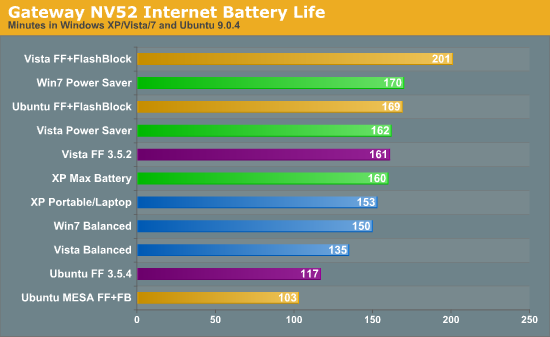
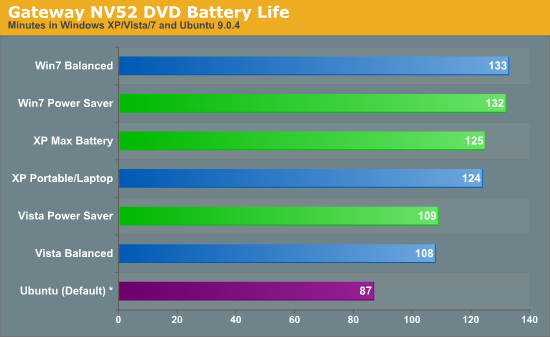
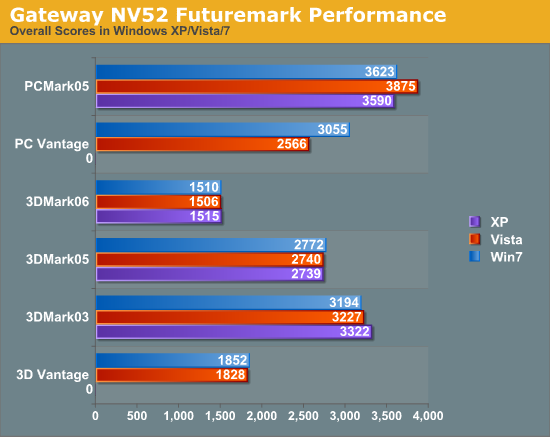
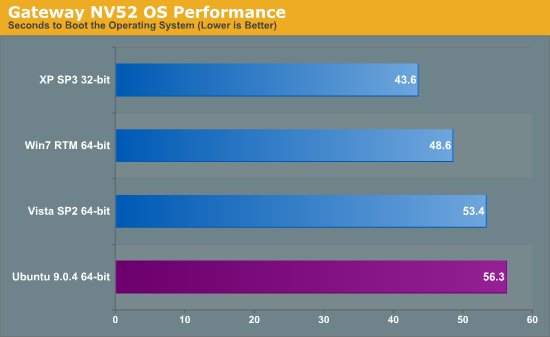
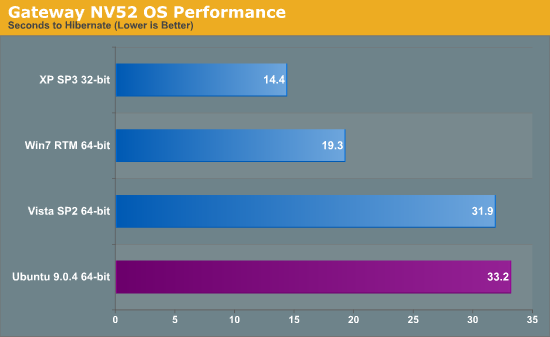
Starting with the NV52, our Athlon 64 X2 laptop, we see some immediate advantages for Windows 7. In terms of battery life it edges out Windows XP in all situations, and clearly surpasses Vista, particularly in DVD playback. As laptops have been one of Vista’s most troublesome areas, it’s here where Microsoft needed to see some real improvement, and they have delivered.
Meanwhile performance in our limited suite of benchmarks is largely tied. Vista wins in PCMark 05 only due to higher scores in the transparent windows test (something we suspect is a product of the WDDM 1.1 memory optimizations), XP takes 3DMark 03, and Win7 takes PCMark Vantage. Our tendency is to put more weight in to PCMark Vantage, since it’s quantifying the improved laptop performance that we’ve been experiencing, but aren’t necessarily seeing in other benchmarks.
Finally we have boot and hibernation times. Microsoft has been putting some effort in to bringing down the boot times of Vista, and it shows here, although XP is too tough to beat. Hibernation is a similar story – it’s easier to resume from hibernation when you have less stuff to load.
The NV52 paints what’s probably going to be the average picture for Windows 7 on laptops. It’s as fast (if not faster) than XP and can pull off a slightly better battery life, but it’s not going to be able to beat XP in booting/hibernating.
Next we have the NV58, our Intel C2D laptop.
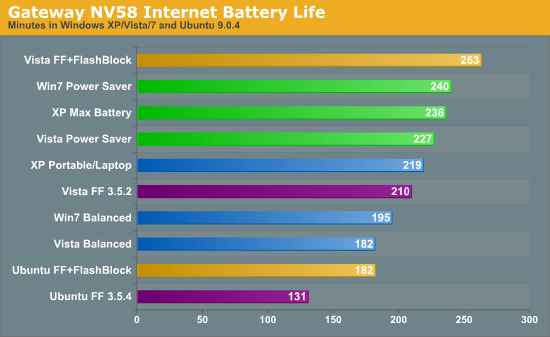
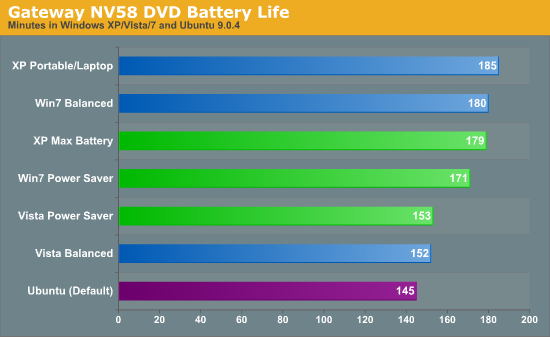
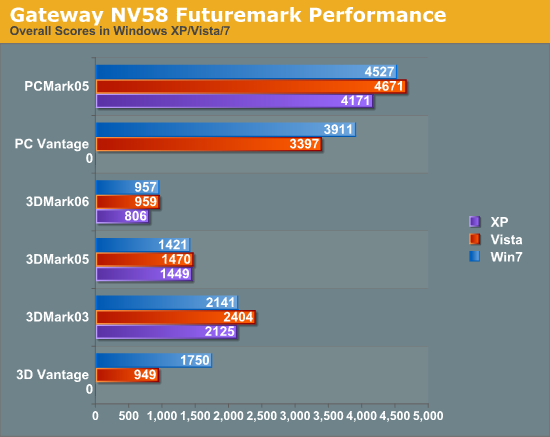
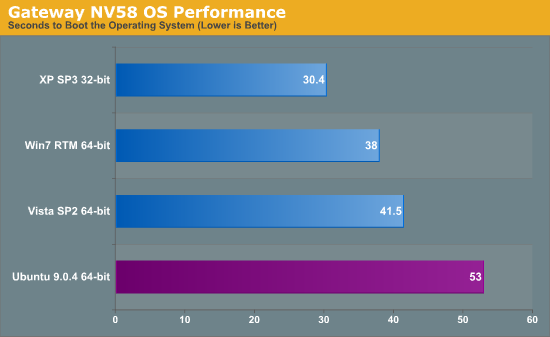
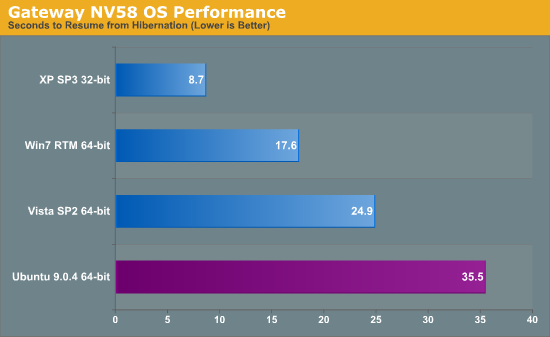
With battery life, we see some things similar to the AMD based NV52, and some things are different. Vista is still a loser, but Win7 doesn’t manage to build any kind of lead over XP in DVD playback, letting XP take it by a small margin. Battery life in our internet testing does go to Win7 however, once again with a small margin.
As for performance, we largely have the same results as with the NV52. Win7 wins PCMark Vantage, the test we care the most about, and pulls near-even elsewhere. 3DMark Vantage is an outlier this time, but this seems to be related to the Intel integrated graphics in this laptop.
Finally boot and hibernation times are similar to what we saw with the NV52. XP is still faster to boot and faster to return from hibernation, the benefit of an older, lighter-weight operating system. Win7 does handily beat Vista in all cases, however.










207 Comments
View All Comments
Matt Campbell - Monday, October 26, 2009 - link
Many people are having problems with the unpacker itself - and you still have to create the iso from the setup files.http://www.theregister.co.uk/2009/10/26/microsoft_...">http://www.theregister.co.uk/2009/10/26...osoft_wi...
JimmyJimmington - Monday, October 26, 2009 - link
No, it doesn't violate anything.Pjotr - Monday, October 26, 2009 - link
[quote]a 25% advantage over XP and 34% over Vista,[/quote]New reviewers, same old math error!
Windows 7 is 51% faster than Vista and 34% faster than XP, according to your graph. Windows 7 performs the job in 34% less time than Vista and 25% less time than XP, according to your graph.
ProDigit - Tuesday, October 27, 2009 - link
I'm sure those numbers are relative to which program you use; from battery point of view Win7 uses more battery to complete the task too.ViRGE - Monday, October 26, 2009 - link
No, they have it right. It's a lower is better test. Win7 completes the task in 75% and 66% of the time as XP and Vista respectively. That's 25% and 34%; 100% faster would mean the task is done instantaneously, and 51% faster would mean it's done in less than half the time.ddriver - Monday, October 26, 2009 - link
Hi there, I have a question/proposition for including those DPC latency issues Windows 7 is suffering from...I recently installed it and noticed the unsocially high values in the DPC latency meter. It manifested as awful audio drops and clicks in my DAW applications.
It seems there is some issue with power management drivers in Vista and 7, and while 7 seems a little better compared to Vista, the latency is still very problematic. The very same configuration in Windows XP is running at very low DPC latency, about 20 us (micro), while in 7 the machine idles at about 300 us, and even the most basic processor load results in spikes up to 3000-4000 us, which for an Average Joe that's watching movies or browsing the net will not be an issue, but for real time processing of audio or video, or capturing, it is critical, and the system is basically useless with Windows 7
So I guess this article is a nice place to investigate this problem, that seems to affect PCs with UPS or just a regular laptop, maybe given enough publicity the issue will be resolved.
ProDigit - Tuesday, October 27, 2009 - link
ASIO drivers take care for the audio part for you!I have little to no experience using live capture of video, but perhaps you will prefer a Linux or MacOs for that purpose (if video Latencies are that important).
chizow - Monday, October 26, 2009 - link
Its nice reading an honest account of the oft-marginal differences between Vista SP2 and Win7. I think far too much is made with regard to Win7's improvements, and while I do like Win7 for what it is, I agree its far less of a change from Vista than Vista was from XP.Basically it comes down to there's no really compelling reason to upgrade from Vista to Win7, but at the same time, there's no reason not to other than cost. Win7 is as most of your graphs show, about 5% better than Vista across the board with some UI tweaks, its a new and shiny toy with a new box and packaging.
As for a question you had about built-in e-mail programs:
Its just more of the same annoying anti-trust concerns that prevent Microsoft from bundling useful software that would benefit the end-consumer for the sake of fair competition. Its the same reason they can't bundle any variety of other useful and often free programs out there like codec packs, anti-virus, compression software, blu-ray playback, imaging software, photo viewers etc.
MS can't bundle them with the OS to give the other providers that offer them for free a chance to compete, and in the end it just ends up being a less pleasant experience for the end-user. This is probably the biggest difference imo compared to a Mac, with Mac this basic functionality you expect just works without having to search high and low for a working solution you expect to work for free out of the box.
davidhbrown - Monday, October 26, 2009 - link
It's interesting that no review I've yet read has mentioned that, if you turn off the GUI boot in msconfig to see the text status, Windows 7 identifies itself as version 6.1 compared to Vista's 6.0.I think that says a lot about the differences between Windows 7 and Vista. I'm very happy for the improvements, and I'm really starting to like the "peek" functions (way more functional than Expose). But it does feel more like an update than a whole new OS.
InternetGeek - Wednesday, October 28, 2009 - link
This was explained in a lot of usergroups and similar events in which MVPs and similar took the time to describe the numbering behing Windows 7.It turns out many software vendors write and compile their applications with conditions set to limit the versions of Windows on which their software run. In this case many developers who wrote software for Vista added a mask such that any revision of Vista (6.x) would run fine.
If Microsoft went forward in their usual way and changed the version of the kernel to 7.0 a lot of software would just brake or refuse to run even though the Operating System supported all their operations normally. To prevent this from happening Windows 7 uses a version number of 6.1. No one wants another Vista, we want Microsoft to look good from now on.
At the same time many Microsoft Evagelists, MVPs and similar have gone out of their way promoting the idea of not using this kind of technique and use feature discovery so programs can keep running as new versions of the operating system are introduced in the market.
Practices such as using newer APIs are being encouraged among software vendors and hopefully they will take the hint and make things easy for users. It is understandable they want to sell new copies with new OSs but they should do this on top of new functionality, not just some re-compilation and re-package.
On this sense, Microsoft often goes out of its way to accomodate some develoeprs requirements such as including software-specific and sometimes software-version-specific logic to accomodate functionality. This bloats the OS and starting from Windows 7 this will no longer be the case.
Check the engineering Windows 7 blog for more information on this, however, your local usergroup should be able to provide more details about this.
Hopefully, this post wont be lost in the hoopla.