Windows 7 Performance Guide
by Ryan Smith and Gary Key on October 26, 2009 12:00 AM EST- Posted in
- Systems
Upgrade or Clean Install?
There’s probably a special place in Hell for even pondering this (Ed: Level 7 of Robot Hell, in fact), but after experimenting with Windows 7’s upgrade install feature, we’re going to seriously discuss it for a moment.
There’s no prior version of Windows we would ever seriously recommend an upgrade install for. Upgrade installs have historically offered very spotty results, in cases leaving systems or applications in malfunctioning states. The best path always has and always will continue to be a complete reinstall, so that old programs and old Windows components don’t interfere with the newest version of Windows.
But with Windows 7, we’re willing to reconsider. When it comes to the transition from Vista to Windows 7, there have been very few significant changes to the underpinnings of Windows. Certainly compared to moving from XP to Vista, there are no major changes in any aspect of the driver stack or the audio stack, nor has security, the bootloader, or any number of other subsystems been overhauled. Jokes about Windows 7 being Vista SP3 aside, the lack of significant architectural changes between the operating systems means that it’s a favorable environment for an upgrade install, one more favorable than for any other consumer version of Windows.
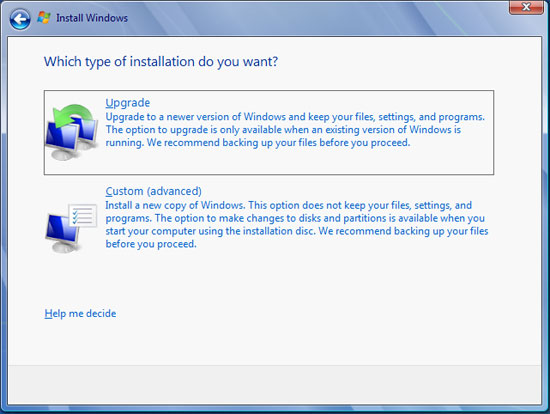
Good idea? Bad Idea?
In our own testing, we have taken two boxes from Vista to 7 using the upgrade install feature; one of these systems even did the Vista->7 RC1->7 RTM shuffle thanks to some INI hacking. Both of these systems have turned out fine, suffering no ill effects compared to any of the systems we have done clean installs on. And while the plural of “anecdote” is not “data”, we’ve seen similar reports elsewhere in places such as our forums that corroborate this.
To be clear, a clean install is always going to be the safer option. It forgoes any risk of old Windows components contaminating the new install, and hence for anyone that absolutely needs it to go right the first time, it’s still the way to go. But an upgrade install, when it works, is certainly more convenient than restoring a bunch of data and reinstalling every single program. Based on our experience, on a properly functioning machine this is something we would recommend trying so long as you have a good backup and the guts to give it a shot.
There are two things that need to be kept in mind when it comes to doing an upgrade install however. The first is that the Windows 7 Upgrade Advisor contains a list of programs that it will want uninstalled before performing an upgrade. Programs that install system components such as VMWare or iTunes are chief among these, as those components won’t properly survive the upgrade; so some program reinstallation may still be required depending on what software you have. The second thing is that the upgrade process involves scanning, categorizing, and saving a lot of data, which means it can take a while. On one computer this took a hefty 5 hours, and on another lightly-used computer this was barely an hour. The key factor here is how much user data and how many programs are installed – the more stuff you have, the longer it will take. On a heavily used computer, this is something you may want to let run overnight or at some other point where you wouldn’t normally be using your computer.
Finally, there is no XP to 7 upgrade option, which given the issues in performing this action with Vista, doesn’t surprise us in the slightest. For XP users, there only option is a clean install, which in this case involves the Windows 7 installer backing up the old installation and laying down a fresh Windows 7 install.










207 Comments
View All Comments
jay401 - Monday, October 26, 2009 - link
awesome, thanks for the update!MadAd - Monday, October 26, 2009 - link
I must have missed that in the feature list- how stupid.6 years of incoming and sent mail history in OE and MS are forcing me to consider alternatives such as thunderbird by not including one.
What strange marketing ideas they have.
BPB - Monday, October 26, 2009 - link
Why is downloading it for free such a big deal? This way you aren't stuck with whatever version came with the OS. This way MS can upgrade it and make it easier to stay with a frsh mail client. I really don't get the complaints about that here. It also makes it easier for MS to avoid lawsuits. Can you really blame them for wanting to do all this? Besides, I don't know 1 single solitary user who uses Outlook Express, not one. They all use either Outlook or webmail. Personally I love using plain old Gmail. It's simple to use, and travels with me everywhere I go.7Enigma - Monday, October 26, 2009 - link
I missed out on the $50 upgrade deal a couple months ago (literally forgot by 1 day) but since I have Vista and my parents really don't want/need to upgrade their systems I think we could all swallow $150 for the 3 user license (my mom's laptop would especially benefit).My question is since we don't live in the same house/town is that in violation of the family deal? I'd use one license for my computer and the other 2 for my parents computers.
Thanks for this likely simple question, but I'm not about to read a EULA!
nafhan - Monday, October 26, 2009 - link
If you know someone with an email address at a university or college, I think you can still buy the student upgrade to Win 7. That's $30.strikeback03 - Monday, October 26, 2009 - link
Is an email address all that is required? I have a university email address.Matt Campbell - Monday, October 26, 2009 - link
A .edu email is all you'll need. Iirc the terms also stipulate you have to show you're enrolled for at least 0.5 credit hours if Microsoft audits you in the future.strikeback03 - Monday, October 26, 2009 - link
lol, I wonder if it would count if I audit a session or two of the class my boss teaches.Matt Campbell - Monday, October 26, 2009 - link
The $30 student deal is a great one. However, I would caution people against using the Digital River purchase, it's not a downloadable .iso but rather a "box" file that can't easily be made into a bootable DVD. It's a particularly poor choice for those migrating from a 32-bit OS to a 64-bit as the files often can't even be unpacked. There's more info. online at sevenforums, slickdeals and elsewhere. Microsoft offers the deal directly by calling 1.877.696.7786 (mailed DVD for $35 plus tax), this is probably a better option for most to avoid the hassles.The0ne - Monday, October 26, 2009 - link
The files unpack when you run the setup. Windows setup then runs for the unpacked folder. You can quit setup and the folder will be there, ready for you to create an ISO with.