Acer Aspire One 751h: NetbookSize++
by Jarred Walton on September 3, 2009 12:00 AM EST- Posted in
- Laptops
Netbook Performance Comparison
You can read about our testing setup and the other laptops used in our previous GIGABYTE M1022 review. None of the results changed for this article, so we'll dispense with most of the commentary to keep things short.
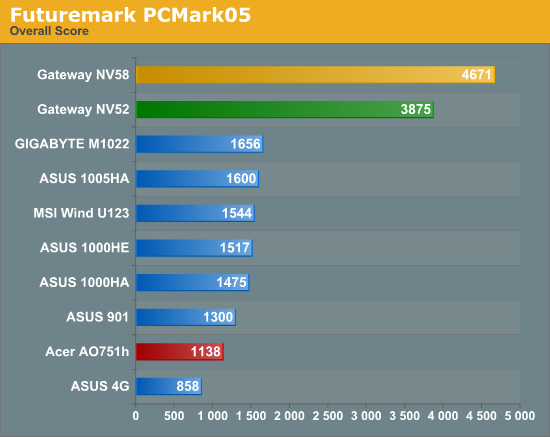
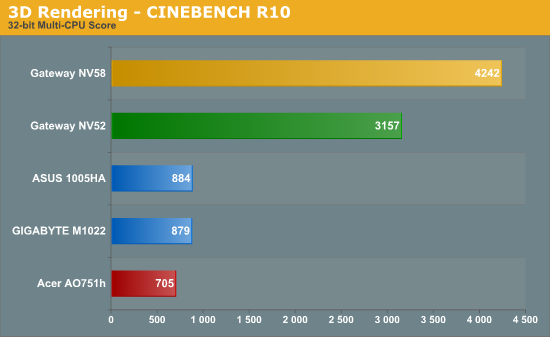
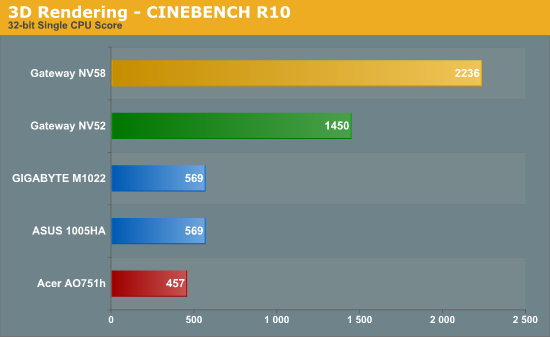
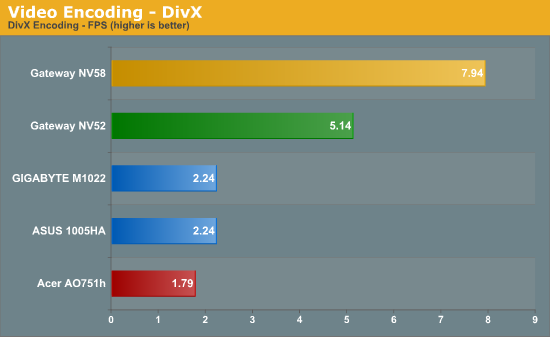
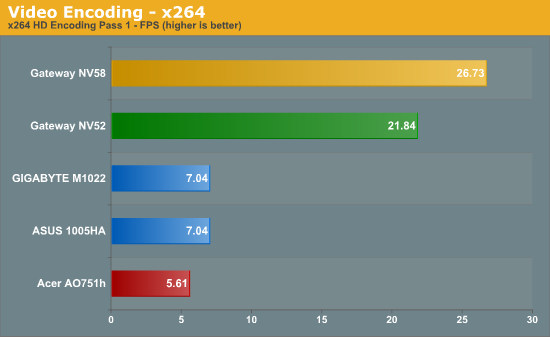
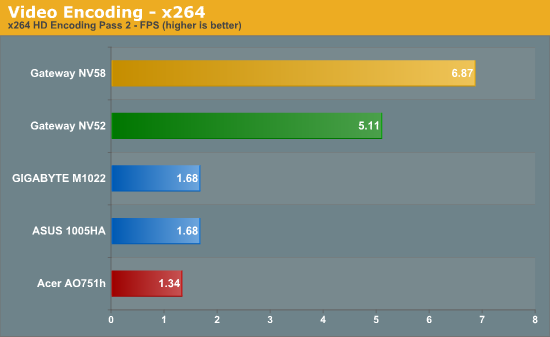
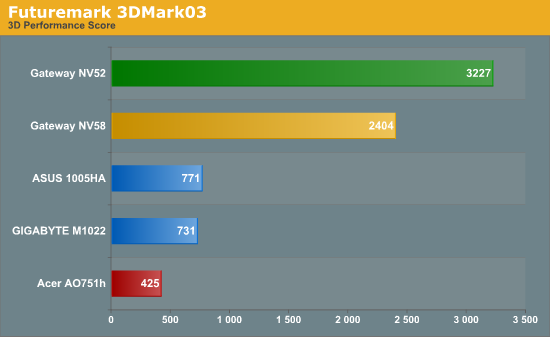
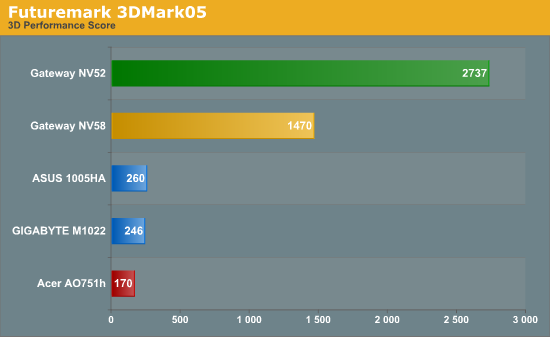
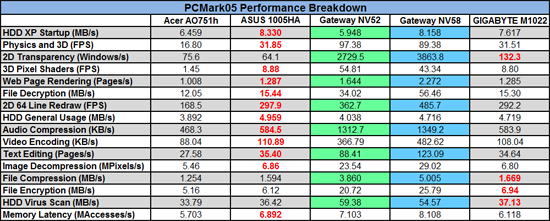 |
The performance picture shows that the Atom Z520/Poulsbo combination is clearly slower than the Atom N280/945GSE platform. How much of the slowdown comes from the 25% lower CPU clock varies by application, and you can see by the 3DMark results that the GMA 500 is anything but a high-performance 3D solution. In fact, in 3D applications the GMA 950 is anywhere from 45% to 75% faster than the GMA 500. Overall performance ends up somewhere between the old ASUS Eee PC 4G and the more recent Eee PC 901, which is still typically "fast enough" for office and Internet use.
One element of performance that's not immediately visible from the above graphs is the video playback capabilities. All of the other systems are able to handle 720p x264 decoding -- albeit barely in the case of the 1005HA and M1022. Those two netbooks require the use of the CoreAVC codec in order to avoid dropping frames. Unfortunately, the Atom Z520 isn't able to decode HD x264 videos without severe stuttering. The good news is that the US15W/GMA 500 chipset includes support for HD video, provided you have the right software. PowerDVD 8 -- included on the system -- has an H.264/AVC codec that works with the chipset and easily handles x264 decoding. The Z520 CPU can also handle less strenuous codecs on its own (HD DivX and Xvid for example), but we do have to warn that any multitasking -- even opening menus -- while watching videos causes severe stuttering.
Final Update: After further testing, I have revised the above text to summarize the video codec situation better. Initially, I was not able to view x264 videos, but with some searching and suggestions from readers I finally got it sorted out. Worth noting is that testing under Windows 7 did not go so well, but Intel doesn't yet offer official Windows 7 drivers for the GMA 500 -- you have to use the Vista drivers, and I experienced numerous crashes after going that route. I did not test Vista, but others report no serious issues, and under XP things worked fine for the most part. I still get the occasional crash when launching some applications (particularly video players with HD content), and it appears to be a driver issue. The latest GMA 500 XP drivers are "for developers", so they're essentially beta still. For x264 playback acceleration, I used Media Player Classic - Home Cinema and the PowerDVD 8 H.264/AVC Decoder (set it as the preferred codec in the External Filters section).










30 Comments
View All Comments
quiksilvr - Thursday, September 3, 2009 - link
Hate to burst your bubble but its running Vista BASIC, meaning no free upgrade to Windows 7.bjacobson - Thursday, September 3, 2009 - link
Think you're wrong dude--http://www.acer.com/windows7upgrade/eligible.html">http://www.acer.com/windows7upgrade/eligible.html
First line, ao751h
Etern205 - Thursday, September 3, 2009 - link
No he's right you're wrong.quote by Acer:
To be eligible for the Program, you must purchase a new PC between June 26, 2009 and January 31, 2010. The PC must come with a valid Windows Vista® Home Premium, Windows Vista® Business or Windows Vista® Ultimate Certificate of Authenticity (COA) attached. In addition, the PC must also have Microsoft Windows Vista® SP1 or SP2 OR a Windows® XP Downgrade with Service Pack 3 installed. /quote
bjacobson - Thursday, September 3, 2009 - link
Eh then buy it, it's worth it.bjacobson - Thursday, September 3, 2009 - link
and you can see here: http://en.wikipedia.org/wiki/Intel_GMA#Table_of_GM...">http://en.wikipedia.org/wiki/Intel_GMA#Table_of_GM...that the GMA500 is perfectly capable of accelerating video. If you're using Vista or 7 (sorry, DXVA 2.0 only available on these with the Intel drivers and they're not planning on making 1.0 work for XP...according to the Intel dev guy behind these drivers) grab DXVA Checker as an easy tool to check for video acceleration.
Installing the free version of PowerDVD9 gets you some codecs which the Intel driver can make use of for accelerating video. For example, Step Into Liquid will only play accelerated through DXVA Checker, showing that the capability for WMV9 is fully there in the hardware, there's just some driver stuff that needs to be worked (might be something on MPC-HC's end, too).
JarredWalton - Thursday, September 3, 2009 - link
I know Poulsbo is supposed to have HD support, which is why I stated: "The Poulsbo chipset is supposed to provide HD codec support, but at present it appears application support for the necessary functions is not there." It appears Windows XP is the problem, based on your linked forum instructions. I'm going to see about putting Win7 x86 on the netbook, just for kicks....JarredWalton - Thursday, September 3, 2009 - link
I'm trying to follow http://forum.pocketables.net/showthread.php?t=2148">the instructions and having no luck. I get severe stuttering on the AO751h using "PDVD Video SP" in Win7 using either MPC-HC or KMplayer. I know for a fact that MPC-HC with CoreAVC was no better under XP. I'm still trying to figure out how the people actually set up an AO751h to work with x264... KMplayer is crashing right no when I try for fullscreen, but it was working with the Microsoft DTV-DVD codec in a window.Bottom line: it *might* work, but getting it going is not as easy as I'd like.
bjacobson - Thursday, September 3, 2009 - link
For more info on accelerating 1080p videos (x264, for example) check out http://www.aspireoneuser.com/forum/viewforum.php?f...">http://www.aspireoneuser.com/forum/viewforum.php?f...I had to use the 1006 version of the driver to get DXVA working; note that the 1095 version is actually OLDER so you _don't_ want it.
MPC-HC had audio stuttering problems with x264 playback for some reason; but K-Lite player works great with configuration (Set AVC, or maybe it was VC.1, or maybe both) decoding to the Microsoft DTV-DVD decoder, and you'll have to change a few other settings (don't recall what exactly-- check that forum, there's guides and links to the places you need to go to configure it correctly for 1080p video playback).
Again, putting 7 on this, and turning off Window Transparency, and this thing really performs. Loving it, use it every day.
sillyfox - Tuesday, September 8, 2009 - link
YesRelated:http://passional-life.over-blog.com/article-353298...
bjacobson - Thursday, September 3, 2009 - link
Oh and don't forget you can get this for cheaper if you pay attention to the Bing Cashback deals on the Hot Deals forum here. Currently 15% back at Tiger Direct, they sell the 1G versions of these laptops. No tax, $2 shipping, brings the total cost to ~$310 + money for a 2G stick of RAM if you want.