Acer Aspire One 751h: NetbookSize++
by Jarred Walton on September 3, 2009 12:00 AM EST- Posted in
- Laptops
General Windows Performance
Quite a few people also asked for some general performance numbers in terms of Windows boot/shutdown, hibernate/resume, and sleep/wake times. These obviously vary quite a bit between runs, depending on what you've been doing on the computer. If you have a bunch of open applications, it will take longer for the system to enter sleep mode for example. We performed these tests on all of the netbooks and laptops from an empty Windows desktop, and we used the best-case result for each system. As a side note, all of these tests benefit greatly from a fast SSD, though again we have to question whether spending a $200+ on an SSD for a $350 netbook makes sense. Regardless, SSDs will help application load times as well as Windows boot/hibernate/sleep times. We also need to note that the NV52 and NV58 run Windows Vista 64-bit, which took noticeably longer in the hibernate/resume tests. That's expected since both Gateway systems have 4GB of RAM, but we also included results with Windows XP 32-bit as a point of reference.
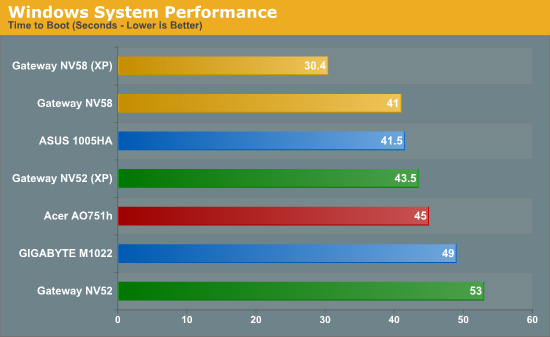
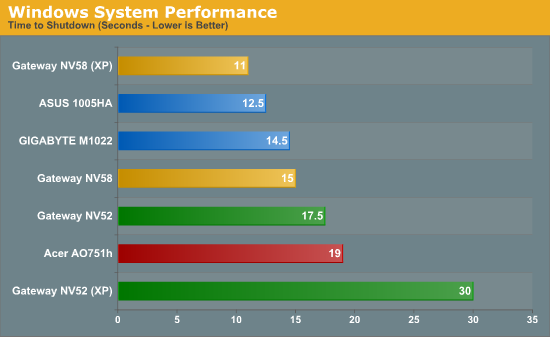
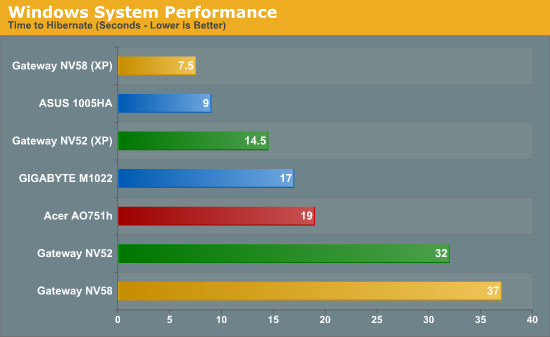
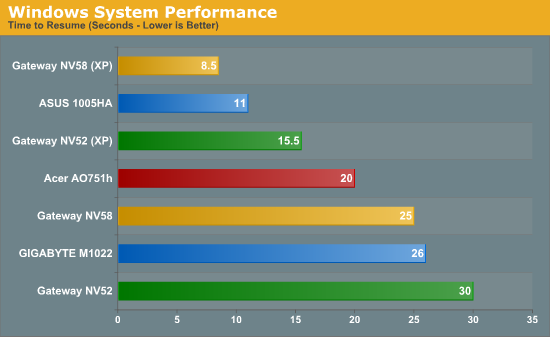
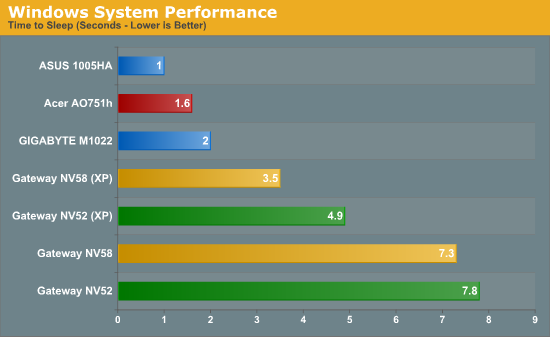
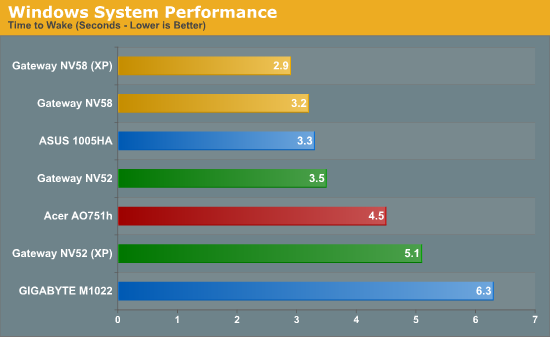
Outside of the Windows Vista notebooks, the Acer 751h tends to place at the back of the pack in these tests. However, boot and resume times are better than the GIGABYTE M1022 by virtue of the fact that Acer has a much faster POST time. Booting, shutting down, hibernating, and resuming are all far more painful to endure than a simple sleep/wake, and it's there that the netbooks do very well. When you combine the great battery life with fast sleep/wake times, you can easily get a full day of work/school done without the need to connect to an AC outlet. Speaking of which, let's look at the battery life comparison.










30 Comments
View All Comments
Finally - Thursday, September 3, 2009 - link
...but what's the keyboard size?A bigger, higher resolution display is definitely the way to go, but I want full-sized keys and a non-glossy display - and that's the reason why I haven't bought any netbooks yet.
JarredWalton - Thursday, September 3, 2009 - link
If you look at the gallery, you can see the keyboard makes use of the whole area - i.e. no unused space on the right and left sides. I believe the keys are 100% standard desktop keyboard sized, though obviously it's not a 101-key layout. I felt the keyboard was definitely better than the smaller 10.1" and 9.1" netbooks.TA152H - Thursday, September 3, 2009 - link
It's strange to read an article without P55 motherboard pictures. Is this site under new management?I'm in the market for one of these, but I'd never tolerate the slower clock speed processor. When you factor in the very insignificant power difference, I don't think the processor is attractive for most people. Whatever percentage less it is than the N270/N280, they are very low percentages of the power draw for the computer, so it's really not going to make a big difference in systemic power draw.
Really, Intel kind of did something very un-Intel with the Atom. Even when they had the dreadful Netburst processors, they at least surrounded them with good packaging, including software compilers, good chipsets, good motherboards, etc...
With the Atom, from a purely processor perspective, they have a really nice product, but they shackle it with a perfectly dreadful chipset. It's bizarre. On top of that, they're taking too long to get out something better. I'm really getting impatient waiting to be able to buy one of these things, since I won't buy 945, and I won't buy NVIDIA crap. I wish AMD had something decent, but they don't, so a lot of us just have to wait.
Also, these mirror like screens are a nightmare, and becoming more popular. Especially for something ultra-portable, don't these makers realize that people bring them outside? They must be cheaper to make, since they seem to go to great efforts to convince us that we want them, but I don't. Is anyone else a little annoyed by the number of mirrors they sell parading as displays? It's not so bad if there's a choice, but more and more, it's getting difficult to get an anti-glare screen.
chrnochime - Thursday, September 3, 2009 - link
You might want to consider the Samsung NC20, which comes with via nano cpu + chrome graphics. Not that blazing fast, but if tunes correctly ,goes at least as fast as the N270/280, and does basic work fine. Another is the Lenovo S20, which costs about the same, ~400USD.If you need a decent fast CPU, consider the Acer Timeline. The base 3810T(13.3") comes with a ULV Intel processor that's more akin to Pentium M than the atom. Priced around 500 I think. That or higher priced, with Core 2 Solo, or even Core 2 duo.
I might've gotten the CPU model name wrong in the timeline, but the CPUs in the timelines are much better than the Atom...
Penti - Wednesday, September 9, 2009 - link
Actually just get Intel CULV if you need more performance, they will also have chipsets available that does have working hw acceleration of video. (The 11.6" Timeline/aspire is CULV, 1.3GHz Penryn based).The prices for the CULVs are decent any way, considering you also get a real version of windows with it. HW acceleration at least works on GS40/GMA4500MHD. Which means a lot on small less powerful notebooks. And you get W7 upgrade too. Costs only around $450. Still is about the size of a large netbook. I think it got a C2S 1.4GHz for that price though. No real reason to go to atoms for such devices any how.
TA152H - Thursday, September 3, 2009 - link
To be honest, as much as I wanted to like the Nano, to me it's a big disappointment as it currently exists. I don't really this this as a competitive processor in most situations. Where you can get the power down to the point it matches the Atom, it gets beaten in a lot of benchmarks, and if you use one of the higher power ones, you start running into Core 2 territory, or one of the lesser derivatives of it. Given the really excellent Intel designs, Centaur had to get theirs right, and so far it's just not there. Possibly a shrink to 45nm will improve the power characteristics, and some tweaking might improve performance, so I'm still hopeful. But, as it exists today, it's interesting, but not particularly useful. The bad part is, at least for them, is it will get a lot more difficult once Intel comes out with a decent chipset and moves to 32nm. Their own chipsets are still stuck at DX 9, and aren't particularly good either.They had a long time being alone in that market, and they've had a pretty long time where Intel had the processor, but not the chipset. They failed miserably even with that. They came out with nice form factors and such, but never really broke into the market because their products basically suck. I have an 800 MHz part that gets raped by my K6-III+, underclocked to 400 MHz. It uses less power, generates less heat, and outperforms the VIA chip, despite being roughly 6 years older. Now the Nano was a big step up, and maybe it's good if you take it outside of the context of excellent Intel processors, but, within the context of what exists in the marketplace, I don't see it making much sense for a lot of buyers. Again, I'm not blaming them entirely; AMD can't compete with Intel either. It's probably just that Intel makes such attractive products, positioning against them is extremely difficult. On the other hand, still being on 65nm, and not supporting DX10 are issues not related to Intel, that should have been taken care of a while ago. They can't make mistakes like this.
I was looking at Core 2 based notebooks, but it's gotten to the point where I couldn't find a anti-glare screen at HP. I'm allergic to Dell, and merely disgusted with HP. I won't buy Lenovo, since they're Chinese and not American, and we already import too much from them. Sadly, I don't know much about makers, since I don't buy from them, and don't have a job where I have to deal with them. It's a pity there's no way to build a notebook, but, sadly, we have to buy from companies we know suck. It's a disagreeable situation, but, what can one do if they need one of these things?
Etern205 - Thursday, September 3, 2009 - link
Out of all of them, there is only one model which has Windows XP Professional instead of XP Home.Etern205 - Thursday, September 3, 2009 - link
Never mind looks like it's already mentioned.bjacobson - Thursday, September 3, 2009 - link
I wouldn't worry about it. Better to get the Vista version and get the free upgrade to Windows 7.I have an AO751h and absolutely love it. Installed 2g of ram myself, Windows 7, turn off window transparency and you're good to go-- this thing has 6-8h battery life depending on how bright the screen is (I seem to get 7h with it on the lowest brightness setting) and is FAST. The GMA500 graphics chip can accelerate 1080p video-- if you get the drivers installed right (don't run the setup.exe from Intel, make sure you install through Device Manager).
Whatever tweaking they did to Windows 7 to make it faster than Vista WORKED. Idles at ~1-3% with that Atom, and is very responsive once you get Chrome running (Firefox a bit slower). Now I give them about a year before they add the bloat back in through "Security" updates and it slows to a grinding halt (just like what happened to XP).
The0ne - Thursday, September 3, 2009 - link
As I've been telling unbelievers of Windows 7, all they really to do is install it on a older desktop/laptop and see the difference. Whatever MS changed with Windows 7 it's working wonders on older PCs and even newer crawling PCs with Vista pre-installed.I'm waiting for someone to find out why this is so as I'm too lazy and no time! to look into it myself :D