ASUS W90Vp: ATI Mobility Radeon HD 4870... with CrossFire
by Jarred Walton on May 29, 2009 5:00 AM EST- Posted in
- Laptops
Battery Life? Surely you jest!
Again, you can read about our battery life testing procedures in previous articles. We ran all of the standard tests, although once you see the results you'll wonder why we even bothered. We're not sure why, but the ASUS W90Vp does not seem to properly enable low-power modes. Our best-case scenario pegs battery life at just over an hour. Considering the multiple graphics cards, quad-core CPU, dual hard drives, and desktop X38 chipset... well, we certainly weren't expecting much, and the W90Vp lived up to those expectations.
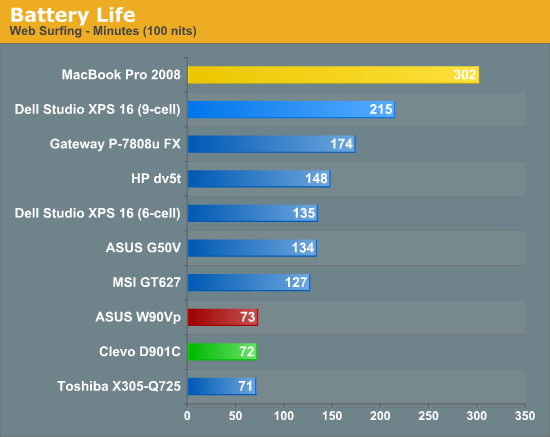
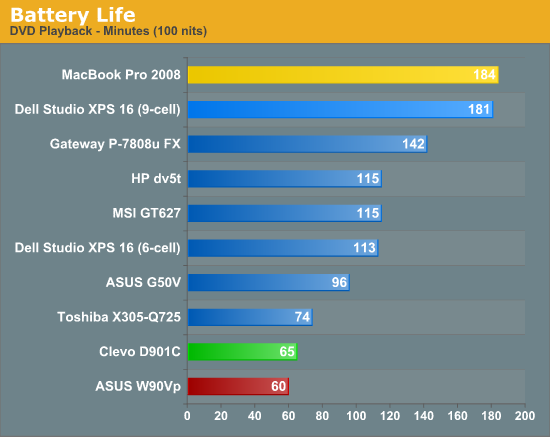
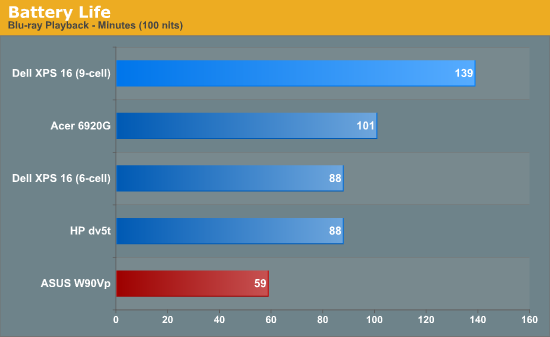
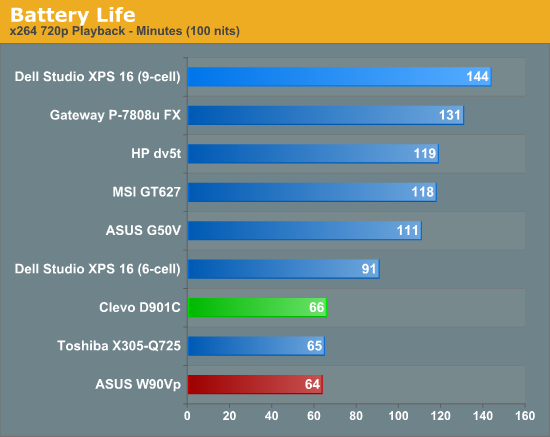
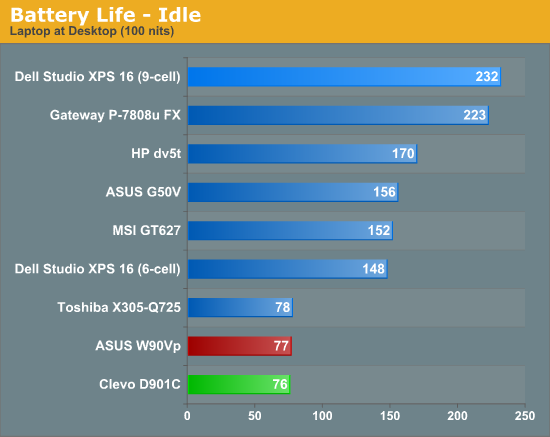
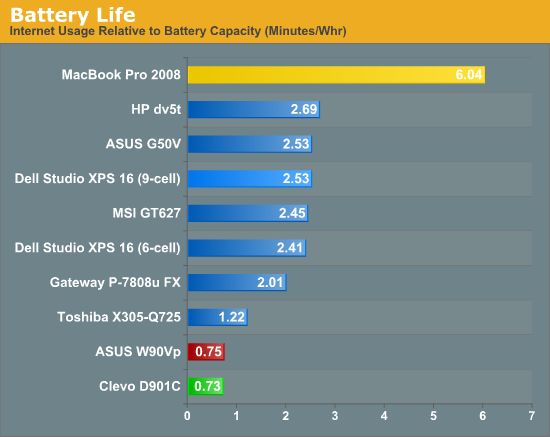
It would be nice if you could trade some of the raw performance for decent battery life, at least when you want to go mobile. As it stands, this notebook is definitely not intended for use away from a power outlet for any extended length of time. That means in addition to the 11.5 pound notebook, you need to plan on carrying around a power brick that weighs several pounds. Thankfully, the backpack has plenty of room for just such occasions. For what it's worth, the Clevo D901C doesn't fare any better in the battery life department -- both of these are DTR notebooks with very little if any consideration given to optimizing battery life.










25 Comments
View All Comments
tynopik - Friday, May 29, 2009 - link
the charts are a COMPLETE DISASTERthe first few, I'm still not sure what they're trying to say
the FRAPS charts are better, but:
1: thousandth's of a frame per second? talk about unnecessary precision
2. NO CONSISTENCY. different tests were run for each game, it's bizarre
we have:
- W90Vp OCed / W90Vp 1080p OCed / W90Vp (new drivers? who knows?)
- OCed New Driver / OCed Init Driver / Initial Driver
- OCed New w/o CCC / OCed New Driver / OCed Init Driver / Initial Driver
3. The HD (1920x1080) benchmarks suddenly switch over to 1680x1050 with Mass Effect
- even though you have 2 charts for 1680x1050 results (one on the 1080p page and one on Standard gaming page), the results don't match (for instance on the 1080p page it says the Q6600 had 51.674 fps in Mass Effect while on the standard page it says 53.375)
I can tell it took a lot of time to run all these benchmarks on all these different platforms, but you have to FINISH!
JarredWalton - Friday, May 29, 2009 - link
The 1080p Mass Effect listed as 1680x1050 is merely a typo. I'll correct the labeling of the initial charts - I didn't subtract the 100%, but it makes for an easier chart since there aren't negative values. The earlier poster is correct that it's a ratio, so 100% means equal performance.JarredWalton - Friday, May 29, 2009 - link
FWIW, I initially "finished" at 5:30AM. I have now edited the graphs, added a bit more commentary, and inserted a page analyzing the overclocking results of the W90Vp. Enjoy!strikeback03 - Monday, June 1, 2009 - link
One more - last page first paragraph under the photo, I'm guessing you said "ear splitting" but Dragon has 'your spreading" there for the description of the volume levels.Jackattak - Friday, May 29, 2009 - link
LOL poor Jarred... ;) Get some rest, mate!Thanks for the article. Was nice to see benches on a system like this. Why anyone would lug around a 17er I have no clue, though. I think the 15.4" form factor is the perfect balance of size/weight/performance.
I just wish more manufacturers offered higher-end GPUs or at least gave more options for end user installable discrete GPUs (would love to slap a 8800M GT 512 in my XPS1530).
The0ne - Friday, May 29, 2009 - link
I have a loaded vostro 17" with wuxga and it's very nice. However, lugging it around with me on oversea business trips can become tiresome. This thing is almost 12lbs O.o I can't imagine having this at all even if I wanted the specs.Most people don't realize those extra small lbs will drag you down sooner than you ever can realize :)
The0ne - Friday, May 29, 2009 - link
Oh, and this comming from a guy that's actually in shape and built lolGolgatha - Friday, May 29, 2009 - link
"ATI's Mobile Driver Program -- or Lack Thereof"Seriously, if they want to sell a multi-thousand dollar laptop, they better have drivers available the same day as the desktop GPUs. I can't imagine anyone buying a gaming laptop with anything but nVidia GPUs inside it.
BTW, I have 4870 1GB cards in Crossfire on my desktop, so this isn't a post to just bash ATI. However, they do need to get with their industry partners and correct this issue fast.
Zoomer - Friday, May 29, 2009 - link
Don't know what the fuss is about, I recall installing up to date ATi drivers on my 9600 mobility and possibly even the Rage 3D (can't really that well, unfortunately).*Requires mobility modder or inf editing.
JarredWalton - Saturday, May 30, 2009 - link
The ATI Catalyst drivers on their website "install" without apparent issue, but they don't actually update the drivers - just the CCC. In the past, ATI may have provided drivers that would work with all of their chipsets, but that's not the case with modern GPUs as far as I can tell. Certainly, it's a problem with HD 4870 CrossFire.