The All-in-One Battle: Dell's XPS One 24 vs. Apple's iMac
by Anand Lal Shimpi on October 30, 2008 3:00 PM EST- Posted in
- Systems
The New Apple iMac
It would be impossible, unjust and a disservice to avoid the inevitable: the iMac comparison. I hadn't owned an iMac since the last iMac G5 and the very first Intel based iMac so it was about time that I got a look at one of the updated glass/aluminum models.


iMac on the left, XPS One 24 on the right

Oh so glossy
If this were an episode of Top Gear you'd see the XPS One and the cameraman would quickly pan to Apple's 24" iMac flying down the runway, and Clarkson would make some snide remark about how Dell had gotten it perfect, but almost.

The iMac ports
Enter Apple's iMac, the king of the all-in-one market, not because it's perfect, but because it is the target everyone else seems to aim at. The resurgence in all-in-one PCs is due largely to the success of Apple's iMac, but many seem to forget that the iMac is so successful because there is no other way to get a decent Mac desktop without spending a lot more money on the Mac Pro.
While the XPS One is very wide, the iMac is very tall, despite both using a 16:10 24" panel. The difference is that Apple sticks much of the hardware in the bottom part of the machine, while Dell opted for cooler running mobile hardware to keep its platform both thin and narrow.

Apple does a better job of hiding its speakers, but the end result is a better sound out of the XPS One. The iMac sounds more muffled while the XPS One comes in a lot clearer, although the highs are overly harsh and you lose a lot of the clarity in the midrange - in both cases you make sacrifices for the form factor, something you should know by now when considering an all-in-one regardless of what logo is on the box.
Like the Dell, Apple's display is glossy and will show reflections but unlike a notebook, presumably you'll be in a more controlled lighting situation with either of these machines so the glare on the screen should be manageable. My kitchen has no curtains or blinds so I put both systems in there naturally and despite the glossy screens being distracting, they were both usable.

The iMac is pretty decent, the top of the line $2199 configuration gives you a very fast 3.06GHz Core 2 Duo CPU, only 2GB of RAM but a GeForce 8800 GS GPU:

The $1799 configuration skimps on the video, but it's still better than the G45 graphics that are in the $1699 XPS One, but not better than the 9600M that's in the $1999 model. It seems as if Apple and Dell almost worked together to ensure that their pricepoints didn't overlap but rather complemented one another.
Apple continues to skimp on memory and drive size, although admittedly 2GB is enough for most that you'd want to do under OS X. The 500GB drive is acceptable but I'd say that the 320GB version in the $1799 model is a bit too small, especially if you're going to be running Boot Camp.
Apple's Boot Camp works incredibly well, simply tell Boot Camp how much of your hard drive you'd like to use for your Windows partition, stick in your Vista DVD and OS X will reboot into the Vista Installer. Once you're actually in Windows, pop in your Mac OS Disc 1 and Apple will install of the drivers for your iMac.
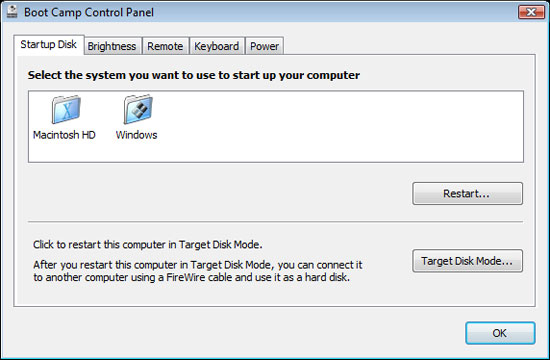
The unfortunate part of this approach is that Apple opts for stability rather than performance with its driver image, and thus the NVIDIA drivers Boot Camp installed were 167.63 compared to 175.29 on the Dell and 178.24 which are the latest publicly available from NVIDIA. Apple's Software Update also fails to update the Boot Camp drivers, unlike how it works under OS X, so you'll have to either rely on Windows Update for driver updates or go off to NVIDIA and grab your own.

Overall Apple's iMac is actually pretty solid; it's got a good enough display (24" 1920 x 1200 H-IPS panel) that you won't feel bad about being stuck with it, it's actually got impressively fast hardware if you opt for either of the 24" models, and with the top of the line system you can actually play most modern games on it with a Vista install. The design is quite stylish and if you're an OS X fan then there's little to complain about, it feels fast and looks great.










60 Comments
View All Comments
TheFace - Thursday, October 30, 2008 - link
As far as the programs running in OSX, they do about the same as far as being able to tell which are running. Either the programs have a small 'light spot' under them (OSX 10.5), or they're in your taskbar (XP, Vista).Exposé is not the only way to switch between your programs on a mac. You can use command + tab as well, which is exactly like alt + tab in windows. So what is the big deal?
I would tend to argue that both OS's are as usable as the other, and
I use both every day. I like how everything works on my mac. I like how there are more software options and more hardware options with my PC.
MrDiSante - Thursday, October 30, 2008 - link
I didn't realize that command + tab was an option, I guess they're about even there. However, I still think that not separating running programs and shortcuts is a big mistake, both on the part of the designers of Mac OS X and Windows 7. I think that it is important to just glance and see the approximate amount/type of programs running instead of actually having to look through it. As well, I feel that the text also brings more to the table than it takes away by looking worse.michael2k - Friday, October 31, 2008 - link
Um, Apple has had a solution for that problem for years.A triangle/dot indicator that tells you whether the icon is a shortcut (no instance running) or a reference (application is running).
In other words:
> Icon == Application is up
Icon == Application is not up
sxr7171 - Monday, November 3, 2008 - link
Similar on S60 phones. Very useful in a phone OS.Eidorian - Thursday, October 30, 2008 - link
You might want to take a look at the iMac's GPU again in GPU-Z. It should be an 8800M GTS.fyleow - Thursday, October 30, 2008 - link
I skimmed the article so apologies if this is covered.The iMac 24" uses an H-IPS panel. Any idea if the Dell uses the same? That could make or break the pricing IMO. IPS screens do not come cheap and the most affordable 24 inch IPS is the HP lp2475w which is a $650 monitor.
n00bxqb - Thursday, October 30, 2008 - link
The 24" iMac most certainly does not use an H-IPS panel. It's an S-PVA panel.As for the Dell, I'm not sure what it uses.
andreschmidt - Friday, October 31, 2008 - link
The 24" iMac does use an H-IPS panel...fyleow - Thursday, October 30, 2008 - link
The new 24" iMac uses the LG LM240WU2 panel which is an IPS panel.n00bxqb - Thursday, October 30, 2008 - link
Based on the specs here:http://www.dell.com/content/products/productdetail...">http://www.dell.com/content/products/pr...;cs=19&a...
I would guess the Dell also uses a *VA panel.