ASUS Eee Box Preview & Intel's Atom Benchmarked
by Anand Lal Shimpi on June 3, 2008 12:00 AM EST- Posted in
- Systems
It’s My Eee in a Box
The Eee Box comes in an extremely sleek form factor; it’s thinner than a Mac mini but has a larger footprint, making it more like an Apple TV or other net appliance despite it being a full PC.
There are three mounting options for the Eee Box:

Flat on a table

Vertically on its stand
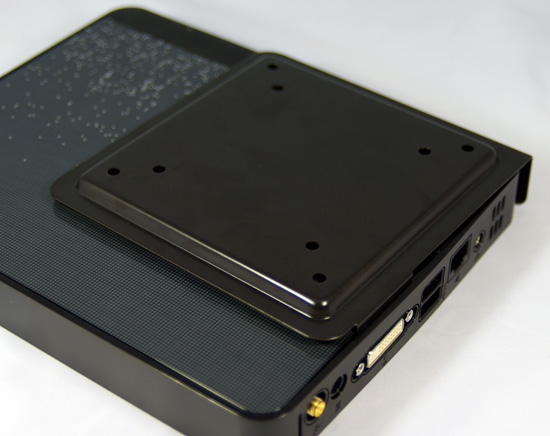
Behind your monitor using the supplied VESA mount
The front of the Eee Box continues the sleek design by covering the power button and front ports with a flip down panel. Unfortunately you can’t actually turn the unit on without flipping down the panel first, so it’s purely an aesthetic thing designed to simplify the front.

With the front panel flipped down you’ve got a HDD activity LED, power button/LED, two USB ports, a SD card slot, 1/8” audio out and 1/8” mic input. Connecting to any of these ports unfortunately does ruin the look of the device but it is obviously nice to have them there for occasional use.

The back of the Eee Box is far less concealed; you’ve got a single 1/8” audio output, 10/100/1000 Ethernet, two more USB ports, DVI out, DC power in and RF in for an external antenna. The Eee Box also supports Bluetooth for a nearly wireless setup. There is no HDMI output nor any way to get digital audio out, but we’ll touch on the implications of that later.

The right side of the machine has a removable drive tray for the single 2.5” SATA drive that ships with the machine.
Inside the Eee Box
Before even starting the review we dissected the Eee Box to get a glimpse at the first "desktop" implementation of Intel's Atom processor, the full gallery is here:
We've seen the Atom processor in the wild a number of times already, but to put it in perspective here it is compared to a standard LGA-775 Core 2 processor:

At the top we have the Intel 945GMCH, the sliver of a CPU in the middle is the Atom, to the left of it is a standard Core 2 Duo E7200 and to the right is the 802.11n card. Above the 802.11n card is the sole SATA/power ports on the motherboard.
















35 Comments
View All Comments
mauriceh - Monday, September 15, 2008 - link
I am at a ASUS dealer in Canada.So far all we have had available is the model with XP , 80Gb, 1GB RAM.
DEALER Wholesale on this unit is $349, and there is a kickback of $20 a unit if you buy 100 pieces.
Further ASUS can not tell us of ANY ETA for the Linux model.
It looks VERY much like M$ are throwing some weight against this.
yuhong - Sunday, June 15, 2008 - link
I wonder exactly what was the bottleneck that made Vista feel so slow on this system.Rza79 - Tuesday, June 3, 2008 - link
It would have been great if you would have included results without Hyperthreading. Then i can get a better understanding in how the Atom performs in single threaded applications and how efficient Hyperthreading is.It would be meaningful to include a Via C7 1.6Ghz because then i could know how the Atom performs compared to the C7 (and Nano since Via released comparisons between them).
hermunn - Tuesday, June 3, 2008 - link
I miss having a Linux / FreeBSD computer on my own, and I really want something like the EeeBox. I will use it for text editing (emacs + LaTeX), web and email. My girlfriend hogs my old TiBook, and I would love to restrict the use of Windows as much as possible. My current employer (college) use Office and has supplied me with a Windows XP computer. I do not enjoy it. A Linux computer will allow me to do research (emacs + LaTeX for the win) in a safe environment. It will also be the base configuration for my small (tiny) programming projects.Why something like an EeeBox? First of all, I want a Linux box that is quiet and cheap, and the EeeBox is more then powerful enough for my needs (LaTeX, web, email, Singular, ..). I will buy an EeeBox if they manage to make the final version quiet, and nothing clearly better is available.
I imagine a small but significant number of geeks who see one and two uses for the EeeBox as a third or fourth computer, and a horde of computer literates who see the EeeBox as a nice first Linux computer. The hardware is designed to be 100% compatible with Linux, and the distribution will be focused on usability. A less steep learning curve than most other ways into the Linux world.
pmonti80 - Tuesday, June 3, 2008 - link
Anand you say that EEE Box can't play better than 720p at 4.5mbps but wich codec where you using?. Core AVC codec is know to be very efficient and it would be interesting to know if buying this codec would be enough to make Atom a CPU to watch HD content.pmonti80 - Tuesday, June 3, 2008 - link
A benchmark of a 1.6Ghz VIA C7 would be interesting too.JimmiG - Tuesday, June 3, 2008 - link
I could easily find a third PC useful. I would set it up in the kitchen or living room or another convenient location, with a ~15" LCD and compact mouse and keyboard. It would be used for email, web browsing and maybe music (a simple analog cable to the amplifier aux in would be enough for me). However the next generation EeePC would also fill this function while taking up less space and being portable. Another option is the very stylish, but still somewhat overpriced (for the specs), Mac Mini. I think the Eee Box can be thought of as a cheaper Mini.With wireless networking, I could make the any one of those little machines access e.g. my mp3 or photo collection from the main rig.
For it to be useful, there are some requirements:
1. Fast boot times - if it takes minutes to boot, I might as well walk to my main PC or borrow my gf's.
2. Near-silent operation. One reason to use such a PC instead of my main rig when just browsing the net etc. would be noise levels. My main PC is not extremely noisy, but it's far from silent. I'd prefer a passively cooled mini-pc with a 16GB or bigger solid state drive, to be able to lazily browse the web in peace and quiet.
3. It needs wireless networking that works out of the box. It needs to be able to detect and use anything I might think of plugging into it, like cameras, mp3 players, input peripherals, printers (also networked) etc. There needs to be support for all the video formats and web functionality, and programs preinstalled for all common tasks.. and so on. It shouldn't feel like I'm using a PC.. It should be like using any other piece of consumer electronics.. turn it on and start using it.
In my experience, MacOS is most likely to accomplish this, followed by Linux, then XP/Vista. XP is pretty "bare bones" when it comes to such functionality, requiring drivers and third party apps to do anything useful.. Vista Basic isn't much better. Linux distros tend to come bundled with pretty much everything you need. But the OS also needs to be "polished" and "work".. Not like the latest version of Ubuntu for example.. Very user friendly and polished.. until it was time to try and get online using my USB wlan dongle...no amount of friendly dialog boxes or big helpfiles would allow me get online... How useful is a computer if you can't even get online? It was the usual Linux routine of reading "howto's" and forums, then entering cryptic commands and editing textfiles, most of the time not understanding a thing of what you're doing. For the hobbyist, that's OK - but on a PC bordering on “consumer electronics”, it's not acceptable and it's Linux distro needs to be more polished and refined than that.
Truxy - Tuesday, June 3, 2008 - link
A small office of 25 PCs I consult for has been waiting for something just like this to come along for a while now. There's a room so small that is intermittantly used all day, with 3 full sized PCs that take up too much of the available space and cause way too much heat. We dabbled in using some shuttle PCs but it didn't work out (power supplies were blowing too often).I'll be ordering two to test drive ASAP and hopefully order more soon after.
ATWindsor - Tuesday, June 3, 2008 - link
I guess this is a pretty stupid question, but how does the monitor-mount work? Does one have to remove sthe existing foot of the monitor? Or can one just attach the computer on the back of a normal monitor?And to bad its not fanless.
autoboy - Tuesday, June 3, 2008 - link
I'm still waiting on the results for mpeg2 1080i decoding...The 945 has hardware acceleration for mpeg2 (VLD + iDCT + MC) so it should be more capable as a slim player for people who use mpeg2 more often than h.264. I use an HDHR to record my programs and an R5000 so everything is in mpeg2 720p or 1080i (or 480i SD but we know that works fine. Any chance we can add that to the benchmarks?