HP Blackbird 002: Back in Black
by Jarred Walton on September 12, 2007 12:00 PM EST- Posted in
- Systems
Gaming Performance Analysis
For those who prefer a single table to multiple graphs showing resolution scaling, we wanted to take a moment to summarize the results from the previous page in a different format. The two major questions we wanted to answer are: first, how much of a difference does a 1.33 GHz Core 2 Quad overclock make; second, how much of a difference does adding a second 2900 XT make? We averaged the scores across all four tested resolutions to come up with an estimate of how much the CPU and GPU impact performance. Naturally, a faster CPU will make a larger performance difference at lower resolutions while a faster graphics card will affect higher resolutions more. We'll start with a look at the impact the CPU has.
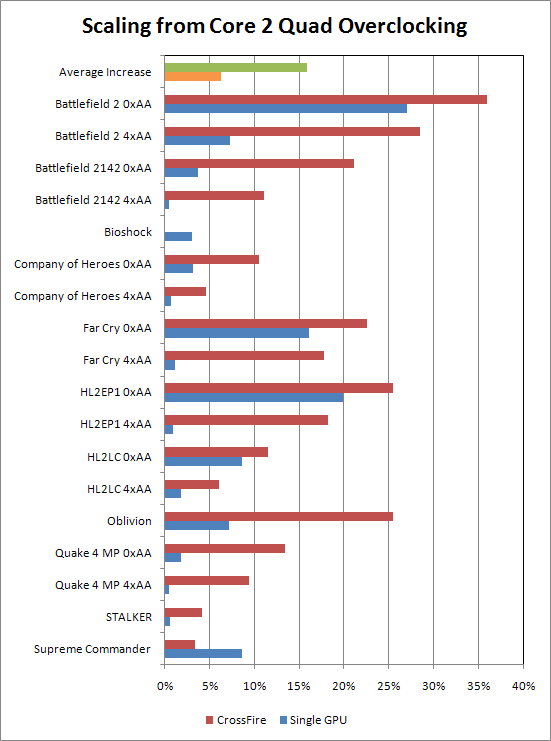
The 57% CPU overclock ends up improving overall gaming performance by an average of 6% with a single 2900 XT or 16% with a CrossFire configuration. Of course, that's not the whole story, with some games showing substantial gains and others showing basically no gain at all. If we omit results without antialiasing (where applicable - Bioshock and S.T.A.L.K.E.R., and to a lesser extent Oblivion don't support antialiasing) the performance gains are even smaller. The single GPU configuration improves by a mere 2% on average in that case, while the CrossFire setup improves by 14%. Battlefield 2 shows the largest gains, improving by 28% with antialiasing and 36% without across the tested resolutions. Far Cry, the Half-Life 2 games, and Oblivion also show substantial performance increases, particularly with a CrossFire configuration.
Bottom line: even with the massive 57% CPU overclock, gaming performance isn't improved substantially. True, part of the reason for that is the fact that even a dual-core E6600 is no performance slouch when it comes to gaming. The bigger factor, however, is that graphics are simply far more of a limiting factor in games. Even Supreme Commander, a game reputed to really hammer your CPU, chalks up less than a 5% performance increase on average. Now let's take a look at the impact adding a second graphics card has.
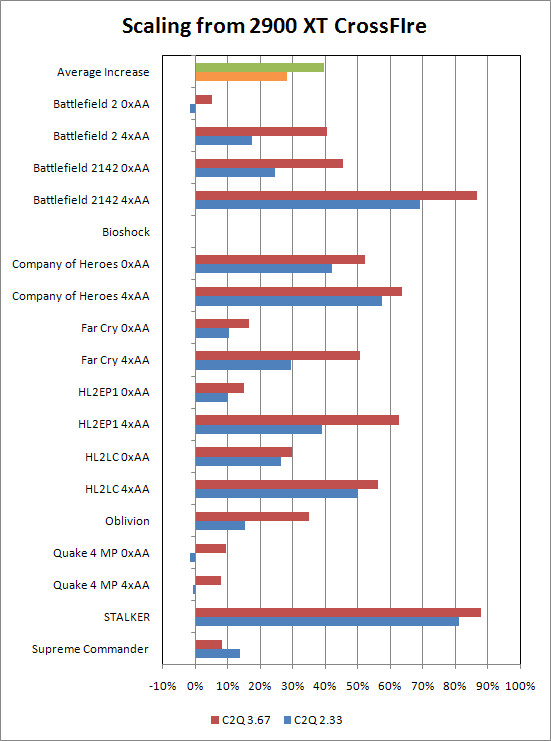
For the most part, we see much larger gains by upgrading the graphics subsystem. Our entry level quad-core CPU still improves by 28% overall with the addition of a second graphics card, while the overclocked CPU improves by 40%. Not surprisingly, the games that see the biggest boost from the added graphics power tend to be those that are least CPU limited, so Battlefield 2 0xAA as an example actually gets slightly slower with a 2.33 GHz processor running in CrossFire mode. Limiting the analysis to higher-quality graphics modes (4xAA enabled, along with Bioshock, Oblivion, and S.T.A.L.K.E.R.) results in an even larger performance boost from doubling the graphics power: 40% for the 2.33 GHz processor and an impressive 55% for the overclocked CPU.
Hopefully none of this comes as a surprise to any of you, as we've been making this point for years. Basically, if your primary concern is gaming performance, the graphics card is going to be the major determinant in how fast your computer runs games. There are certainly titles out there that require more CPU power (flight simulators for example), but especially with some of the latest eye-candy-enabled titles the CPU only play a minor role. If you're looking at buying an expensive gaming computer and you plan on pairing it up with a large display, you would be far better off cutting corners on the memory and processor and focusing on the GPU(s) than the reverse.
However, that's not to say that processors aren't important. Flip back a couple pages and look at the performance gains several number crunching applications achieved. If you do any video encoding or 3D rendering work, very likely you can make use of all the CPU power you can lay your hands on. Or for the best of both worlds - and as a convenient space heater to boot - you can just pick up something like the HP Blackbird 002.
For those who prefer a single table to multiple graphs showing resolution scaling, we wanted to take a moment to summarize the results from the previous page in a different format. The two major questions we wanted to answer are: first, how much of a difference does a 1.33 GHz Core 2 Quad overclock make; second, how much of a difference does adding a second 2900 XT make? We averaged the scores across all four tested resolutions to come up with an estimate of how much the CPU and GPU impact performance. Naturally, a faster CPU will make a larger performance difference at lower resolutions while a faster graphics card will affect higher resolutions more. We'll start with a look at the impact the CPU has.
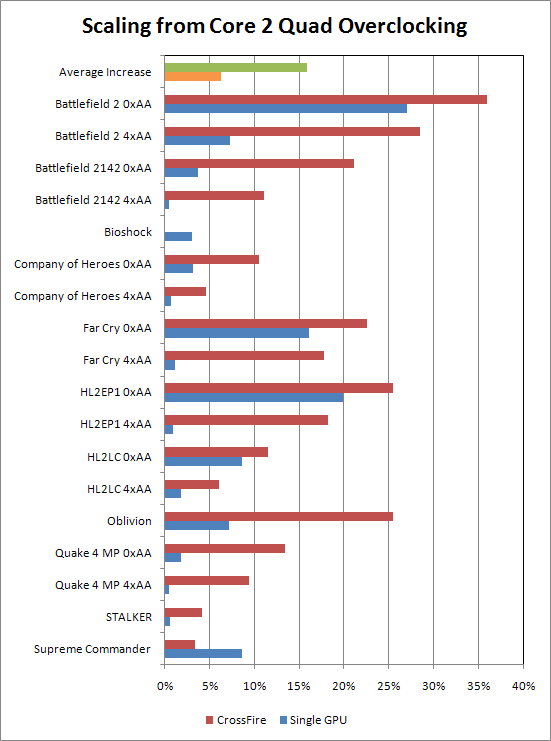
The 57% CPU overclock ends up improving overall gaming performance by an average of 6% with a single 2900 XT or 16% with a CrossFire configuration. Of course, that's not the whole story, with some games showing substantial gains and others showing basically no gain at all. If we omit results without antialiasing (where applicable - Bioshock and S.T.A.L.K.E.R., and to a lesser extent Oblivion don't support antialiasing) the performance gains are even smaller. The single GPU configuration improves by a mere 2% on average in that case, while the CrossFire setup improves by 14%. Battlefield 2 shows the largest gains, improving by 28% with antialiasing and 36% without across the tested resolutions. Far Cry, the Half-Life 2 games, and Oblivion also show substantial performance increases, particularly with a CrossFire configuration.
Bottom line: even with the massive 57% CPU overclock, gaming performance isn't improved substantially. True, part of the reason for that is the fact that even a dual-core E6600 is no performance slouch when it comes to gaming. The bigger factor, however, is that graphics are simply far more of a limiting factor in games. Even Supreme Commander, a game reputed to really hammer your CPU, chalks up less than a 5% performance increase on average. Now let's take a look at the impact adding a second graphics card has.
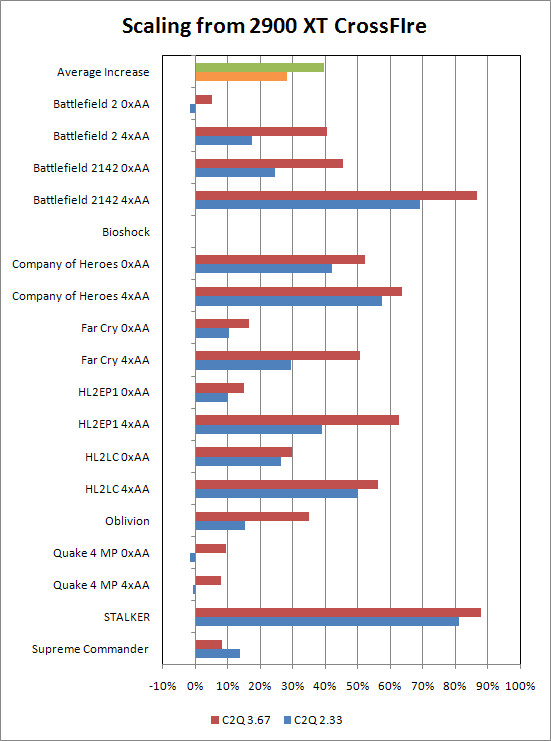
For the most part, we see much larger gains by upgrading the graphics subsystem. Our entry level quad-core CPU still improves by 28% overall with the addition of a second graphics card, while the overclocked CPU improves by 40%. Not surprisingly, the games that see the biggest boost from the added graphics power tend to be those that are least CPU limited, so Battlefield 2 0xAA as an example actually gets slightly slower with a 2.33 GHz processor running in CrossFire mode. Limiting the analysis to higher-quality graphics modes (4xAA enabled, along with Bioshock, Oblivion, and S.T.A.L.K.E.R.) results in an even larger performance boost from doubling the graphics power: 40% for the 2.33 GHz processor and an impressive 55% for the overclocked CPU.
Hopefully none of this comes as a surprise to any of you, as we've been making this point for years. Basically, if your primary concern is gaming performance, the graphics card is going to be the major determinant in how fast your computer runs games. There are certainly titles out there that require more CPU power (flight simulators for example), but especially with some of the latest eye-candy-enabled titles the CPU only play a minor role. If you're looking at buying an expensive gaming computer and you plan on pairing it up with a large display, you would be far better off cutting corners on the memory and processor and focusing on the GPU(s) than the reverse.
However, that's not to say that processors aren't important. Flip back a couple pages and look at the performance gains several number crunching applications achieved. If you do any video encoding or 3D rendering work, very likely you can make use of all the CPU power you can lay your hands on. Or for the best of both worlds - and as a convenient space heater to boot - you can just pick up something like the HP Blackbird 002.










31 Comments
View All Comments
rsvdhd - Thursday, September 13, 2007 - link
Hi guys, there is a known bug with Crossfire 2900XTX and 3D Mark. There is a patch you can download to fix this issue.Thanks for the review, for more info check out http://www.hp.com/blackbird">http://www.hp.com/blackbird
rs
ddarko - Thursday, September 13, 2007 - link
Raul,Why not offer a broader ranger of CPU choices for the Blackbird? The only quad core processor offered is the most expensive one, the QX6850. Why not also offer the Q6600 and overclock it? I dislike the tendency of only offer the most expensive part. Being a gamer doesn't mean you should have to spend the most money; price/performance is an important consideration, especially when, as this review demonstrates, increasing CPU speed produces diminishing returns. I don't mean the Blackbird should be offered with Celeron processors but when an option exists like the Q6600 that is economical AND offers great performance, why is HP ignoring it? I'm disappointed that the Blackbird seems designed to wrestle the most money out of the buyer's pocket.
rsvdhd - Thursday, September 13, 2007 - link
Good question,We are offering a series of choices, including a full line of Intel processors. We are also offering both Nvidia and ATI video cards (depending on your preference). Right now we have the "dedication edition" for sale starting Saturday - but if you want to create your own configuration then go to www.hp.com/blackbird and you can hook it up in early October.
Thanks again, look forward to some big things -
mcnabney - Wednesday, September 12, 2007 - link
72 pounds?!?!And a $6500 computer without a monitor included?
DigitalFreak - Wednesday, September 12, 2007 - link
The Blackbird was originally dubbed the RS-71. So how did it become the SR-71? Well as it turns out, it's Lyndon Johnson's fault. In a speech where he advocated the funding to finish development and purchase of this line of airplanes, he flubbed his lines and repeatedly referred to it as the "SR-71 Blackbird" instead of its proper designation of "RS-71 Blackbird." In order to avoid embarrassing the President, the good folks at Lockheed and the Pentagon decided to quietly change the designation.The pilot's manual for the SR-71 has been declassified and is available online. Maximum speed is Mach 3.3.
strikeback03 - Monday, September 17, 2007 - link
Where is the manual? That would be interesting to see.yyrkoon - Wednesday, September 12, 2007 - link
Heh, I remember reading about the Blackbirds maximum speed when I was a kid, and I am now 41 . . . and no, no one I know works/worked for Lockheed Martin. Where did I read about it you ask ? In an illustrated Aircraft book bought from a local bookstore. This book also insinuated that mach 3.3 was its maximum *safe* speed, and that it actually could go faster.JarredWalton - Wednesday, September 12, 2007 - link
The rumors are that it routinely broke Mach 3.6 and possibly even got near Mach 4.0 in certain tests. Maximum official altitude and speed records belong to the SR-71, but it's reasonable to say that the official records are likely lower than the actual maximums the plane achieved. Some feel that the SR-71 could have probably been pushed quite a bit further (rumor mongers and former pilots seem to think Mach 4.0 wasn't out of reach), but that this was never done because you pretty much don't mess around playing games with an expensive plane.yyrkoon - Thursday, September 13, 2007 - link
Supposedly this aircraft also leaked fuel while on the ground when fueled to full capacity. According to random 'literature' on the web, there were two reason why the Blackbird normally would not go faster than mach 3.2. First was shock waves which would narrow enough between mach 3.6-3.8 that could potentially narrow enough off of the nose to travel through the engines, thus stalling the aircraft. Second was heat, which would increase above mach 3.5 enough to effect the glass/windshield center divider.Inkjammer - Wednesday, September 12, 2007 - link
Y'know, it seems like these "high end gaming machines" are becoming more and more expensive with each company's new iteration, the high end edition always more expensive than the previous. The Dell 720HC, the HP Blackbird 002, Alienware's ALX. They're all good machines, but at a price points that get more and more ridiculous.My home machine has two 8800 GTX in SLI, 4GB of RAM and an OC'd E6600 to 3.2Ghz. Sure, it won't detonate charts and graphs, but it'll come close with even the baddest boys thes companies can throw out. I still have yet to run into a game that does NOT play smoothly at 1920x1200. And it cost about $2,800. Everything is OC'd just fine, too. A Freezone, 7 Scythe SFlex fans... and I still have room to grow.
Yeah, yeah, it's always cheaper to build it yourself, that's an established fact. But these machines are coming out at 2 to 3x the cost of their components, and for what? Overclocked machines that use off-the-shelf Coolit Freezones and some fancy cable management? How much are you paying for design and name alone? For the cost of this machine I'd expect Mr. Freeze to personally hook up the cooling units himself and gaurantee absolute zero thermals. But not, y'know, before putting on a show and fighting Batman in my living room. For $6,500, I expect a show.