Basic Midrange Configurations
We'll start with the Intel and AMD options for what we consider a basic midrange computer. These will offer good performance for a variety of tasks, but they are not tailored towards anything in particular. Before we get into the actual component lists, let's take a moment to clarify a few things. First, a lot of people certainly don't need all of the options we are listing below. Dual core processors are faster for some tasks, but there are still plenty of applications that run perfectly well on older systems, and they certainly don't need the processing power offered by a dual core CPU. Not everyone needs 2GB of memory, a discrete graphics card, a relatively large hard drive, etc. However, we are building what we consider to be a good all-around computer, and individualization can still be beneficial. If you're looking to cut costs a bit further, you can find additional information and advice in our last
Entry Level Buyer's Guide.
A second topic that we need to address is the question of AMD Athlon X2 versus Intel Core 2 Duo processors. If performance is your primary consideration, there are very few areas where Core 2 Duo isn't faster. Once you reach the Core 2 Duo E6600, it becomes faster than just about any official AMD Athlon X2 processor in overall performance, and the only way you will surpass its performance is with overclocking. When you start overclocking both platforms, however, Core 2 Duo is basically out of reach of AMD's current processor line. So Core 2 Duo is the way to go, right?
In actuality, AMD has done what most companies do when their product does not offer best in class performance: they cut prices, sometimes quite drastically. Motherboards for AMD systems also tend to be a bit less expensive than their Intel counterparts. The net result is that while Intel is undoubtedly the faster processor overall, AMD is very competitive - and perhaps even better - when it comes to price/performance. That goes double if you plan on getting a single core processor, as Intel doesn't offer any compelling single core solutions right now. We're sticking with dual core processors for our midrange and higher recommendations, but whichever way you choose to go the bottom line is that you can get a lot of performance without spending a ton of money, so try to spend your money where it will offer the most benefit.
| AMD Mid-Range Base System |
| Hardware |
Component |
Price |
Rebates |
| Processor |
Athlon 64 X2 3800+ AM2 (2x512K 2.0GHz) - Retail |
$133 |
|
| Motherboard |
DFI Infinity NF ULTRAII-M2 |
$95 |
|
| Memory |
OCZ S.O.E 2x1GB DDR2-667 (OCZ2SOE6672GK) |
$221 |
$30 |
| Video Card |
PNY GeForce 7600GS 256MB (VCG7600SXPB) |
$96 |
|
| Hard Drive |
Seagate 320GB SATA 3.0Gbps 7200RPM 16MB (Barracuda 7200.10) |
$90 |
|
| Optical Drive |
LG Black 18X DVD+R (GSAH22N-BK) |
$36 |
|
| Case |
Cooler Master Centurion 534 (RC-534-KKN2-GP) |
$66 |
$10 |
| Power Supply |
FSP Group (Fortron Source) 450W (AX450-PN) |
$62 |
|
| Display |
Acer AL2016W 20" 8ms (1680x1050) |
$233 |
|
| Speakers |
Logitech X-530 5.1 70W Speakers |
$74 |
|
| Keyboard and Mouse |
Microsoft Comfort Curve 2000 B2L-00047 |
$28 |
|
| Operating System |
Windows XP MCE 2005 (with Vista coupon) |
$115 |
|
| Bottom Line |
|
$1249 |
$1209 |
| Intel Mid-Range Base System |
| Hardware |
Component |
Price |
Rebates |
| Processor |
Intel Core 2 Duo E6300 (1.86GHz 2MB Shared) - Retail |
$185 |
|
| Motherboard |
Biostar TForce965PT (P965 775) |
$111 |
|
| Memory |
OCZ S.O.E 2x1GB DDR2-667 (OCZ2SOE6672GK) |
$221 |
$30 |
| Video Card |
PNY GeForce 7600GS 256MB (VCG7600SXPB) |
$96 |
|
| Hard Drive |
Seagate 320GB SATA 3.0Gbps 7200RPM 16MB (Barracuda 7200.10) |
$90 |
|
| Optical Drive |
LG Black 18X DVD+R (GSAH22N-BK) |
$36 |
|
| Case |
Cooler Master Centurion 534 (RC-534-KKN2-GP) |
$66 |
$10 |
| Power Supply |
FSP Group (Fortron Source) 450W (AX450-PN) |
$62 |
|
| Display |
Acer AL2016W 20" 8ms (1680x1050) |
$233 |
|
| Speakers |
Logitech X-530 5.1 70W Speakers |
$74 |
|
| Keyboard and Mouse |
Microsoft Comfort Curve 2000 B2L-00047 |
$28 |
|
| Operating System |
Windows XP MCE 2005 (with Vista coupon) |
$115 |
|
| Bottom Line |
|
$1317 |
$1277 |
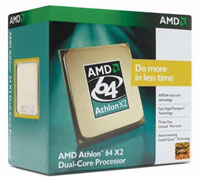 |
 |
For your typical midrange computer, we've gone with a selection of high-quality parts that offer a great price/performance ratio. With either of the above systems, you should easily be able to run all current applications, along with Windows Vista, with one possible exception: games. You can even run all current games, just not at maximum detail settings or high resolutions. The performance edge goes to the Intel E6300 build, but obviously the performance advantage comes with a pricing disadvantage. If you want to spend the same amount of money on both platforms, you could actually put an Athlon X2 4600+ into the AMD system and end up with typically better performance than the E6300. If you don't plan on stressing the CPU a lot, however, even an X2 3800+ on is more than sufficient. If you need more information about the various processors available, you may find it helpful to refer to our
Holiday CPU Guide.
The motherboard selections were chosen with an eye towards stability and cost without sacrificing performance. The AM2 motherboard actually uses the older NVIDIA nForce4 chipset, but we have found the performance and stability offered to be beyond reproach in the DFI motherboard. Likewise, the Biostar TForce 965PT is one of the most compelling P965 solutions currently available, offering good performance, stability, and features. Overclocking is also an option on either of these motherboards, and while they may not be the absolute best overclocking options around, they should be more than sufficient for the majority of users. Strictly in terms of features, the edge belongs to the DFI board, as it includes FireWire support. It is possible to get FireWire for socket 775 but it will usually require spending a bit more money than the Biostar board.
 |
Finding good DDR2 memory without spending a lot of money is still difficult, although prices have dropped quite a bit in the past several months. There are a few DDR2-800 offerings available that only cost a bit more money than DDR2-667, but with 5-5-5 timings instead and once you factor in mail-in rebates we feel that the OCZ S.O.E. (that's "Special Ops Edition" if you were wondering) DDR2-667 is probably the best option right now. It runs at 4-4-4 timings with 1.9V and shouldn't have any problem posting at 1.8V, and with a bit higher voltage you should be able to overclock to at least DDR2-800 (if you want to). We wouldn't go beyond about 2.1V for this memory, as that tends to be the safe limit for anything that doesn't use Micron D memory chips.
 |
The choice of graphics card is one of the more difficult decisions, but what is best is going to vary greatly by individual. The GeForce 7600 GS is a good entry level GPU, providing the features and performance necessary to accomplish most tasks. AMD's Radeon X1650 Pro offers a similar level of performance at a slightly higher price. Either one should work well, but if you need more options for graphics cards, check out our recent
Holiday GPU Guide.
Choosing among the different storage components these days usually ends up coming down to price as the deciding factor, as the performance offered is very close between the various brands. For the hard drives, we also factored in price per GB, and ended up with 320GB models being the best overall choices. Seagate and Western Digital are the least expensive brands and they both offer good performance and features, with Hitachi, Samsung, and Maxtor (who is now owned by Seagate) being the other major brands. The Western Digital 320GB Caviar SE16 and Seagate Barracuda 7200.10 320GB both cost around $90 and it's basically a tossup determining which is better. Both brands trade punches in benchmarks, coming in faster in some tests and slower in others; Seagate seems to do better in multimedia applications while Western Digital does better in multitasking scenarios, but in day-to-day use most people likely wouldn't be able to tell the difference.
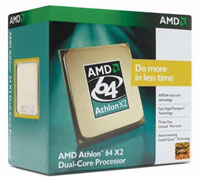















43 Comments
View All Comments
dm - Friday, January 19, 2007 - link
Hey, I like this article. Very nicely written and "right on time"!!! Btw, if I may request, could you guys make a write up about "specialized" items? I mean, like this pico PSU and Mini-ITX combo:http://fanboyreview.blogspot.com/2006/01/tech-link...">http://fanboyreview.blogspot.com/2006/0...link-pow...
http://fanboyreview.blogspot.com/2006/02/press-rel...">http://fanboyreview.blogspot.com/2006/0...ss-relea...
I'd love to see you guys build one, bring it to the test bench, and tell use where to get those parts. I just can't find them :(
Le Québécois - Friday, January 19, 2007 - link
I think this is the first Buyer's guide from Anandtech.com that I read that doesn't completely include both Intel and AMD. Yes it still mention what AMD could be use if you don't go with the listed Intel configuration but it doesn't tell you the price or what motherboard you should buy if you would choose to go with AMD. I know AMD is not the best way to go right now but still I find this a little confusing when I go back in the "Mid-Range Buyer's Guide, September 2005" and find this :But still that guide provided us with both Intel and AMD options.
Yes AMD is on the first page with Intel but it's the only page for this guide. What's happening to Anandtech integrity? Or it's just the way every guides will appear from now on even if AMD manage to get back at Intel?
If it's the case, I don't think it's a good idea because some peoples are fanboys and will never go with AMD or Intel and leaving out either Intel or AMD from a guide may leave these persons in the dark since many of them don't take times to read every articles that are published on Anandtech.
JarredWalton - Saturday, January 20, 2007 - link
Honestly, I got tired of putting together system configurations that I really wouldn't recommend. The AMD configuration listed is very good for a midrange PC, so I included it. As a gaming platform, AMD is still fine, but if you want a high-end gaming system would you really want to pair it with a lesser CPU? Overclocking there's really not much point in getting a new AMD right now, I don't think - some of the lower end parts and the Opteron models can overclock pretty well, but when Core 2 leads in clock-for-clock comparisons and you can usually get an extra 500+ MHz out of it, it's just not even close.Really, I thought it would be more interesting to take a look at several different options for a midrange computer rather than doing the same old thing again. The way I see it, most of the changes made are minor upgrades to the CPU/mobo, so only the other parts are really changing. You could use the base AMD system and make the same upgrades, only keep the mobo constant, and you'd pretty much be fine. I still have several dozen PCs that have AMD processors and only one Core 2 of my own, for what it's worth. (No need to upgrade any of the systems right now, as they're fast enough.)
yyrkoon - Sunday, January 21, 2007 - link
This is from a motherboard that you guys recently did a spot light on in one of your CES articles. 900MHZ - 1.1 GHZ is a bad overclock ?
http://www.newegg.com/Product/CustratingReview.asp...">http://www.newegg.com/Product/CustratingReview.asp...
Post #5, and I suppose someone could possibly fabricated their review, but this one person isn't the only person on newegg claiming this motherboard is a very good overclocker, perhaps you guys should convince AMD + ABIT sending you parts for review ?
Now, on the reverse side, I'm still not quite sure it is worth investing in an AMD CPU for overclocking, Intels current CPUs seem a bit cheaper overall, but hey, the opterons might not be fully supported on this motherboard, but they seem to be working, and quite well, according to several reviewers.
JarredWalton - Sunday, January 21, 2007 - link
You can get Opterons to hit ~3.0GHz with pretty much full stability, but when those cost as much as an E6400 that will hit 3.5+ GHz with full stability, it's pretty clear why we think Core 2 is the better overclocking choice. A 50% or higher overclock is nothing to scoff at, but E6300 is basically only limited by motherboard and RAM in many cases, and E4300 ought to hit 100% overclocks routinely. (Yikes!)yyrkoon - Sunday, January 21, 2007 - link
Yeah, I never said it was a viable comparison, but for die hard AMD fans, its definately an option. I mean, what I would really like to see, is some real world hard data, on an Opteron vs maybe each of the conroe CPUs. I've little doubt, all CPUs overclocked, that every Conroe would outperform anything AMD, however, how much of a real world difference would it really make ?Some of us have already invested into AM2 systems, and could upgrade a good bit cheaper to an Opteron, vs. a C2D CPU, so the real question is, is it really worth the cost of the motherboard, to go that route, instead of just buying an Opteron? We've all seen your game numbers for FPS etc., but would those numbers really translate into a hugely noticeable difference ?
I for one, if gone C2D, would buy a top of the line i680 board (most likely ABIT), and probably an E6600, if gone AMD, an Opteron 1214-1216 (I like the even numbered, higher multiplier on the 1216), and the ABIT motherboard mentioned above. Also, since my business partner here just purchased the that ABIT AM2 board, I have the luxury of seeing it in action, before I purchase for myself.
Also, since i payed only $54 for my current system board, and not very much for the single core 3800+ im currently using, its not as though I'm out a whole lot, no matter what I do. One thing is for sure however, this motherboard WILL get replaced, I'm not too fond of it, and its not very stable compared to anything I've owned from ABIT.
JarredWalton - Monday, January 22, 2007 - link
How much of a difference it would make depends largely on what sort of application you're running, as well as the other hardware in the system. If you don't have a top end graphics configuration and you're worried about gaming performance, in most cases the difference between the various current processors is going to be very small. If you're running a couple of 8800 GTX cards, the difference could be quite a bit larger depending on resolution. I figure anyone that has the money to buy a couple of 8800 GTX GPUs should probably already have at least an E6600 processor, because if you're willing to spend that much money on graphics cards $300 on a processor doesn't seem like a whole lot.Other applications (3D rendering, video encoding, office tasks) will show more or less of a difference. Core 2 Duo should be faster in most of those, especially with overclocking, but if you never happen to run any of those tasks it really doesn't matter much. If you already have a decent AM2 setup and can hold out, I would be far more interested in waiting to see what the K8L processors can manage to do -- granted that appears to be about six months out, but I doubt anything significant is going to happen in the software market before then that would necessitate a CPU upgrade. (Maybe Vista might do it?)
yyrkoon - Monday, January 22, 2007 - link
Yeah, well I for one, am not too enthusiastic about the socket F platforms (assuming this is what you mean about K8L). I used to follow the road maps of each side, to the point that I would be easily disappointed when the chips actually arrived. Now, I just wait, and see what happens when it happens, at least, for CPUs. Personally, the technology I've been following for a while, thats not due out until perhaps quarter 3 is PCI-E v2.0, and the PCI-E to PCI-E peer to peer communications (potential of 160Gbit/s throughput . . .). Something tells me though, that either 1) this technology will be further out than quarter 3, 2) is all smoke an mirrors, 3) will cost WAAAAY more than 10GbE currently costs now.Anyhow, my point basically is, you can wish in one hand, and .... in the other, and see which one fills up faster. In other words, it wont happen, until it happens :)
JarredWalton - Tuesday, January 23, 2007 - link
I'm pretty sure AMD is going to release some sort of updated CPU (quad core maybe - not sure on that) for AM2 round about summer time. My understanding (which admittedly could be wrong) is that K8L will be available for socket F as well as AM2, just like the current K8 line. Socket F just supports multiple CPU sockets whereas AM2 is for single chips. That's why we have Opteron 12xx parts for AM2 and 22xx/82xx for socket F.As for PCI-E stuff, most of the new items won't really matter on the desktop. It's like having a PC with 80GB/s of memory bandwidth; if the CPU only needs 5-8GB/s everything else is just wasted.
Le Québécois - Saturday, January 20, 2007 - link
OK, thanks for taking some of your time to explain why you did this. I don't have any things personal against this approach since I do read every one of Anandtech articles and have no problem building a computer on my own.I understand you got tired of writing about 2 differents builds of computer (AMD and Intel) for every guide even if one of those isn't a good choice (computing power or cost). I just found it odd to see it at this time when AMD is no so bad (I would buy a Core 2 Duo if I was looking for a computer right now but I'm still not ready to change my old one) and not a some times ago when Intel was like AMD is today, if not worst, like in the Buyer's Guide where I took my quote from.
Now if I think about it, maybe it's a good thing since it will force the fanboys to do some real research before blindly buying AMD or Intel just because of the name.
One last thing, when you say :
Are you saying that you personally own those PCs?
If so can I ask what are you doing with such an amount of PCs?