The PowerWalker VI 1500 CSW UPS Review: Trying For True Sinewave on a Budget
by E. Fylladitakis on April 13, 2022 8:00 AM EST- Posted in
- Cases/Cooling/PSUs
- UPS
- PowerWalker
- BlueWalker
- 1500VA

Editor's Note: Today we're kicking off a new review category for AnandTech: Uninterruptible Power Supplies. These devices are becoming increasingly common as desktop users are looking for laptop-like reliability. All the while, it's also an area that we feel is lacking in good, EE-enlightened systematic reviews. So our multi-talented power guru, E. Fylladitakis, is applying his skills to UPSes. As this is a new area for us, please let us know what you think in the comments below!
While Uninterruptible Power Supplies are hardly a new thing in the PC space, the tried-and-true battery backups for desktop PCs have been undergoing a resurgence in popularity in recent years. Improvements in power delivery technology such as GaNs have been reducing costs and improving reliability, and meanwhile lithium-ion batteries, with their much greater energy density/lower volume, are starting to make inroads on the UPS market as well. All the while, with laptops outselling desktops in the consumer PC market, a PC that doesn't shut itself down during a power outage is becoming the norm, rather than the exception. So what better time is there to take a look at UPSes?
To kick off our inaugural UPS review, we're starting with a 1500VA unit from BlueWalker. BlueWalker is a company that originates from Germany and specializes on the design and marketing of power-related equipment. The company was founded in 2004, making it one of the oldest household UPS/AVR manufacturers that still exist to this date.
BlueWalker is marketing their retail products under the PowerWalker brand name and has a very wide portfolio of both hardware and software products available. For today’s review, we are taking a look at the PowerWalker VI 1500 CSW, a 1500VA/900W UPS that boasts a true sinewave output.
| PowerWalker VI 1500 CSW | |||
| Power Capacity | 1500VA/900W | ||
| Output Voltage | 230 VAC | ||
| Input Voltage | 170-280 VAC | ||
| Type | Line Interactive | ||
| True Sinewave | Yes (ish) | ||
| Battery | Lead-Acid, 2x 12V/9Ah | ||
| Full Load Backup Time | 3.5min | ||
| Half Load Backup Time | 10min | ||
| Battery-Backed Sockets | 2 (Type F) | ||
| Surge Protected Sockets | 2 (Type F) | ||
| USB-A Outputs | 2 (2.1A) | ||
| Ethernet Surge Protection | Yes | ||
| LCD Display | Yes | ||
| Dimensions | 99 x 280 x 410 mm | ||
| Weight | 13.1 kg | ||
Given that BlueWalker is a German company, there should be little surprise that the PowerWalker VI is geared towards the European market. The UPS only outputs at a nominal 230V, and similarly, is only designed to accept voltages around that range (sorry, Americans!). Past that, this specific version comes with 2 battery-backed Type F sockets, as well as another two sockets with just surge protection. With 216 Wh of lead-acid battery capacity, it's rated to run a full load for a few minutes, stretching into the double-digits at a half load or less.
Of particular interest with this UPS is the price: true sinewave units have historically carried a significant price premium, but BlueWalker isn't charging nearly the same premium as true sinewave UPSes from other major manufacturers, making the PowerWalker VI 1500 CSW a much cheaper UPS – and at around €180, one that's popular on the market as a result. But can it live up to the same high power delivery expectations without the same wallet-busting price? Let's find out.
The PowerWalker VI 1500 CSW UPS
We received the PowerWalker VI 1500 CSW in a relatively simple cardboard box, with the heavy unit well-protected by thick packaging foam pieces. Inside the box, we found a CD with the compatible monitoring software, thorough manuals in several languages, and a USB cable.
The PowerWalker VI 1500 CSW is a tower-style UPS with an LCD screen at the front. Measuring only 410 mm deep, 100 mm wide, and 280 mm tall (16.2 in × 4 in × 11 in), it is very compact for a unit with that high of an output. There are also two USB charging ports at the front, right under the LCD screen.
The LCD screen, once turned on, will show the basic electrical figures of the unit, such as the voltage, the load, and the remaining battery time. It stays off most of the time and the user needs to press the power button momentarily in order to turn it on.
At the rear side of the tower, we find four power sockets. We are testing the version with the four Schuko (Type F) sockets, but BlueWalker also offers this unit with UK and FR sockets, plus a version with eight IEC socket.
Note that only two sockets offer battery backup, as the other two are for surge protection only. In fact, having just two sockets connected to the unit’s battery backup output is an atypically low number of powered sockets for a 1500VA UPS, as we usually see more.
Along with power protection, there is also a non-destructive circuit breaker and an Ethernet surge protection path (input-output jacks) available with the PowerWalker. Finally, there is a fan that will only turn on when the unit is running on batteries, charging its batteries, or in auto voltage regulation (AVR) mode. The AVR mode essentially has the unit running on grid power but forces the AVR circuit to operate, which may be useful in some situations where the power grid is energized, but very unreliable.
More than half of the front fascia is a door that must be removed in order to access the battery compartment. It is held in place by two small screws at the bottom side of the unit. Once removed, a very large connector can be seen that connects the batteries to the main unit. This needs to be unplugged in order to remove the batteries. If the batteries need to be replaced, the wiring must be unplugged and transferred to the new batteries. We found two Leoch 12V 9Ah batteries in the unit, connected in series (24V 9Ah output). Leoch is a Chinese manufacturer of batteries that is amongst the largest on the planet and whose products are considered to be of fairly good quality.
Cracking open the unit’s body, we can see the unit’s large transformer and circuitry. The transformer actually is not very large for the 1500 VA unit and the amount of cooling it receives from the fan is fairly low. This will not be a problem for the stock unit, where the batteries will likely last just a few minutes, as there will not be enough time for the transformer to overheat. Modifying the unit’s batteries to increase its autonomy in any way without greatly upgrading its cooling capabilities would be, however, nothing short of suicidal.
The power circuitry left us with mixed feelings. The relays are supplied by Golden Relays, a reputable manufacturer, yet the capacitors are supplied by Aishi and Jamicon, suppliers that are considered to be mediocre. Eight IRF3205 MOSFETs generate the output when the unit switches to its batteries, MOSFETs that are proven to be reliable but, having been released well over two decades ago, are nowadays very cheap and their performance is relatively poor compared to more modern MOSFETs. The workmanship is very good but the circuitry layout is fairly outdated.



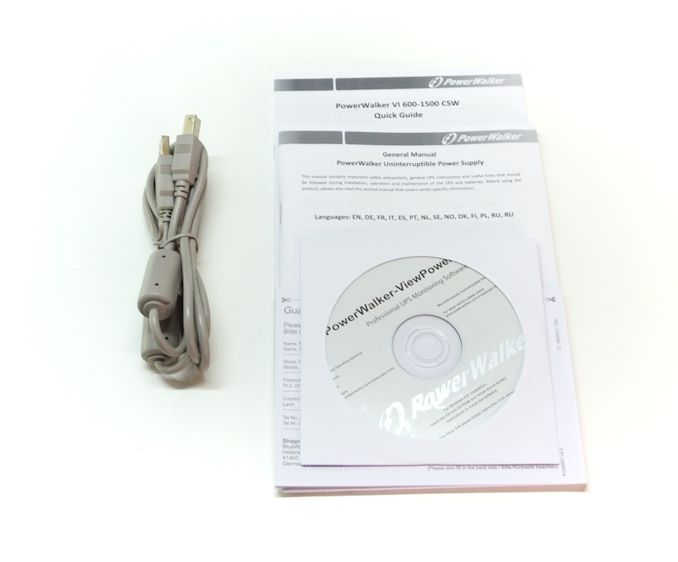








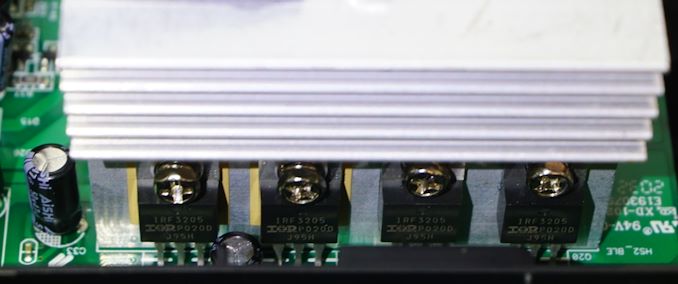
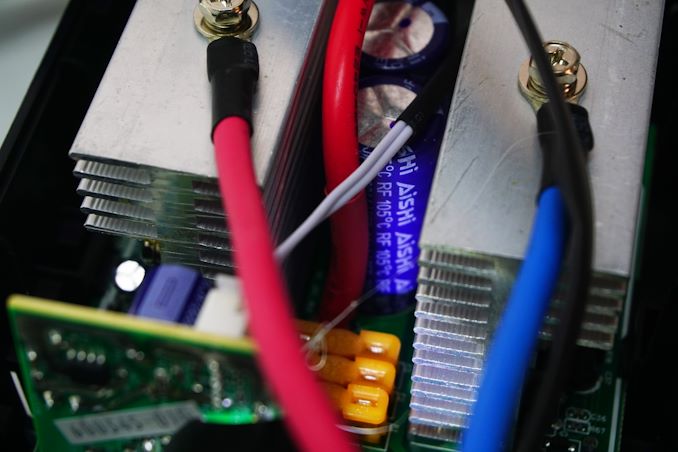










107 Comments
View All Comments
PaulHoule - Wednesday, April 13, 2022 - link
Glad to see a UPS from a vendor that isn't Schneider Electric.Still I think there is very little point in a UPS with a 5-10 minute runtime on a desktop or server. I mean, you get 5 or 10 minutes of terror to save your files, whereas it is routine for a machine to come back after a power loss and not even have to fsck. If you skip the UPS, you might lose 30 minutes work of unsaved work in Word and Word will never stop pestering you about the files you didn't save, even 10 years from now, but you didn't pay $250, you passed go, you didn't have to deal with noise, acid fumes, disposing of lead-acid batteries, fire hazard, etc.
A more realistic mission for a UPS in 2022 is to support a small amount of equipment. Back when we had DSL from the central office we had a UPS set up to power one DSL modem and a cordless phone with an answering machine. This gave us 21st century comms that we could tap with a laptop or a tablet for a whole weekend.
They upgraded our DSL for a 10x performance boost but now it is dependent on power at the crossroads near us, probably beta(10,2) the power goes out at the crossroads if it goes out at our farm, so the UPS powered a DSL modem that didn't do anything so we donated the UPS to a reuse center and crossed our fingers we wouldn't get charged for "donating" e-waste.
DanNeely - Wednesday, April 13, 2022 - link
Unfortunately keeping a few PCs running just long enough to shut down safely seems to still be the design target of all UPSes.A half dozenish years ago I tested a 1300VA APC and 1500 VA Cyberpower UPS with new batteries. They self-discharged in 5-6 hours with no external load; with my cable modem and router attached they lasted between 4 and 5 hours.
That implies that a design made to be efficient at low load could keep my wired internet running as long as my phone/etc batteries last. If an efficient at low load design existed.
Slash3 - Wednesday, April 13, 2022 - link
I have my router, gateway and a ye olden land line phone hooked up to an old APC Smart-UPS 620VA - it's enough to keep the internet going for a solid six hours when the power goes out, which it does fairly often (weather). I end up changing out the batteries every four years or so, but it's well worth the convenience to be able to check for power company updates, keep in touch or otherwise continue to while away the time on a tablet or phone.My main desktop has its own APC Back-UPS 1500VA, enough for about 30-45 minutes of normal desktop usage, so often the power will be restored before I need to shut down (or set it to hibernate). If it's particularly nasty weather, I'll shut down the desktop ASAP and switch the UPS off, in case I need to plug something else in later (LED lights, phone/laptop charger, etc).
I think for most people, the reality is that 4-5 minutes to be able to immediately save their work and shut down gracefully is pretty realistic. Just having that option is a bit of a psychological safety net.
Threska - Wednesday, April 13, 2022 - link
That's one reason to having one of the smaller ones because UPSs can be HEAVY.mode_13h - Wednesday, April 13, 2022 - link
> keeping a few PCs running just long enough to shut down safely> seems to still be the design target of all UPSes.
No, there are certainly more capacious UPS models, if you want more uptime badly enough.
mode_13h - Wednesday, April 13, 2022 - link
I forgot to add that you might do well to investigate medical-grade UPS models.Also, I wonder if true sinewave output places a higher residual load on these units.
mode_13h - Wednesday, April 13, 2022 - link
> I think there is very little point in a UPS with a 5-10 minute runtime on a desktop or server.I have occasional brown outs and outages lasting only a few seconds. A good UPS has saved my bacon so many times, it's not even funny.
I've even done a cute thing where I put my desktop in "sleep", powered off everything else, then called the utility company about the problem, and they managed to fix it before my 1500 VA UPS ran out of juice.
> it is routine for a machine to come back after a power loss and not even have to fsck.
For servers, you're supposed to have it automatically trigger shutdown, to avoid filesystem corruption. You can "play with fire" and just let them lose power, but even if storage setup has no "write hole" and is correctly using write barriers, there's always the potential for application-level data corruption.
> If you skip the UPS, you might lose 30 minutes work of unsaved work in Word
If you want to take that risk, then so be it. However, not all of us are simply editing Word files or using MS Windows desktops.
> now it is dependent on power at the crossroads near us
FWIW, I've never lost my cable internet when I've lost power. I'm sure if the outage were sufficiently widespread and long-lasting, it'd be a different story.
Threska - Wednesday, April 13, 2022 - link
Depends upon ISP. Power's out, internet is out.1_rick - Monday, April 18, 2022 - link
"I have occasional brown outs and outages lasting only a few seconds. A good UPS has saved my bacon so many times, it's not even funny."Exactly. Where I live, the power blinks a few times a year. About a year ago, it happened a dozen times in a short period, including a double flicker that caused Windows to trash my user profile, losing all my stored passwords and stuff. I got a UPS after that, put the computer and one monitor on it, and now I can weather any number of these few-second outages, and there's plenty of time to shut the machine down if the outage lasts longer than that.
t.s - Wednesday, April 13, 2022 - link
If you don't want lead-acid, still want to use something akin to UPS and if the office mainly using DC tools, you could buy 12v/ 24v LFP. Charge it using SMPS PSU (AC to DC) with passthrough to the tools with buck (step down) or boost (step up) converter. No noise, no acid fumes, small probability to caught fire. And a good LFP battery have ~3.500 cycle. Quite simple to built, but have to be careful.For my office, I'm using 54W (depends on loads) 14v adaptor buck to 13.34v to charge my 100 AH LFP, powering 24" LG monitor, a modem, a router, and a 15w laptop (step up to 19v converter). Been ~ 2 years now, and no problem so far.