AMD Precision Boost Overdrive 2: Adaptive Undervolting For Ryzen 5000 Coming Soon
by Dr. Ian Cutress on November 23, 2020 11:00 AM EST
One of the ways that enthusiasts tinker with their processors is through overclocking: the attempt to get more performance by changing frequencies and voltages, up to the limits of the system. Another way is through undervolting – removing voltage from the processor to help lower temperatures and offer higher thermal headroom (or lower power consumption). It all depends on the silicon, and if it can support it: AMD (and Intel) have to set hard limits for production to enable sufficient yield and costs, but users on certain products can always poke the hardware to try and get something more. With this in mind, AMD is improving its range of overclocking tools to allow for adaptive undervolting of Ryzen 5000 processors.
For any given microprocessor circuit, it requires a minimum voltage to run at a given frequency, before not having enough to complete the process. Most modern processors have a good amount of built-in headroom such that external factors cannot come into play, such as voltage droop based on instantaneous power draw, or as the processor ages, no extra voltage is required. Obviously, a lower voltage means lower power consumption, or more opportunity for higher boost, and so vendors use a variety of techniques to get their processor cores to run as close to the absolute minimum as possible. Despite this, there is always more room to go – vendors have to define a cut-off point between a realistic voltage tracking technique and something that can be scaled for a million processors. Individual users however can skirt those lines for their specific hardware a lot closer than a generic algorithm can.
AMD’s new Curve Optimization tool, to come with AGESA 1180 on 400-series and 500-series motherboard BIOS updates, is designed for this single-user voltage tracking scenario. The goal of the Curve Optimization tool is to opportunistically reduce voltage where possible during low load and high load scenarios, but rather than simply apply a fixed voltage offset across the whole range, it will use other internal sensors (such as workload, temperature, socket limits) to adapt the voltage as required. With AMD’s tool, it should do this on the order of one millisecond, i.e. 1000 times a second.
The Curve Optimization tool will be part of AMD’s Precision Boost Overdrive toolkit, meaning that using it will invalidate the warranty on the hardware, however AMD knows that a number of its user base loves to overclock or undervolt to get the best out of the hardware. The company states that this adaptive methodology will allow for performance gains in both single-thread and multi-thread workloads, as opposed to a standard voltage offset, which they say only really helps with multi-thread examples.
The settings will allow users to test how much adaptive undervolting will be allowed. AMD has tuned the feature such that a user can select how many ‘counts’ or ‘stages’ they want to undervolt by, with each count equating to 3-5 millivolts, up to a maximum of 30 stages. This means that a 10-stage selection will enable a 30-50 millivolt undervolt, depending on the workload and depending on where the control circuitry deems it appropriate.
Performance numbers from AMD would suggest that this technique, compared to a simple fixed undervolt and core frequency increase, can lead to a +2% single thread performance improvement, or up to a +10% multi-thread performance improvement for the Ryzen 9 5900X. AMD stated to us that this technique works best with multiple CCDs, and fewer cores per CCD, so the Ryzen 9 5900X is going to be the best goal for the technology. AMD has also stated that this is going to be applied to all new processors going forward, however it will not be back-ported to Ryzen 3000 as it requires some engineering optimizations in Ryzen 5000 that are non-transferrable.
Users will be able to enable Curve Optimizer through the BIOS initially, with plans to introduce it to AMD’s Ryzen Master software toolkit for Windows sometimes in the new year. Users should note that the best CPU designations inside Ryzen Master may change with these settings, given that the software will see different voltage/frequency curves than at stock. A few motherboards have the feature already present in AGESA 1100 today, however the official rollout will occur with AGESA 1180 firmware updates, initially set to hit the support pages for each motherboard in early December.
Related Reading
- AMD Zen 3 Ryzen Deep Dive Review: 5950X, 5900X, 5800X and 5600X Tested
- AMD to Support Zen 3 and Ryzen 4000 CPUs on B450 and X470 Motherboards
- AMD Clarifies "Best Cores" vs "Preferred Cores" Discrepancies For Ryzen CPUs
- AMD Zen 3: An AnandTech Interview with CTO Mark Papermaster


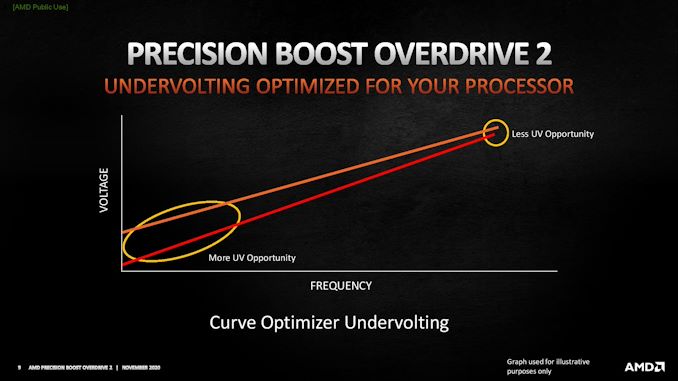
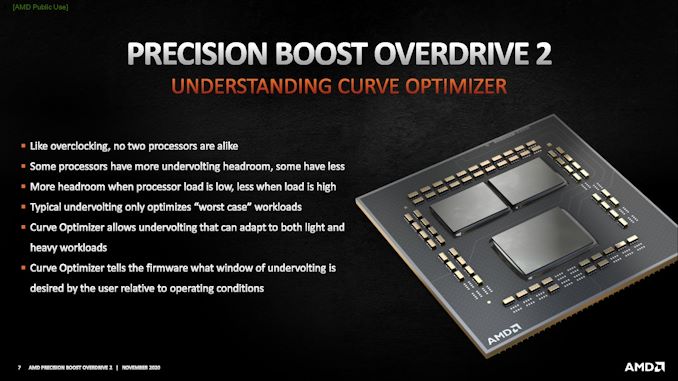
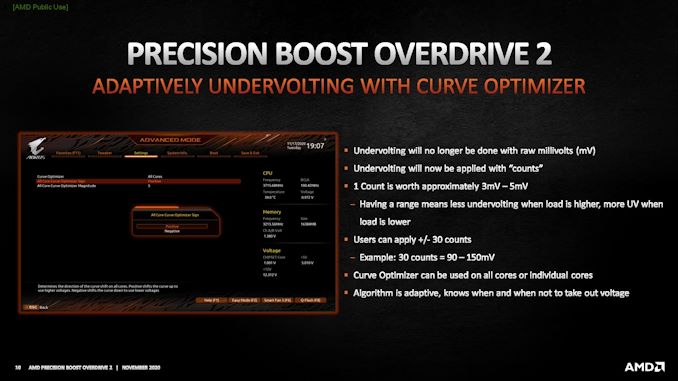
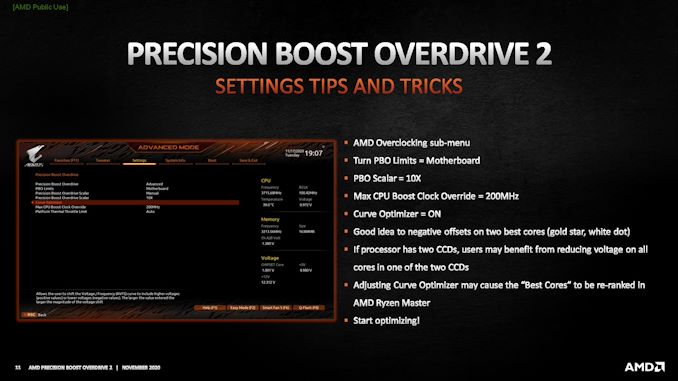














59 Comments
View All Comments
svan1971 - Monday, November 23, 2020 - link
awesome feature, only problem you need a CPU you can't buy to use it.abufrejoval - Monday, November 23, 2020 - link
I got a 5800X pretty much at list price and been pushing it through its paces since.While I set it up using a cheap AMD stock cooler left over from a Kaveri A10, I switched to a beQuiet top blower, once it had passed initial quals and I was sure it's a keeper. That Dark Rock TF is supposedly able to blow away 200 Watts, but it turns out that at around 110 Watts there is just no going forward, because the CPU will steady the clocks to not exceed 90°C. I guess the surface area of the single CCD is just not enough to transfer more to the heat spreader, even soldered.
It did 4850 MHz single and 4450 MHz multi on things like Cinebench 20/23, Prime95 in "mean" settings might even lower it to just below 4 GHz all core.
Automated overclocking will move both 100 MHz upward, but I couldn't get mine to break the 5 GHz "sound barrier" (well, I never tried doing anything crazy).
Honestly, I don't see much upward headroom; evidently they bin higher voltage but otherwise defect-free chips as 5800X, while they'll put defective cores into 5700X and 5900X and reserve the best voltage bins free of defects for 5950X: true unicorns, as I've never seen one in the wild.
What I wonder is this: Do the settings, profile (standard, precision, manual) and the settings (validated presets) then get pushed into the BIOS so they remain static and independent of the OS, or are they just persisted in the registry, requiring a reload of RyzenMaster and activation of the profile to become active?
I'm planning to switch between various OS and use cases on the machine and sure won't always want "game mode", while actually running a Linux server (which may actually run a Windows VM with GPU pass-through). So will settings made and tested persist into Linux or will that always revert back to stock?
What's all this with the warranty?
Do they burn a fuse the minute you say "Ok" on RyzenMaster launch?
Or do they just say we won't swap the CPU in case it constantly crashes on fringe settings?
I can't quite believe the first case would stand up in court, not that I've ever managed to kill a CPU just yet (nor wanted to).
Been on Intel-only since my last Kaveri, and it's nice to see just how unspectacular operating Zen 3 seems to have become.
Swapped out a Z170 board with an i7700k and 32GB of DDR3-2400 for an X570 with 64GB DDR3-3200 ECC and Windows just wanted an extra boot.
CentOS7 crashed immediately, but CentOS 8 just filed a formal complaint about this being an untested setup.
BTW: HWinfo seems to have a hard time reading the sensors. Where RyzenMaster will report really low clocks on idle cores, HWinfo keeps things stuck at 3.3 GHz or higher, which had me nervously hunting for background loads...
Kuhar - Tuesday, November 24, 2020 - link
Very nice feature. I miss the days when computers had hardware "turbo" button. They could implement something similar now, OS independent on-case switch with 3 modes (low, normal, high), connected to 3 bios profiles (so you don`t have to go to bios or switch in OS).GeoffreyA - Thursday, November 26, 2020 - link
My Pentium 166 had one of those buttons, along with a led displaying some numbers. On my computer it never did anything though, not being connected to the mb. I doubt whether the board even supported any of this.WaltC - Saturday, November 28, 2020 - link
Reminds me of an MSI Ryzen 1/+ gimmick in their bioses, if they still do it. It was something called "Game mode" and you turned it on or off in the bios--all it did was overclock the Ryzen 1/+ CPUs by 200Mhz. You could do it yourself--I managed much better than that manually with my Ryzen 1. Such gimmicks. "Turbo" = "Super-Duper Hot Rod 12-cylinder Jet-Engine Boost mode", imo...;)GeoffreyA - Thursday, December 3, 2020 - link
Checked it on my B450 Tomahawk now and found the setting. It's called "Game Boost," so I'd guess they've got it on their 500-series boards too.jvl - Tuesday, November 24, 2020 - link
I get why overclocking (and specifically, overvolting) would, and arguably, *should*, void warranty. After all, this can brick a processor.Why on earth would I accept undervolting as a reason for warranty lost? Lower voltage means lower electronmigration, after all. It's a bit weird to me.
caliva002 - Tuesday, November 24, 2020 - link
At first i was very scared to contact Digitaltechhacker at g mail com. Entrusting your personal details with a total stranger isn't that easy and also paying before service but i'm happy i did. This guy is amazing, contact him i vouch for him.jtd871 - Tuesday, November 24, 2020 - link
"Spam, spam, spam, spam...."xenol - Tuesday, November 24, 2020 - link
I wish they did this earlier, as I see finding the limit of how far you can lower the voltage for a given clock more beneficial than just finding the highest boost speed on whatever thermal headroom you have.Thermal headroom typically isn't a problem, nor was it ever for enthusiasts.