QLC Goes To 8TB: Samsung 870 QVO and Sabrent Rocket Q 8TB SSDs Reviewed
by Billy Tallis on December 4, 2020 8:00 AM ESTAnandTech Storage Bench - The Destroyer
The Destroyer is an extremely long test replicating the access patterns of very IO-intensive desktop usage. A detailed breakdown can be found in this article. Like real-world usage, the drives do get the occasional break that allows for some background garbage collection and flushing caches, but those idle times are limited to 25ms so that it doesn't take all week to run the test. These AnandTech Storage Bench (ATSB) tests do not involve running the actual applications that generated the workloads, so the scores are relatively insensitive to changes in CPU performance and RAM from our new testbed, but the jump to a newer version of Windows and the newer storage drivers can have an impact.
We quantify performance on this test by reporting the drive's average data throughput, the average latency of the I/O operations, and the total energy used by the drive over the course of the test.
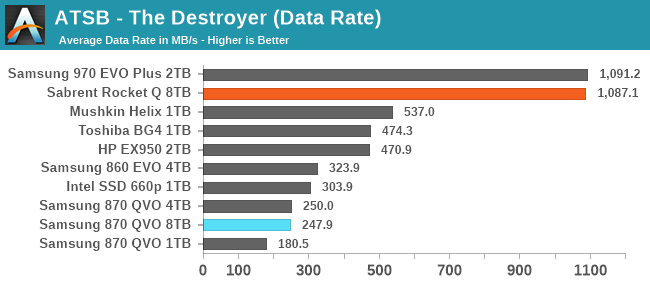 |
|||||||||
| Average Data Rate | |||||||||
| Average Latency | Average Read Latency | Average Write Latency | |||||||
| 99th Percentile Latency | 99th Percentile Read Latency | 99th Percentile Write Latency | |||||||
| Energy Usage | |||||||||
The Sabrent Rocket Q turns in shockingly good scores on The Destroyer, matching the Samsung 970 EVO Plus, a high-end TLC SSD. The reason why the decidedly less high-end Rocket Q can do this is due entirely to the extreme capacity. For the first time, we have a drive that can handle The Destroyer entirely in its SLC cache. That means the results here are a bit misleading, as the drive would not be able to sustain this level of performance if it was full enough to reduce the SLC cache capacity down to more typical sizes. Power efficiency is also pretty decent here, but again operating out of the SLC cache helps.
Meanwhile, the 8TB Samsung 870 QVO turns in pretty much the same performance scores as the 4TB model, as expected. However, the 8TB drive is a little bit more power-hungry due to the higher part count.
AnandTech Storage Bench - Heavy
Our Heavy storage benchmark is proportionally more write-heavy than The Destroyer, but much shorter overall. The total writes in the Heavy test aren't enough to fill the drive, so performance never drops down to steady state. This test is far more representative of a power user's day to day usage, and is heavily influenced by the drive's peak performance. The Heavy workload test details can be found here. This test is run twice, once on a freshly erased drive and once after filling the drive with sequential writes.
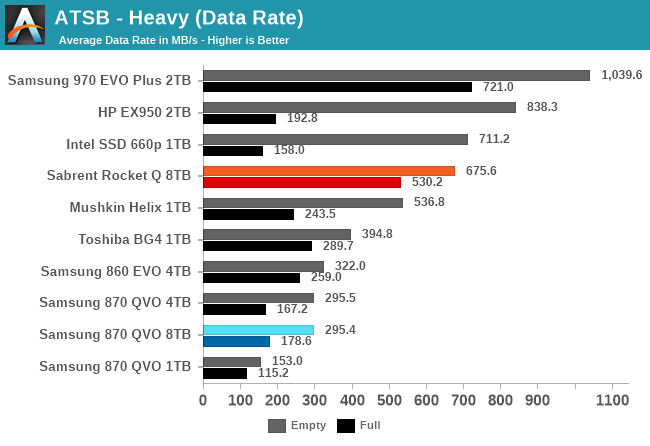 |
|||||||||
| Average Data Rate | |||||||||
| Average Latency | Average Read Latency | Average Write Latency | |||||||
| 99th Percentile Latency | 99th Percentile Read Latency | 99th Percentile Write Latency | |||||||
| Energy Usage | |||||||||
The Heavy test doesn't allow the Sabrent Rocket Q a unique advantage from its massive SLC cache; the smaller high-end NVMe drives can also make good use of their caches and overtake the Rocket Q's performance. However, it does appear that the sheer capacity of the 8TB Rocket Q continues to help significantly on the full-drive test runs. We haven't measured it directly, but I suspect the minimum SLC cache size reached when the drive is full is still quite a bit larger than what the 2TB and smaller drives have to work with, and that's how the Rocket Q avoids the horrible latency spikes that the other QLC drives suffer from.
As on The Destroyer, the 8TB Samsung 870 QVO shows no major differences in performance or efficiency from the 4TB model, which means it's still clearly a bit on the slow side even by SATA standards—especially when full.
AnandTech Storage Bench - Light
Our Light storage test has relatively more sequential accesses and lower queue depths than The Destroyer or the Heavy test, and it's by far the shortest test overall. It's based largely on applications that aren't highly dependent on storage performance, so this is a test more of application launch times and file load times. This test can be seen as the sum of all the little delays in daily usage, but with the idle times trimmed to 25ms it takes less than half an hour to run. Details of the Light test can be found here. As with the ATSB Heavy test, this test is run with the drive both freshly erased and empty, and after filling the drive with sequential writes.
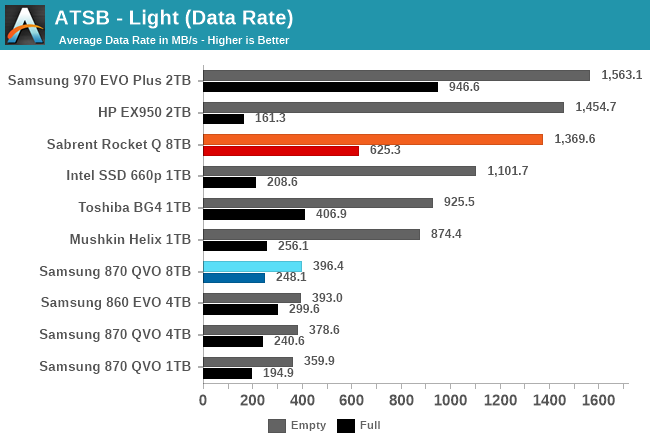 |
|||||||||
| Average Data Rate | |||||||||
| Average Latency | Average Read Latency | Average Write Latency | |||||||
| 99th Percentile Latency | 99th Percentile Read Latency | 99th Percentile Write Latency | |||||||
| Energy Usage | |||||||||
The 8TB Sabrent Rocket Q offers decent performance on the Light test, even when full: it still provides a large enough SLC cache to handle all the writes from this test. A lot of smaller drives (using QLC or TLC) can't manage that and show greatly increased write latency on the full-drive test runs.
The 8TB Samsung 870 QVO shows slightly improved latency scores on the full-drive test run compared to the 4TB model, but otherwise performance is the same as expected. As usual, the 8TB QVO is a bit more power-hungry than the smaller versions, and the Rocket Q is considerably more power-hungry than the smaller low-end NVMe drives.










150 Comments
View All Comments
Kevin G - Friday, December 4, 2020 - link
At 1 Gbit easily sure, but 2.5 Gbit is taking off in the consumer space and 10 Gbit has been here for awhile but at a price premium. There is also NIC bonding which can increase throughput further if the NAS has multiple active users.TheinsanegamerN - Saturday, December 5, 2020 - link
A single seagate ironwolf can push over 200MB/s read speeds. 2.5 Gbit will still bottleneck even the most basic raid 5 arrays.heffeque - Friday, December 4, 2020 - link
I want a silent NAS.Also SSD last longer than HDD.
I'm hoping for a Synology DS620Slim but with AMD Zen inside (like the DS1621+), and I'll fill it up with 4TB QVO drives on SHD1 with BTRFS.
david87600 - Friday, December 4, 2020 - link
Re: SSD lasts longer than HDD:Not necessarily. Especially with high volumes of writes. We've had more problems with our SSDs dying than our HDDs. We have several servers but the main application runs on an HDD. We replace our servers every four years but the old servers go into use as backup servers or as client machines. Some of those have been running their HDDs for 15 years now. None of our SSDs have lasted more than 2 years under load.
heffeque - Saturday, December 5, 2020 - link
The Synology DS620Slim is not even near an enterprise server. Trust me, the SSDs won't die from high volume writes on a home user.TheinsanegamerN - Saturday, December 5, 2020 - link
Completely different use case. Home users fall under more of the WORM style of usage, they are not writing large data sets constantly.I also have no clue what you are doing to your poor SSDs. We have our SQL databases serving thousands of users reading and writing daily on SSDs for 3 years now without a single failure. Of course we have enterprise SSDs instead of consumer, so that makes a huge difference.
Deicidium369 - Saturday, December 5, 2020 - link
I have far more dead HDDs than dead SSDs. The 1st SSD I bought was an OCZ midrange, 120GB - that drives has been used continuously for several years - about a year ago, wiped it and checked it - only a few worn cells. On the other hand - I had had terrible luck with anything over 8TB mechanical - out of the close to 300 14TB Seagates - over 10% failure rate - about half of those died during the 48 hour burn in - and the rest soon after.The Intel Optane U.2 we used in the Flash array have had no issues at all over the 3 year period - we had one that developed a power connector failure - but no issues with the actual media.
as with most things tech YMMV
GeoffreyA - Sunday, December 6, 2020 - link
Just a question. Between Seagate and WD, who would you say is worse when it comes to failures? Or are they about the same?Deicidium369 - Sunday, December 6, 2020 - link
I have not used WD in some time - so I can't comment I tend to use Backblaze failure rates - https://www.backblaze.com/blog/backblaze-hard-driv...GeoffreyA - Monday, December 7, 2020 - link
Thanks