Intel NUC10i7FNH Frost Canyon Review: Hexa-Core NUC Delivers a Mixed Bag
by Ganesh T S on March 2, 2020 9:00 AM EST
Small form-factor (SFF) PCs and gaming systems have represented the bulk of the growing segment in the PC market over the last few years. Intel's NUC line-up has enjoyed unprecedented success, prompting the company to branch off the NUC family to target a variety of market segments and price points. Continuing that momentum, in November 2019, Intel announced the NUC10 series in their line of mainstream ultra-compact form-factor (UCFF) systems, bumping up their NUCs to using the company's latest Comet Lake processors.
More recently, Intel finally began sampling the systems for review, sending us the NUC10i7FNHAA - an Intel NUC10 Mini-PC with Windows 10. The system sports a 256GB NVMe SSD and a 1TB 2.5" hard drive along with a pre-installed copy of Windows 10 Home x64. Traditionally, most SFF PCs we evaluate sport a single storage device, so the inclusion of hybrid storage is stil a bit of an unsteady eara for vendors who are not Apple. In fact, it's so uncommon that this is the first hybrid storage system to cross my desk; Intel's latest NUC doesn't really have any peers as far as any other reviewed systems are concerned.
To that end, we've decided to simplify things a bit for Frost Canyon and take out the 2.5" HDD – essentially reducing it to the barebones version of this NUC, the NUC10i7FNH. This makes for better apples-to-apples comparisons, and in particular avoids the power and performance drag from having rotating rust in the storage mix.
So how does Intel's first Comet Lake NUC fare? Let's find out.
Introduction and Platform Analysis
The NUC10i7FNH is Intel's mainstream HDD-kit NUC with a 100mm x 100mm main-board housed in a 117 x 112 x 51mm chassis. The board comes with a soldered processor - the Core i7-10710U. This belongs to the Comet Lake-U family, and is the first U-series processor with 6 cores and hyper-threading enabled. Thanks to Intel's use of cTDP-up, the TDP of the processor is nominally at 25W, though the default BIOS settings set the PL1 (sustained) and PL2 (burst mode) levels to 30W and 64W respectively. Meanwhile the PL1 Time Window is set to 28 seconds by default.
Switching to peripherals and networking, the board's WLAN component is also soldered - the Wi-Fi 6 AX201 enables the NUC10 family to be the first UCFF PC from Intel to come with Wi-Fi 6 / 802.11ax support. As for storage, for the barebones version end-users have the flexibility to choose their own storage device and RAM. For best performance, a PCIe 3.0 x4 NVMe SSD can be used, and DDR4-2666 SODIMMs are supported. The system also comes with a host of value-additions such as a quad-microphone array in the front panel, and an infrared receiver (strangely disabled by default in the BIOS).
Our NUC10i7FNHAA sample came with the following components pre-installed:
- Kingston Design-In SSD U-SNS8154P3/256GJ (essentially an OEM version of the Kingston A1000) PCIe 3.0 x2 NVMe SSD
- 2x Kingston ValueRAM KVR26S19S8/8 DDR4 SODIMM for 16GB of DRAM
- Seagate ST1000VT001 1TB 5400RPM 2.5" Video HDD
The hard drive is connected to the board using a slender ribbon cable that can be easily slotted in and out, as shown in the picture below. Our evaluation was processed with the hard drive disconnected completely from the board.
The specifications of our Intel NUC10i7FNH review configuration are summarized in the table below.
| Intel NUC10i7FNH (Frost Canyon) Specifications | |
| Processor | Intel Core i7-10710U Comet Lake-U, 6C/12T, 1.1 (4.7) GHz 12MB L2+L3, 14nm (optimized), 25W TDP |
| Memory | Kingston ValueRAM KVR26S19S8/8 DDR4 SODIMM 19-19-19-43 @ 2666 MHz 2x8 GB |
| Graphics | Intel UHD Graphics |
| Disk Drive(s) | Kingston Design-In SSD U-SNS8154P3/256GJ (256 GB; M.2 Type 2280 PCIe 3.0 x2 NVMe; Toshiba 64L 3D TLC) (Phison E8-based, similar to the Kingston A1000) |
| Networking | Intel Wi-Fi 6 AX201 (2x2 802.11ax - 2400 Mbps) 1x Intel I219-V Gigabit Ethernet Controller |
| Audio | 3.5mm Headphone Jack Capable of 5.1/7.1 digital output with HD audio bitstreaming (HDMI) |
| Miscellaneous I/O Ports | 2x USB 3.2 Gen 2 (10 Gbps) Type-A (rear) 1x Thunderbolt 3 Type-C (rear) 1x USB 3.2 Gen 2 (10 Gbps) Type-A (front) 1x USB 3.2 Gen 2 (10 Gbps) Type-C (front) 1x SDXC (side) |
| Operating System | Retail unit is barebones, but we installed Windows 10 Enterprise x64 NUC10i7FNHAA comes with Windows 10 Home x64 pre-installed |
| Pricing (As configured) | $605 (barebones) $752 (as configured) $940 (NUC10i7FNHAA Bundle with 16GB RAM, 1TB HDD, 256GB SSD, and Windows 10 Home x64) |
| Full Specifications | Intel Frost Canyon NUC Kit - NUC10i7FNH Specifications Intel Frost Canyon NUC Mini-PC - NUC10i7FNHAA Specifications |
The contents of the package include a 120W power adapter, and an additional screw for a M.2 SSD. Since the 2.5" drive comes pre-installed, the ribbon cable for the SATA data and power is already inside the system. Other components of the package include a US power cord, safety information, and a product manual.
The Visual BIOS has undergone a major re-design for the NUC10 series. While the core functionality has obviously not changed, the screens are more streamlined - a vertical organization of the various options compared to a horizontal-heavy layout in the BIOS for the older models. A new set of value-added features include the ability to configure a RAM disk in the BIOS, mount iSCSI volumes prior to boot, and set up various network interface characteristics. Given that these are the first NUCs to support up to 64GB of DRAM, the ability to configure RAM disks is welcome.
The block diagram of the components on the board are presented in the diagram below.
The AIDA64 system report provides a breakdown of the usage of the PCIe lanes and confirms the above block diagram:
- PCIe 3.0 x4 port #5 In Use @ x4 (Intel Titan Ridge Thunderbolt 3 Controller)
- PCIe 3.0 x4 port #9 In Use @ x2 (Phison PS5008 PCIe 3.0 x2 NVMe 1.2 SSD Controller)
- PCIe 3.0 x1 port #14 In Use @ x1 (Genesys Logic PCI-E Card Reader)
In the table below, we have an overview of the various systems that we are comparing the Intel NUC10i7FNH against. Note that they may not belong to the same market segment. The relevant configuration details of the machines are provided so that readers have an understanding of why some benchmark numbers are skewed for or against the Intel NUC10i7FNH when we come to those sections.
| Comparative PC Configurations | ||
| Aspect | Intel NUC10i7FNH (Frost Canyon) | |
| CPU | Intel Core i7-10710U | Intel Core i7-10710U |
| GPU | Intel UHD Graphics | Intel UHD Graphics |
| RAM | Kingston ValueRAM KVR26S19S8/8 DDR4 SODIMM 19-19-19-43 @ 2666 MHz 2x8 GB |
Kingston ValueRAM KVR26S19S8/8 DDR4 SODIMM 19-19-19-43 @ 2666 MHz 2x8 GB |
| Storage | Kingston Design-In SSD U-SNS8154P3/256GJ (256 GB; M.2 Type 2280 PCIe 3.0 x2 NVMe; Toshiba 64L 3D TLC) (Phison E8-based, similar to the Kingston A1000) |
Kingston Design-In SSD U-SNS8154P3/256GJ (256 GB; M.2 Type 2280 PCIe 3.0 x2 NVMe; Toshiba 64L 3D TLC) (Phison E8-based, similar to the Kingston A1000) |
| Wi-Fi | Intel Wi-Fi 6 AX201 (2x2 802.11ax - 2400 Mbps) |
Intel Wi-Fi 6 AX201 (2x2 802.11ax - 2400 Mbps) |
| Price (in USD, when built) | $605 (barebones) $752 (as configured) $940 (NUC10i7FNHAA Bundle with 16GB RAM, 1TB HDD, 256GB SSD, and Windows 10 Home x64) |
$605 (barebones) $752 (as configured) $940 (NUC10i7FNHAA Bundle with 16GB RAM, 1TB HDD, 256GB SSD, and Windows 10 Home x64) |










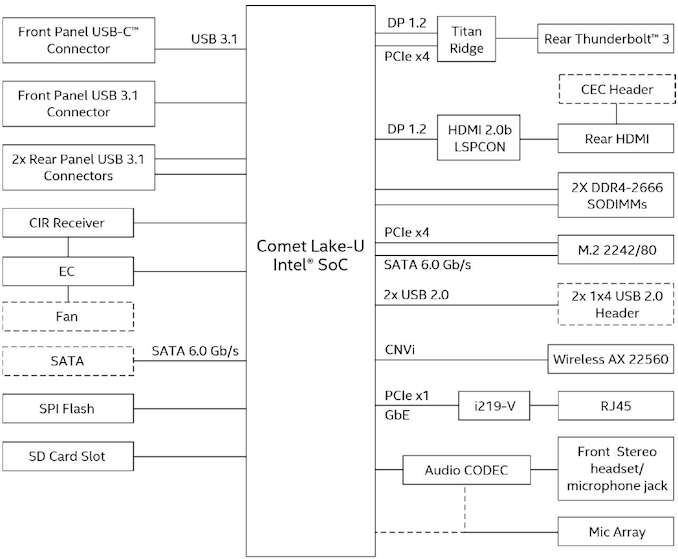








85 Comments
View All Comments
The_Assimilator - Monday, March 2, 2020 - link
It's not, but the point is still valid: nobody buying these things is doing so because they expect them to be graphics powerhouses.HStewart - Monday, March 2, 2020 - link
But some people are so naive and don't realize the point. I came up in days when your purchase card that didn't even have GPU's on it. Not sure what level iGPU's are but they surely can run business graphics fine and even games a couple of years ago.notb - Thursday, March 5, 2020 - link
Horrible?These iGPUs can drive 3 screens with maybe 1-2W power draw. Show me another GPU that can do this.
This is an integrated GPU made for efficient 2D graphics. There's very little potential to make it any better.
PaulHoule - Monday, March 2, 2020 - link
Well, Intel's horrible iGPUs forced Microsoft to walk back the graphical complexity of Windows XP. They kept the GPU dependent architecture, but had to downgrade to "worse than cell phone" visual quality because Intel kneecaped the graphics performance of the x86 platform. (Maybe you could get something better, but developers can't expect you to have it)HStewart - Monday, March 2, 2020 - link
I think we need actual proof on these bias statements. I think there is big difference of running a screen at 27 or more inches than 6 to 8 inches no matter what the resolution.Korguz - Monday, March 2, 2020 - link
we need proof of your bias statements, but yet, you very rarely provide any.. point is ??Samus - Monday, March 2, 2020 - link
What does screen size have to do with anything? Intel can't make an iGPU that can drive a 4K panel fluidly, meanwhile mainstream Qualcomm SoC's have GPU performance able to drive 4K panels using a watt of power.HStewart - Tuesday, March 3, 2020 - link
Can Qualcomm actually drive say a 32 in 4k screen efficiently. Also what is being measure here, Videos or actually games and that depends on how they are written.erple2 - Saturday, March 14, 2020 - link
I'm not sure that I understand your statement here, as it doesn't seem to make any sense. I was not aware that they physical dimensions of the screen mattered at all to the GPU, apart from how many pixels it has to individually manage/draw. If your implication is the complexity and quantity of information that can be made significant on a 32" screen is different from a 5.7" screen, then I suppose you can make that argument. However, I have to make guesses as to what you meant for this to come to that conclusion.Generally the graphical load to display 4k resolution is independent of whether the actual screen is 6" or 100". Unless I'm mistaken?
PeachNCream - Monday, March 2, 2020 - link
For once, I agree with HStewart (feels like I've been shot into the Twilight Zone to even type that). To the point though, Windows XP was released in 2001. Phones in that time period were still using black and white LCD displays. Intel's graphics processors in that time period were the Intel Extreme series built into the motherboard chipset (where they would remain until around 2010, after the release of WIndows 7). Sure those video processors are slow compared to modern cell phones, but nothing a phone could do when XP was in development was anything close to what a bottom-feeder graphics processor could handle. I mean crap, Doom ran (poorly) on a 386 with minimal video hardware and that was in the early 1990s whereas phones eight years later still didn't have color screens.