The MSI MEG X570 Godlike Motherboard Review: Thor's Flagship
by Gavin Bonshor on August 28, 2019 12:00 PM EST- Posted in
- Motherboards
- AMD
- MSI
- 10G Ethernet
- Ryzen
- PCIe 4.0
- Ryzen 3000
- X570
- X570 Godlike
- MEG
Power Delivery Thermal Analysis
One of the most requested elements of our motherboard reviews revolves around the power delivery and its componentry. Aside from the quality of the components and its capability for overclocking to push out higher clock speeds which in turn improves performance, is the thermal capability of the cooling solutions implemented by manufacturers. While almost always fine for users running processors at default settings, the cooling capability of the VRMs isn't something that users should worry too much about, but for those looking to squeeze out extra performance from the CPU via overclocking, this puts extra pressure on the power delivery and in turn, generates extra heat. This is why more premium models often include heatsinks on its models with better cooling designs, heftier chunks of metal, and in some cases, even with water blocks such as the ASUS ROG Crosshair VIII Formula.
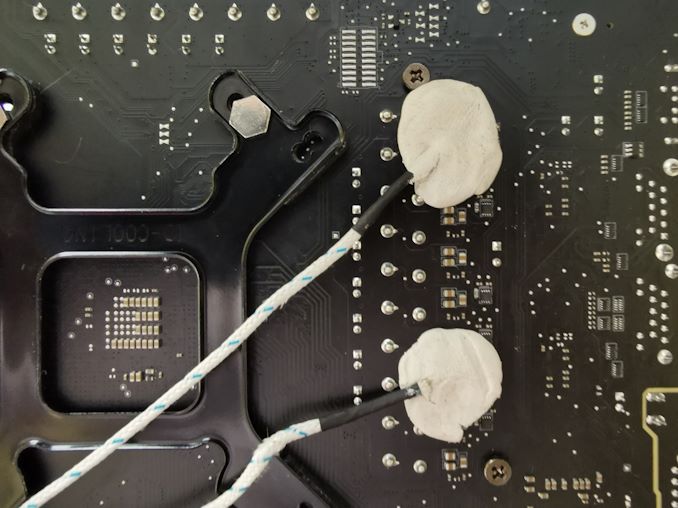
Two K-Type Thermal Probes attached to the rear of the power delivery on the MSI MEG X570 Godlike
Testing Methodology
Out method of testing out if the power delivery and its heatsink are effective at dissipating heat, is by running an intensely heavy CPU workload for a prolonged method of time. We apply an overclock which is deemed safe and at the maximum that the silicon on our AMD Ryzen 7 3700X processor allows. We then run the Prime95 with AVX2 enabled under a torture test for an hour at the maximum stable overclock we can which puts insane pressure on the processor. We collect our data via three different methods which include the following:
- Taking a thermal image from a birds-eye view after an hour with a Flir Pro thermal imaging camera
- Securing two probes on to the rear of the PCB, right underneath CPU VCore section of the power delivery for better parity in case a probe reports a faulty reading
- Taking a reading of the VRM temperature from the sensor reading within the HWInfo monitoring application
The reason for using three different methods is that some sensors can read inaccurate temperatures, which can give very erratic results for users looking to gauge whether an overclock is too much pressure for the power delivery handle. With using a probe on the rear, it can also show the efficiency of the power stages and heatsinks as a wide margin between the probe and sensor temperature can show that the heatsink is dissipating heat and that the design is working, or that the internal sensor is massively wrong. To ensure our probe was accurate prior to testing, I personally binned 10 and selected the most accurate (within 1c of the actual temperature) for better parity in our testing.
For thermal image, we use a Flir One camera as it gives a good indication of where the heat is generated around the socket area, as some designs use different configurations and an evenly spread power delivery with good components will usually generate less heat. Manufacturers who use inefficient heatsinks and cheap out on power delivery components should run hotter than those who have invested. Of course, a $700 flagship motherboard is likely to outperform a cheaper $100 model under the same testing conditions, but it is still worth testing to see which vendors are doing things correctly.
Thermal Analysis Results
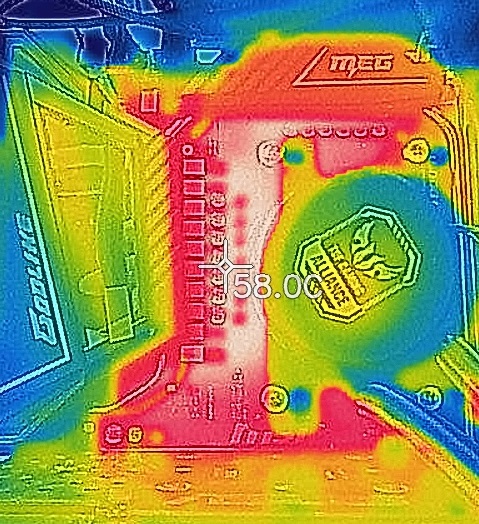
We measured 58°C on PCB between the CPU socket and power delivery
The MSI MEG X570 Godlike is running a 14-phase design for the CPU VCore section. This includes an International Rectifier IR35201 running in a 7+1 configuration with seven IR3599 doublers on the rear of the PCB; the SoC section is running four phases off a single IR3599 which splits the signal into four. As far as designs go, this is MSI's best AMD power delivery that I can recall seeing, although I still find it a little odd that the SoC section is split into four, but through one IR3599 doubler in quad mode. Perhaps this will yield some benefits and gains for extreme overclockers, but it's not an issue for general users to be concerned about. The heatsink is very similar to the MSI MEG X570 Ace and uses the same design. The power delivery heatsinks are interconnected by a heat pipe which stretches around the left side of the memory slots and down into the actively cooled X570 chipset heatsink.
As we get more results, we will endeavour to update this chart when more models have been tested
Note - The ASRock B450 Gaming ITX-ac model crashed instantly every time the small FFT torture test within Prime95 was initiated. At anything on the CPU VCore above 1.35 V would result in instant instability. The Ryzen Master auto-overclocking function failed every time it tried to dial in settings, but it does however operate absolutely fine at stock, and with Precision Boost Overdrive enabled. Either the firmware is the issue, or the board just isn't capable of overclocking the Ryzen 3700X with extreme workloads with what is considered a stable overclock on the X570 chipset. We will re-test this in the future.
The power delivery on the MSI MEG X570 Godlike actually runs slightly cooler in our testing which can be explained by having a slightly better 14+4 power delivery versus the 12+2 design on the MSI MEG X570 Ace. More phases usually generate less heat overall as each phase is active for a shorter period of time, which does show in our testing. We ran our AMD Ryzen 7 3700X testbed sample at 4.1 GHz with a CPU VCore of 1.45 V which is consistent with other models we have tested to try and generate as much heat as possible. The power delivery probe output reading was 59°C after an hour of testing, while the VRM temperature sensor gave us a reading of 61°C. The MSI MEG X570 Godlike does well under our testing method and there should be no issues when overclocking the current Ryzen 3000 processors, as we found that we hit CPU thermal limitations before anything else.


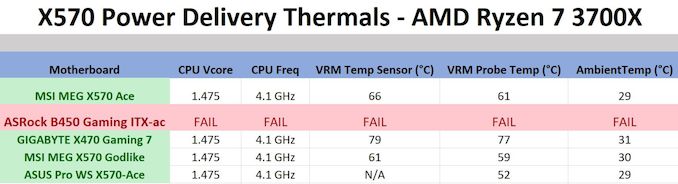








116 Comments
View All Comments
inighthawki - Saturday, August 31, 2019 - link
If your monitor cannot display more than 75hz, then having a framerate about 75hz cannot make it any smoother. The display will scan out one image every 13.3ms, no more, no less. However, rendering above 75hz can make it feel more *responsive* because the image being scanned out can be more recent. This is due to the reduced latency. Perhaps you are confusing the two concepts? Otherwise if it appears smoother it could just be the game itself causing enough single frame stuttering (while maintaining and average greater than 75) that makes things less noticeable at higher framerates.>> but as you mentioned.. could be cause of the games i play, dont need it.. i assume, then, you play a lot of 1st person shooters ?
Yes I do. Other games are not as noticeable - many I can play perfectly fine at 60fps without an issue. However fast paced games like Overwatch are very difficult for me at anything under 144. My goal is to also switch to the 240hz panels once the 1440p panels are available.
Peter2k - Thursday, August 29, 2019 - link
Just because 1 in a million gamers would play at 720p at all, especially after forking over major cash, does not mean its a realistic scenarioinighthawki - Thursday, August 29, 2019 - link
My point wasn't that his scenario was realistic. He's suggesting that the only time this would be an issue (i.e when the CPU would be a bottleneck) is if you bought a mediocre CPU and spent a ton on the GPU, to which I said, is not true. Many games benefit heavily from single threaded performance on even the highest end CPUs when you're trying to hit very high framerates.It's great if the people here like to play at 4K ultra settings and get 60fps but there are a lot of people who prefer framerate over quality. Hitting 144hz or 240hz on the lowest settings in many titles is quite taxing on the CPU.
Qasar - Friday, August 30, 2019 - link
" Many games benefit heavily from single threaded performance on even the highest end CPUs " and that performance, is tied to the cpu's IPC, so the frequency a cpu can get.. isnt the be all tell all of performance. " but there are a lot of people who prefer framerate over quality " and there are also a lot of people that prefer quality over frame rate, point is ?inighthawki - Friday, August 30, 2019 - link
Performance is based on IPC and frequency, not just IPC. A CPU that already has a higher base IPC *and* can overclocking the frequency much more has a huge advantage in single threaded performance scenarios.>> and there are also a lot of people that prefer quality over frame rate, point is ?
I never said those people are wrong. I've been being told throughout this discussion that my decisions are stupid or wrong because it's what I care about. If people prefer the quality then more power to them, I'm happy they're getting what they want.
Qasar - Friday, August 30, 2019 - link
" A CPU that already has a higher base IPC *and* can overclocking the frequency much more has a huge advantage in single threaded performance scenarios. " then explain why Zen 2, while clocked 600 mhz slower is with in a few % of the intel equivalent. which is because Zen does more instructions per clock, then intel does at the moment. again.. the frequency a cpu can get, isnt the tell all, be all when it comes to performance.. look at the P4 and A64 days.if Zen 2 were to clock higher, then its quite possible, the performance would be in amds favor across the board.
inighthawki - Saturday, August 31, 2019 - link
Youre misunderstanding what I'm saying. I didn't say "greater frequency == greater performance". You should go back and re-read my posts.Qasar - Saturday, August 31, 2019 - link
thats how it sounds, cause thats how you seem to have worded it.. to get higher IPC, the freq the cpu runs at, also has to go up.. but thats not necessarily the case, and with Zen2, it does more work per clock, compared to intel, which is is while clocked slower, the performance is close enough, its not worth the extra cash that intel charges, in the case of the 9900K vs 3800X the price difference is a $150 difference, personally, id rather save that 150, and put it towards a better vid card, or something else, or get the 3900X for the same price as the 9900k. its also probably a safe bet, that if Zen 2 could reach the same clocks as the intel equivalent, then the question is, based on performance and price, why buy an intel cpuinighthawki - Saturday, August 31, 2019 - link
>> the performance is close enough, its not worth the extra cash that intel chargesAnd that's where we seem to disagree. The performance is not close enough. If we were talking a completely negligible give and take scenarios of 1-2fps that would be one thing. But many gaming benchmarks show the 9900K still having a 5 if not 10% upper hand in gaming scenarios. When my goal is hitting 144 or even 240fps in games, that is definitely not performance I'm willing to let go.
I'm not calling Zen2 a bad CPU lineup. The 3900X is a fantastic chip and meets the requirements of many people. Just not me. I don't need core count, I need maximum single threaded performance. I don't care about the dollar per clock per watt or anything like that.
Qasar - Saturday, August 31, 2019 - link
yep, then thats where we disagree... but that 5 or 10%. IMO.. isnt worth the price of the 9900K cause just the cpu alone is 150 bucks.. AND you NEED a mid high to high end cooler for that 9900K to reach those clocks, and sustain them add another $75 + to that, if the $200 premium is important to you, then by all means.. for me.. no thanks..