The MSI MEG X570 Godlike Motherboard Review: Thor's Flagship
by Gavin Bonshor on August 28, 2019 12:00 PM EST- Posted in
- Motherboards
- AMD
- MSI
- 10G Ethernet
- Ryzen
- PCIe 4.0
- Ryzen 3000
- X570
- X570 Godlike
- MEG
CPU Performance, Short Form
For our motherboard reviews, we use our short form testing method. These tests usually focus on if a motherboard is using MultiCore Turbo (the feature used to have maximum turbo on at all times, giving a frequency advantage), or if there are slight gains to be had from tweaking the firmware. We put the memory settings at the CPU manufacturers suggested frequency, making it very easy to see which motherboards have MCT enabled by default.
For X570 we are running using Windows 10 64-bit with the 1903 update as per our Ryzen 3000 CPU review.
Rendering - Blender 2.7b: 3D Creation Suite - link
A high profile rendering tool, Blender is open-source allowing for massive amounts of configurability, and is used by a number of high-profile animation studios worldwide. The organization recently released a Blender benchmark package, a couple of weeks after we had narrowed our Blender test for our new suite, however their test can take over an hour. For our results, we run one of the sub-tests in that suite through the command line - a standard ‘bmw27’ scene in CPU only mode, and measure the time to complete the render.
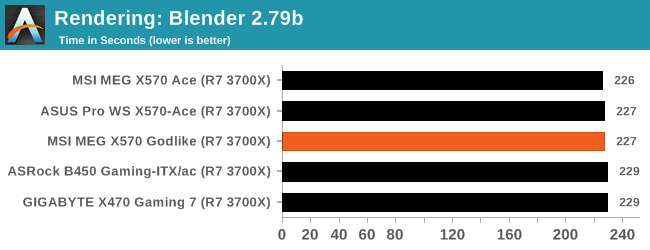
Streaming and Archival Video Transcoding - Handbrake 1.1.0
A popular open source tool, Handbrake is the anything-to-anything video conversion software that a number of people use as a reference point. The danger is always on version numbers and optimization, for example the latest versions of the software can take advantage of AVX-512 and OpenCL to accelerate certain types of transcoding and algorithms. The version we use here is a pure CPU play, with common transcoding variations.
We have split Handbrake up into several tests, using a Logitech C920 1080p60 native webcam recording (essentially a streamer recording), and convert them into two types of streaming formats and one for archival. The output settings used are:
- 720p60 at 6000 kbps constant bit rate, fast setting, high profile
- 1080p60 at 3500 kbps constant bit rate, faster setting, main profile
- 1080p60 HEVC at 3500 kbps variable bit rate, fast setting, main profile
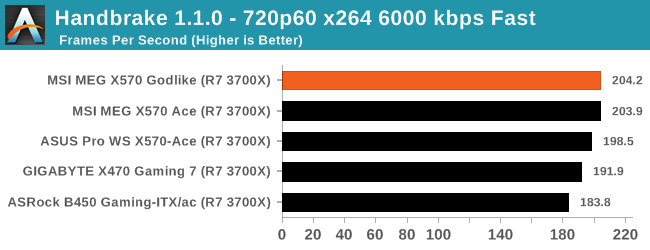
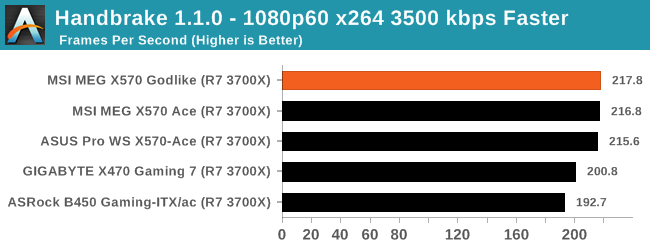
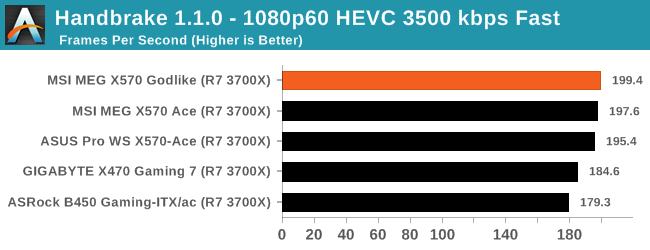
Rendering – POV-Ray 3.7.1: Ray Tracing - link
The Persistence of Vision Ray Tracer, or POV-Ray, is a freeware package for as the name suggests, ray tracing. It is a pure renderer, rather than modeling software, but the latest beta version contains a handy benchmark for stressing all processing threads on a platform. We have been using this test in motherboard reviews to test memory stability at various CPU speeds to good effect – if it passes the test, the IMC in the CPU is stable for a given CPU speed. As a CPU test, it runs for approximately 1-2 minutes on high-end platforms.
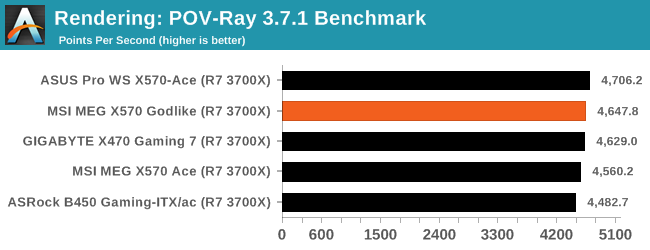
Compression – WinRAR 5.60b3: link
Our WinRAR test from 2013 is updated to the latest version of WinRAR at the start of 2014. We compress a set of 2867 files across 320 folders totaling 1.52 GB in size – 95% of these files are small typical website files, and the rest (90% of the size) are small 30-second 720p videos.
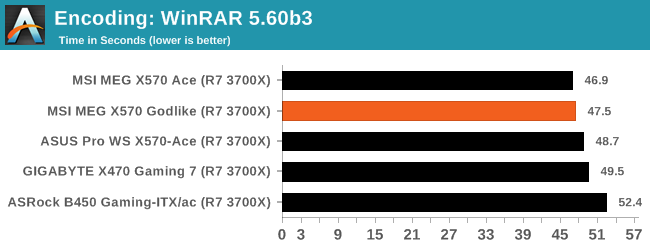
Synthetic – 7-Zip v1805: link
Out of our compression/decompression tool tests, 7-zip is the most requested and comes with a built-in benchmark. For our test suite, we’ve pulled the latest version of the software and we run the benchmark from the command line, reporting the compression, decompression, and a combined score.
It is noted in this benchmark that the latest multi-die processors have very bi-modal performance between compression and decompression, performing well in one and badly in the other. There are also discussions around how the Windows Scheduler is implementing every thread. As we get more results, it will be interesting to see how this plays out.
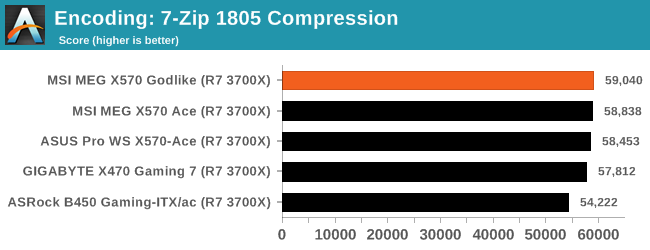
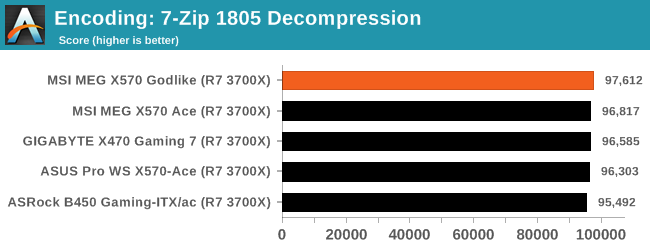
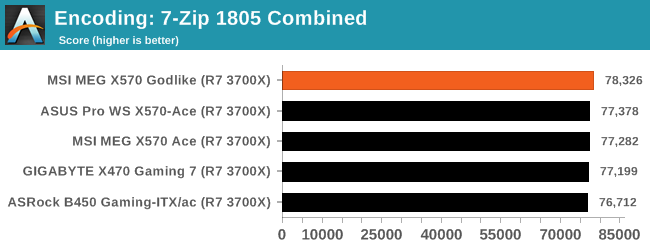
Point Calculations – 3D Movement Algorithm Test: link
3DPM is a self-penned benchmark, taking basic 3D movement algorithms used in Brownian Motion simulations and testing them for speed. High floating point performance, MHz, and IPC win in the single thread version, whereas the multithread version has to handle the threads and loves more cores. For a brief explanation of the platform agnostic coding behind this benchmark, see my forum post here.
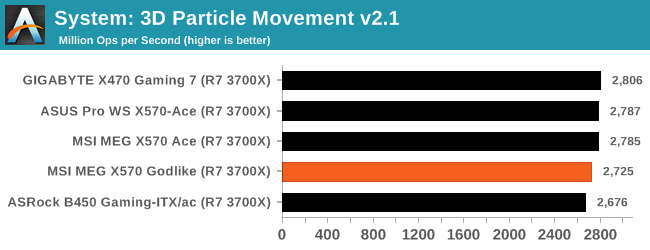
Neuron Simulation - DigiCortex v1.20: link
The newest benchmark in our suite is DigiCortex, a simulation of biologically plausible neural network circuits, and simulates activity of neurons and synapses. DigiCortex relies heavily on a mix of DRAM speed and computational throughput, indicating that systems which apply memory profiles properly should benefit and those that play fast and loose with overclocking settings might get some extra speed up. Results are taken during the steady-state period in a 32k neuron simulation and represented as a function of the ability to simulate in real time (1.000x equals real-time).
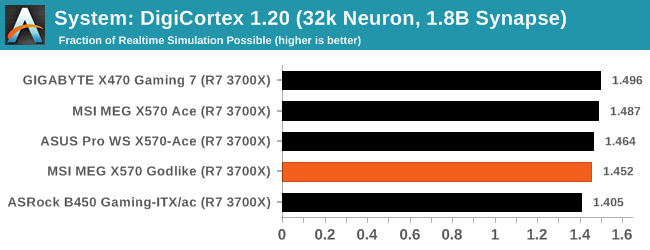










116 Comments
View All Comments
inighthawki - Saturday, August 31, 2019 - link
If your monitor cannot display more than 75hz, then having a framerate about 75hz cannot make it any smoother. The display will scan out one image every 13.3ms, no more, no less. However, rendering above 75hz can make it feel more *responsive* because the image being scanned out can be more recent. This is due to the reduced latency. Perhaps you are confusing the two concepts? Otherwise if it appears smoother it could just be the game itself causing enough single frame stuttering (while maintaining and average greater than 75) that makes things less noticeable at higher framerates.>> but as you mentioned.. could be cause of the games i play, dont need it.. i assume, then, you play a lot of 1st person shooters ?
Yes I do. Other games are not as noticeable - many I can play perfectly fine at 60fps without an issue. However fast paced games like Overwatch are very difficult for me at anything under 144. My goal is to also switch to the 240hz panels once the 1440p panels are available.
Peter2k - Thursday, August 29, 2019 - link
Just because 1 in a million gamers would play at 720p at all, especially after forking over major cash, does not mean its a realistic scenarioinighthawki - Thursday, August 29, 2019 - link
My point wasn't that his scenario was realistic. He's suggesting that the only time this would be an issue (i.e when the CPU would be a bottleneck) is if you bought a mediocre CPU and spent a ton on the GPU, to which I said, is not true. Many games benefit heavily from single threaded performance on even the highest end CPUs when you're trying to hit very high framerates.It's great if the people here like to play at 4K ultra settings and get 60fps but there are a lot of people who prefer framerate over quality. Hitting 144hz or 240hz on the lowest settings in many titles is quite taxing on the CPU.
Qasar - Friday, August 30, 2019 - link
" Many games benefit heavily from single threaded performance on even the highest end CPUs " and that performance, is tied to the cpu's IPC, so the frequency a cpu can get.. isnt the be all tell all of performance. " but there are a lot of people who prefer framerate over quality " and there are also a lot of people that prefer quality over frame rate, point is ?inighthawki - Friday, August 30, 2019 - link
Performance is based on IPC and frequency, not just IPC. A CPU that already has a higher base IPC *and* can overclocking the frequency much more has a huge advantage in single threaded performance scenarios.>> and there are also a lot of people that prefer quality over frame rate, point is ?
I never said those people are wrong. I've been being told throughout this discussion that my decisions are stupid or wrong because it's what I care about. If people prefer the quality then more power to them, I'm happy they're getting what they want.
Qasar - Friday, August 30, 2019 - link
" A CPU that already has a higher base IPC *and* can overclocking the frequency much more has a huge advantage in single threaded performance scenarios. " then explain why Zen 2, while clocked 600 mhz slower is with in a few % of the intel equivalent. which is because Zen does more instructions per clock, then intel does at the moment. again.. the frequency a cpu can get, isnt the tell all, be all when it comes to performance.. look at the P4 and A64 days.if Zen 2 were to clock higher, then its quite possible, the performance would be in amds favor across the board.
inighthawki - Saturday, August 31, 2019 - link
Youre misunderstanding what I'm saying. I didn't say "greater frequency == greater performance". You should go back and re-read my posts.Qasar - Saturday, August 31, 2019 - link
thats how it sounds, cause thats how you seem to have worded it.. to get higher IPC, the freq the cpu runs at, also has to go up.. but thats not necessarily the case, and with Zen2, it does more work per clock, compared to intel, which is is while clocked slower, the performance is close enough, its not worth the extra cash that intel charges, in the case of the 9900K vs 3800X the price difference is a $150 difference, personally, id rather save that 150, and put it towards a better vid card, or something else, or get the 3900X for the same price as the 9900k. its also probably a safe bet, that if Zen 2 could reach the same clocks as the intel equivalent, then the question is, based on performance and price, why buy an intel cpuinighthawki - Saturday, August 31, 2019 - link
>> the performance is close enough, its not worth the extra cash that intel chargesAnd that's where we seem to disagree. The performance is not close enough. If we were talking a completely negligible give and take scenarios of 1-2fps that would be one thing. But many gaming benchmarks show the 9900K still having a 5 if not 10% upper hand in gaming scenarios. When my goal is hitting 144 or even 240fps in games, that is definitely not performance I'm willing to let go.
I'm not calling Zen2 a bad CPU lineup. The 3900X is a fantastic chip and meets the requirements of many people. Just not me. I don't need core count, I need maximum single threaded performance. I don't care about the dollar per clock per watt or anything like that.
Qasar - Saturday, August 31, 2019 - link
yep, then thats where we disagree... but that 5 or 10%. IMO.. isnt worth the price of the 9900K cause just the cpu alone is 150 bucks.. AND you NEED a mid high to high end cooler for that 9900K to reach those clocks, and sustain them add another $75 + to that, if the $200 premium is important to you, then by all means.. for me.. no thanks..