The MSI MEG X570 Godlike Motherboard Review: Thor's Flagship
by Gavin Bonshor on August 28, 2019 12:00 PM EST- Posted in
- Motherboards
- AMD
- MSI
- 10G Ethernet
- Ryzen
- PCIe 4.0
- Ryzen 3000
- X570
- X570 Godlike
- MEG
Gaming Performance
For X570 we are running using Windows 10 64-bit with the 1903 update as per our Ryzen 3000 CPU review.
World of Tanks enCore
Albeit different to most of the other commonly played MMO or massively multiplayer online games, World of Tanks is set in the mid-20th century and allows players to take control of a range of military based armored vehicles. World of Tanks (WoT) is developed and published by Wargaming who are based in Belarus, with the game’s soundtrack being primarily composed by Belarusian composer Sergey Khmelevsky. The game offers multiple entry points including a free-to-play element as well as allowing players to pay a fee to open up more features. One of the most interesting things about this tank based MMO is that it achieved eSports status when it debuted at the World Cyber Games back in 2012.
World of Tanks enCore is a demo application for a new and unreleased graphics engine penned by the Wargaming development team. Over time the new core engine will implemented into the full game upgrading the games visuals with key elements such as improved water, flora, shadows, lighting as well as other objects such as buildings. The World of Tanks enCore demo app not only offers up insight into the impending game engine changes, but allows users to check system performance to see if the new engine run optimally on their system.
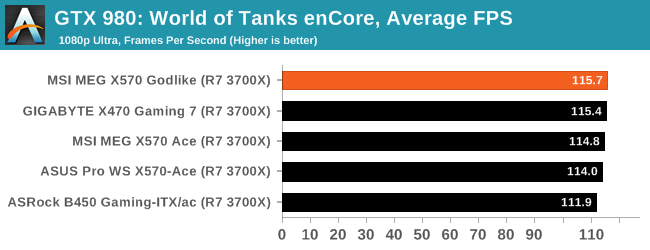
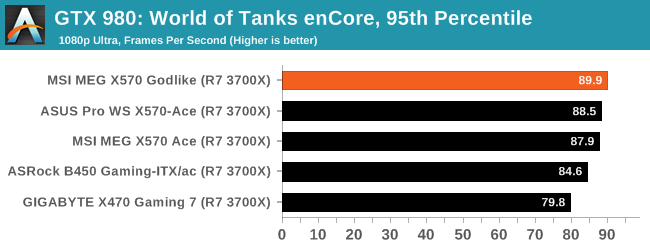
Grand Theft Auto V
The highly anticipated iteration of the Grand Theft Auto franchise hit the shelves on April 14th 2015, with both AMD and NVIDIA in tow to help optimize the title. GTA doesn’t provide graphical presets, but opens up the options to users and extends the boundaries by pushing even the hardest systems to the limit using Rockstar’s Advanced Game Engine under DirectX 11. Whether the user is flying high in the mountains with long draw distances or dealing with assorted trash in the city, when cranked up to maximum it creates stunning visuals but hard work for both the CPU and the GPU.
For our test we have scripted a version of the in-game benchmark. The in-game benchmark consists of five scenarios: four short panning shots with varying lighting and weather effects, and a fifth action sequence that lasts around 90 seconds. We use only the final part of the benchmark, which combines a flight scene in a jet followed by an inner city drive-by through several intersections followed by ramming a tanker that explodes, causing other cars to explode as well. This is a mix of distance rendering followed by a detailed near-rendering action sequence, and the title thankfully spits out frame time data.
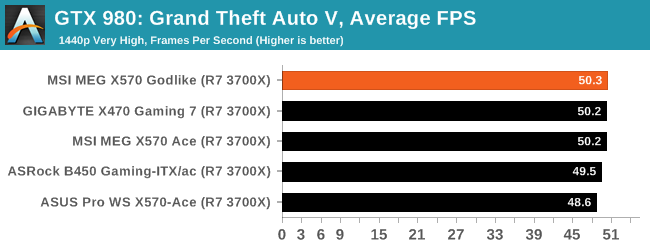
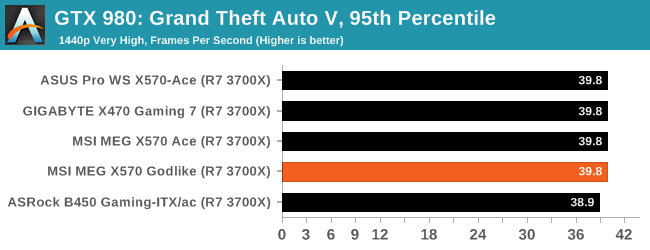
F1 2018
Aside from keeping up-to-date on the Formula One world, F1 2017 added HDR support, which F1 2018 has maintained; otherwise, we should see any newer versions of Codemasters' EGO engine find its way into F1. Graphically demanding in its own right, F1 2018 keeps a useful racing-type graphics workload in our benchmarks.
Aside from keeping up-to-date on the Formula One world, F1 2017 added HDR support, which F1 2018 has maintained. We use the in-game benchmark, set to run on the Montreal track in the wet, driving as Lewis Hamilton from last place on the grid. Data is taken over a one-lap race.
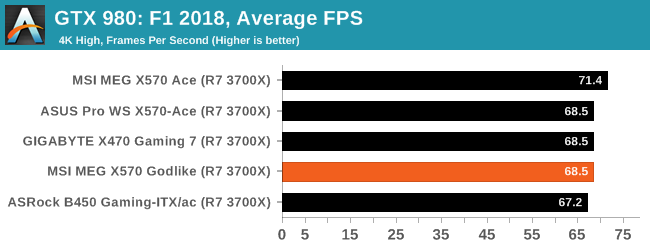
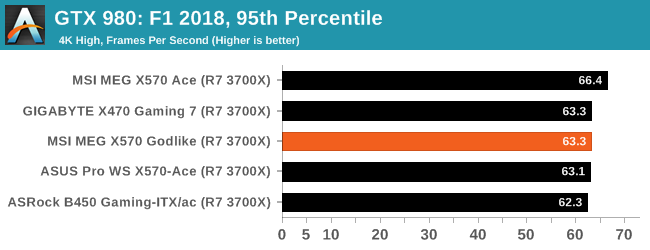













116 Comments
View All Comments
inighthawki - Wednesday, August 28, 2019 - link
The CPU is still quite often the bottleneck for games when running at high framerates.goatfajitas - Wednesday, August 28, 2019 - link
Possibly if you bought an $800 VC and have a mediocre $200 CPU, but that isnt realistically what anyone would have bought.inighthawki - Wednesday, August 28, 2019 - link
That's just not true. Go play a game at 720p on lowest settings and you'll very quickly see that even high end CPUs produce a noticeable bottleneck for achieving high framerates.The numbers are available to you as well. You can very easily go to Anandtech's bench numbers and compare any two high end CPUs and still see a difference in framerate across many games using the same GPU, even on medium to high settings. It's typically also quite apparent in the 95th percentile metrics.
Sure if the game is poorly optimized and doesn't offer enough control over graphics settings to reduce the GPU load enough, you won't see much of a difference because of course the GPU will remain the bottleneck in those cases. However if you're shooting for high framerates like 240hz, the CPU is almost always the bottleneck.
Qasar - Thursday, August 29, 2019 - link
inighthawki um, who would pay $800 for a vid card, and play games at 720P on the lowest settings, regardless what cpu you are running ? that could be done with a $400 vid card depending on the gameinighthawki - Thursday, August 29, 2019 - link
Because not all games are well optimized and can require a strong GPU to hit very high framerates even on low settings. Even with top of the line hardware (both CPU+GPU) on lowest settings, many games cant even hit a stable 144hz.Qasar - Friday, August 30, 2019 - link
i never understood the reason for needing high frame rates with games.. i have played a few of the games i have over the years with new hardware, and been able to get better FPS, and maybe its just me, but i dont notice the difference. inighthawki " many games cant even hit a stable 144hz. " and what does a refresh rate have to do with frames per second ?? my lowly 75hz monitor works just fine when the games i play are above 75 fps or hz29a - Friday, August 30, 2019 - link
Low (<60 fps) framerates give me nausea.Qasar - Friday, August 30, 2019 - link
29a, then i guess you cant play many console games :-) the games i play, even with the eye candy on max, less AA and AF, rarely go below 75 fps on the current hardware i have :-)inighthawki - Friday, August 30, 2019 - link
>> and what does a refresh rate have to do with frames per second ??Just my poor phrasing because I'm typing quickly. I mean that they cannot maintain 144fps on my 144hz display.
Perhaps you dont play any games where it makes a significant difference, but for a lot of games once you play at 144hz, playing on a 60hz display is like watching a slideshow. Playing over 75fps on your 75hz display may improve input latency for your game but it wont be any smoother.
Qasar - Friday, August 30, 2019 - link
inighthawki on the contrary, it is noticeably smoother, enough where i notice, and turn a few of the eye candy options down a little if it does look choppy. but i have tried playing a few games on monitors like that, and while it is nice.. not something i am after right now.. but as you mentioned.. could be cause of the games i play, dont need it.. i assume, then, you play a lot of 1st person shooters ?