Windows 10 May 2019 Update Feature Focus: Light Themes And Sandboxes
by Brett Howse on May 24, 2019 8:00 AM EST- Posted in
- Operating Systems
- Software
- Windows
- Microsoft
- Windows 10
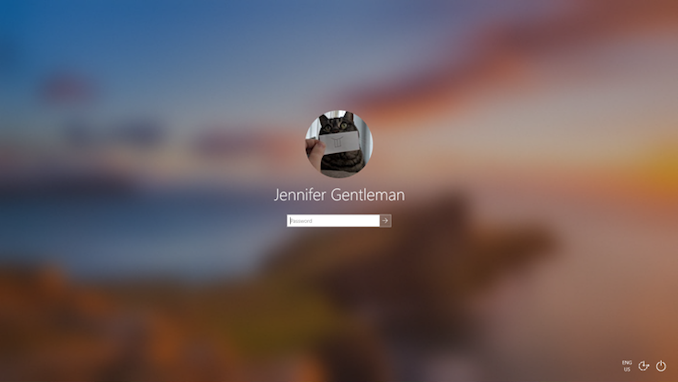
This week, Microsoft officially rolled out the Windows 10 May 2019 Update to the world. However, due to some recurring issues over the last couple of updates, the company is thankfully taking a very measured approach this time. An approach which will hopefully mitigate some of the update issues that always seem to arise when a major system update comes to software that runs under an almost infinite number of configurations.
With the May 2019 update comes new features, alongside with the usual updates to Windows 10’s look and feel. Today we’ll be going through some of the more important updates in more detail. Windows 10 is now almost four years old though, so the days of feature updates packing in a large number of new ideas are mostly behind us. With Microsoft still committing to updating Windows 10 twice per calendar year, likely everyone would be happy to see these updates be a bit smaller, a bit quicker to install, and a bit less jarring on the other end. Luckily, Windows 10 May 2019 Update seems to fit the bill nicely. The update is quick, and the big changes are going to be mostly cosmetic for most people, although there are a couple of great additions with this rollout as well.
Officially the update is the May 2019 Update, which is as unambiguous as you can get, and hats off to Microsoft for continuing down the road of having to name their updates like they did with the Anniversary Update, the Creators Update, or the Fall Creators Update. May 2019 Update is a perfect name. Internally, this build continues down Microsoft’s path of a build number of the year and month, so the May 2019 Update is Windows 10 1903, meaning the build would have been more or less locked down by March, with only bug fixes after that. This naming scheme of course has the downside that they are going to run out of digits when the year 2100 rolls around, but I suppose they’ll cross that bridge when they get there.
Likely the biggest headline feature for this update is a refreshed look and feel, Microsoft is now offering a new Light theme, which compliments well with the already included dark theme. Although it may seem minor, keeping Windows looking fresh and modern is important, so it’s nice to see that attention is still being paid here. In addition, there’s some new iconography to go along with the new theme.
Once of the most interesting features for this update is Windows Sandbox, which is a Windows OS in a container for testing and running applications. This feature is not available on Windows 10 Home, so developers that think this might be useful will have to ensure they have at least Windows 10 Pro.
| Windows 10 Version History | ||
| Version | Version Number | Release Date |
| Windows 10 Original Release | 1507 | July 29, 2015 |
| November Update | 1511 | November 10, 2015 |
| Anniversary Update | 1607 | August 2, 2016 |
| Creators Update | 1703 | April 5, 2017 |
| Fall Creators Update | 1709 | October 17, 2017 |
| April 2018 Update | 1803 | April 30, 2018 |
| October 2018 Update | 1809 | October 2, 2018 |
| May 2019 Update | 1903 | May 21, 2019 |
Microsoft is also walking back on a few things they’ve done which were done with good intentions, but not executed well enough to not cause pain with users. Cortana is no longer tied to the Windows 10 search. Updates can now be paused for up to seven days even for Windows 10 Home users, and more default applications can be uninstalled.
Let’s dig in.











71 Comments
View All Comments
willis936 - Friday, May 24, 2019 - link
That sandbox is really exciting. It opens up a lot of room for creative applications. Remember that linus tech tips project where one huge machine ran like 5 gaming VMs? I’m sure the sandbox is more stable and performant than virtualbox.TheWereCat - Friday, May 24, 2019 - link
The sandbox is quite limited vs CM. You can also run only one instance of itprophet001 - Friday, May 24, 2019 - link
Wow this sandbox looks really sweet.SkyDiver - Friday, May 24, 2019 - link
The UI is ugly - flat and boring. I'm glad that I didn't update to it until now.Dragonstongue - Friday, May 24, 2019 - link
THANK YOU FOR COVERAGE ^.^was wanting/needing this to be THE update (prior to this years hot new CPU-GPU stuff) to "set it right" sounds like it just might be that "the new Windows 7 Ultimate"
Windows 10 likely is NOW ready for 99% of people (including me) just in time for Ryzen 2 and Navi 2019
YAY....why the hell did they not just do Windows 7 and update its "core" to make into Win 10, instead of #%^#%^# metro, live tiles and all that crpa most people HATE
NOW yay......Thanks MSFT, does this mean you are ACTUALLY paying attention to Win 10 going forward,, not rush launch patch crap?
as well, ability to NOT force update is such awesome, to "act" like is a new novel feature is crap, at least now they "wised up" and made for ALL users regardless of version can disable/turn off a good chunk of the "crap" to make it
LITE
stupid....but thank you....about damn time...3 year+ later?
LOL......
here you go....
Wardrop - Friday, May 24, 2019 - link
I swear half the emails in my spam folder were written by you.Agent Smith - Saturday, May 25, 2019 - link
I thought a child who’d just discovered CAPS-LOCK had just entered the room.GlossGhost - Saturday, May 25, 2019 - link
God bless.mobutu - Friday, May 24, 2019 - link
"Arguably the biggest feature that most people will see is the new Light Theme.""giving some control back to users on how updates get pushed out. Windows 10 Home now supports up to seven days of delay for an update."
really? a theme and seven days max. delay for updates?
these are some of the major points for this update?
lol
Alexvrb - Friday, May 24, 2019 - link
It's not seven days max, it's seven days at a time. I don't recall what the total is, but it's decent for Home. If you really have an issue installing updates, get Pro and you can delay them longer, or take control yourself. Realistically this change will be good enough for 99% of normal users, without risking the never-updater scenarios we saw constantly with malware-infected Win7 and older installs. It's a compromise to make sure people are semi-current without rushing updates. My time spent as tech support for friends and relatives has been cut down to almost zero since they've all got Win10 now.