The Windows 10 October 2018 Update (1809): Let's Try This Again
by Brett Howse on November 14, 2018 8:00 AM EST- Posted in
- Software
- Operating Systems
- Windows
- Microsoft
- Windows 10
Your Phone
Arguably the headline feature for this update is a new app called Your Phone, which allows you to link your PC with your Android handset to integrate some of the functionality. As a first release, the Your Phone link is limited to photos and SMS messages only, although both of these are very welcome additions to the PC.
With Your Phone, you can access the previous 25 photos on your phone, which makes it handy for when you grab a quick shot of something and need to share it on your PC, but with only access to 25 photos, it’s not going to replace true file and photo sharing apps on your phone like Microsoft’s OneDrive, or Google Photos.
Once you link your phone with your PC, you simply open Your Phone and select Photos, and you’ll have access to the full resolution images just as if you were working on your phone. It works with screenshots as well, so there are times where this will be very handy.
The other functionality is the ability to send and receive SMS messages from your PC, which is something that Windows Phone was able to do, but with its demise, Microsoft needs to leverage Android for this. At the moment, iOS users won’t be able to sync iMessage with the PC, and it’s unclear whether Apple will ever allow this outside of their ecosystem.
As with Photos, once you pair your phone, the previous month’s worth of SMS messages will appear on your PC, and you can send new SMS messages or continue your current conversations. There’s going to be a bit of a delay when sending and receiving messages, since your Android phone will need to be the relay, but it works well and is something that most users should appreciate.
Microsoft has hinted at additional features coming in future updates, such as the ability to mirror calls on the PC, and Your Phone should be a nice space to watch with the importance of the phone in most people’s lives.
In addition, if you’ve installed the Microsoft Launcher on Android, it will link with the Timeline feature introduced in the April 2018 update allowing you to quickly get back to where you were on multiple devices.


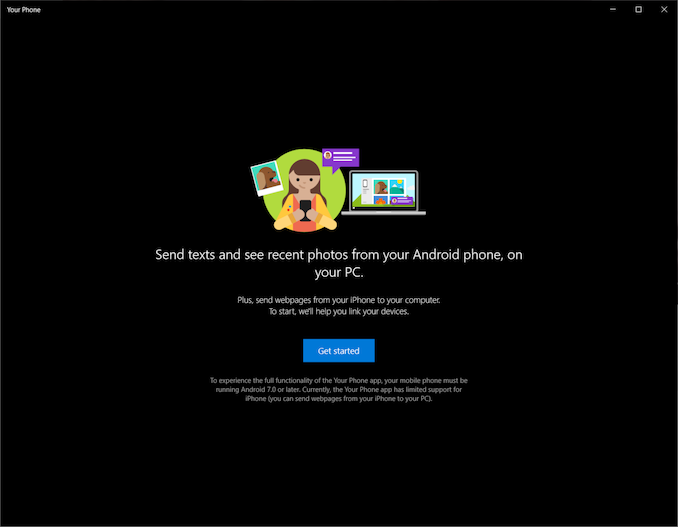
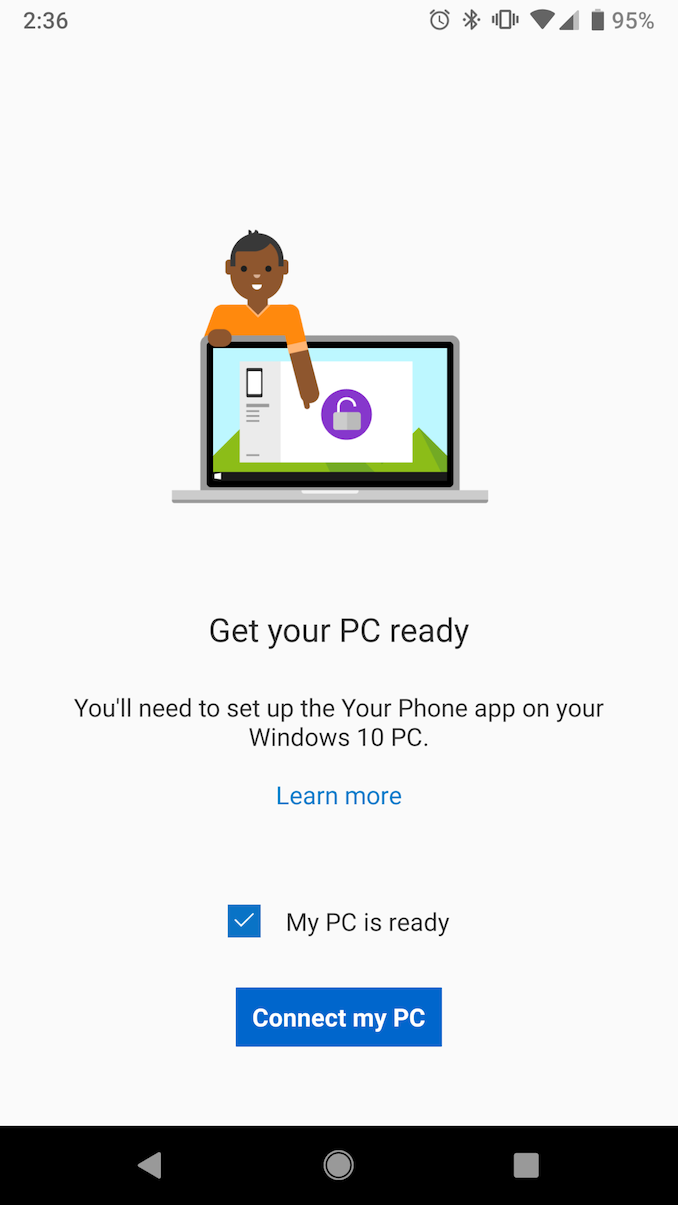
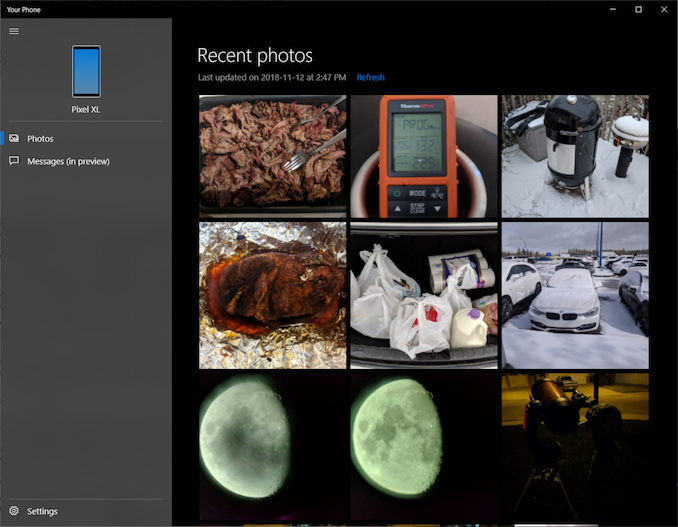
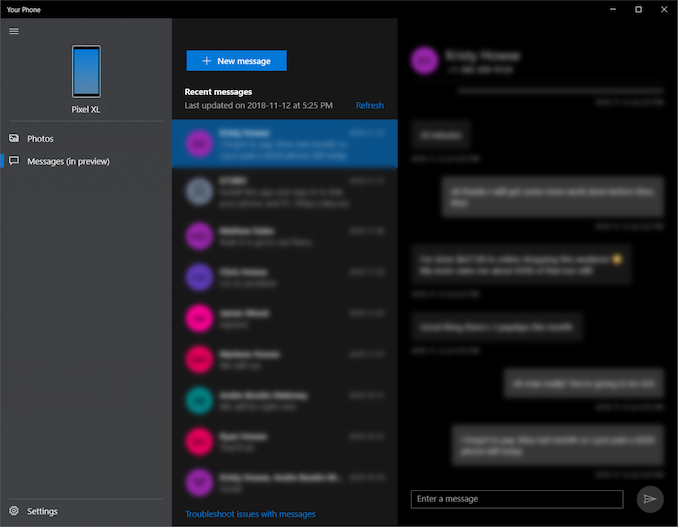








86 Comments
View All Comments
SkyBill40 - Monday, November 19, 2018 - link
It's "October Update +."Rookierookie - Wednesday, November 14, 2018 - link
Windows 10 updates are proof that the early worm gets eaten.PeachNCream - Wednesday, November 14, 2018 - link
"Likely one of the most annoying things on the web is auto-playing videos..."Oh, like the auto-playing CPU video Anandtech stuffed into the middle of every page of every article?
On a serious note though, some of the features in the latest update look pretty good. I don't know why I'd ever want to run Linux inside of Windows, but I'd imagine someone has a use case for it. I'd rather VirtualBox Windows inside of Linux or just dual boot a box like I do currently with Windows 7 or use WINE for the Windows programs I still need. The dark UI features are a nice addition though some form of that was doable in prior versions of Windows dating back to 95 if you tweaked individual settings so that's not really a huge change.
jordanclock - Wednesday, November 14, 2018 - link
I use WSL because it offers near-native performance, none of the overhead of a VM and way more convenient than dual booting. I mainly use it on my work laptop and this also is much easier on my sysadmins to manage than dual booting.PeachNCream - Wednesday, November 14, 2018 - link
Nice! I'm glad someone has a use for it. In my case, Windows plays a relatively minor role in life as I keep it for MS Office (not sure how much longer I'll bother since WINE provides a good enough framework for Microsoft Office these days) and playing an occasional game that doesn't have a native Linux build or is WINE friendly.1_rick - Wednesday, November 14, 2018 - link
Exactly. Not only that, but you can get an X server like XMing and run X applications on your desktop, if you like that sort of thing.HStewart - Wednesday, November 14, 2018 - link
I would agree about the videos - and hopefully it is not flash related which is notorious for problems on systems.wintermute000 - Thursday, November 15, 2018 - link
pretty much this, a godsend for fuzting around in python or ansible etc.nico_mach - Thursday, November 29, 2018 - link
A full VM install is enormous for many machines, this is a very nice option to have.flgt - Wednesday, November 14, 2018 - link
I wish our sysadmins would allow us to install WSL. Windows is still dominant for day to day work but as embedded Linux starts to take over in our embedded processors in our products it would be nice to go seamlessly between the two development environments.