The Intel Core i9-9900K at 95W: Fixing The Power for SFF
by Ian Cutress on November 29, 2018 8:00 AM ESTCPU Performance: Rendering Tests
Rendering is often a key target for processor workloads, lending itself to a professional environment. It comes in different formats as well, from 3D rendering through rasterization, such as games, or by ray tracing, and invokes the ability of the software to manage meshes, textures, collisions, aliasing, physics (in animations), and discarding unnecessary work. Most renderers offer CPU code paths, while a few use GPUs and select environments use FPGAs or dedicated ASICs. For big studios however, CPUs are still the hardware of choice.
All of our benchmark results can also be found in our benchmark engine, Bench.
Corona 1.3: Performance Render
An advanced performance based renderer for software such as 3ds Max and Cinema 4D, the Corona benchmark renders a generated scene as a standard under its 1.3 software version. Normally the GUI implementation of the benchmark shows the scene being built, and allows the user to upload the result as a ‘time to complete’.
We got in contact with the developer who gave us a command line version of the benchmark that does a direct output of results. Rather than reporting time, we report the average number of rays per second across six runs, as the performance scaling of a result per unit time is typically visually easier to understand.
The Corona benchmark website can be found at https://corona-renderer.com/benchmark
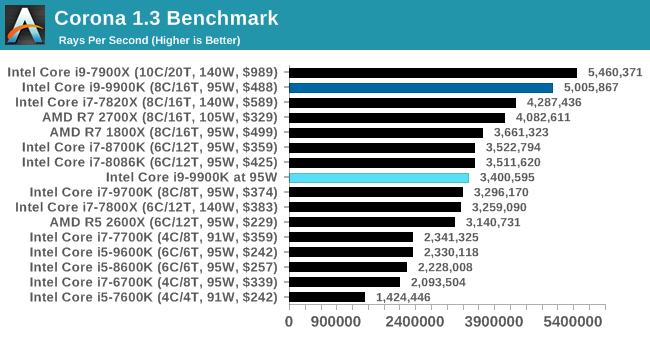
When we apply a full-fat rendering test, the 9900K at 95W scores around the i7-9700K which is a similar CPU with no hyperthreading.
Blender 2.79b: 3D Creation Suite
A high profile rendering tool, Blender is open-source allowing for massive amounts of configurability, and is used by a number of high-profile animation studios worldwide. The organization recently released a Blender benchmark package, a couple of weeks after we had narrowed our Blender test for our new suite, however their test can take over an hour. For our results, we run one of the sub-tests in that suite through the command line - a standard ‘bmw27’ scene in CPU only mode, and measure the time to complete the render.
Blender can be downloaded at https://www.blender.org/download/
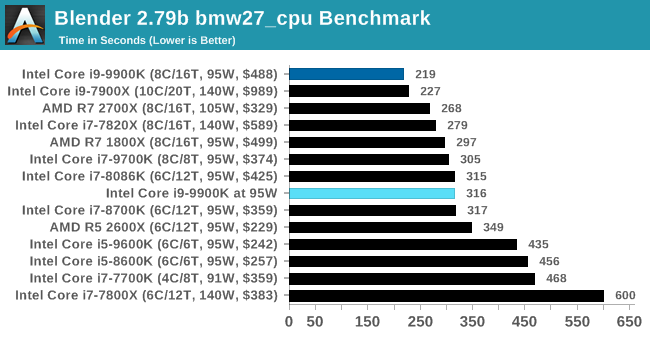
Similar scenes with Blender, where the 9900K at 95W is actually 50% slower, and performs around the mark of the 9700K.
LuxMark v3.1: LuxRender via Different Code Paths
As stated at the top, there are many different ways to process rendering data: CPU, GPU, Accelerator, and others. On top of that, there are many frameworks and APIs in which to program, depending on how the software will be used. LuxMark, a benchmark developed using the LuxRender engine, offers several different scenes and APIs.
In our test, we run the simple ‘Ball’ scene on both the C++ and OpenCL code paths, but in CPU mode. This scene starts with a rough render and slowly improves the quality over two minutes, giving a final result in what is essentially an average ‘kilorays per second’.
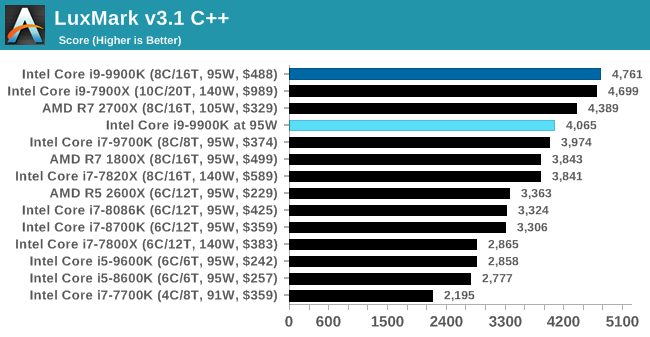
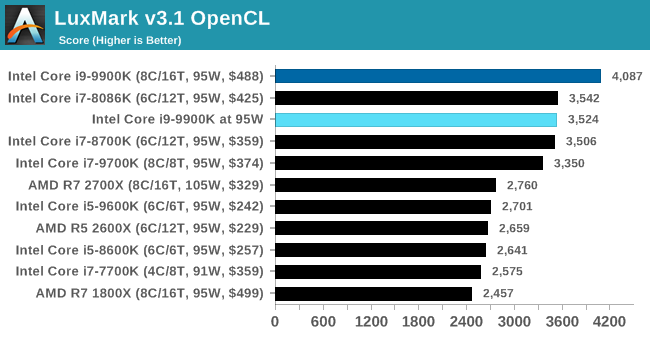
The drop in our Luxmark test isn't as severe as what we see in blender, but the 95W mode causes the 9900K to be again around the level of a 9700K.
POV-Ray 3.7.1: Ray Tracing
The Persistence of Vision ray tracing engine is another well-known benchmarking tool, which was in a state of relative hibernation until AMD released its Zen processors, to which suddenly both Intel and AMD were submitting code to the main branch of the open source project. For our test, we use the built-in benchmark for all-cores, called from the command line.
POV-Ray can be downloaded from http://www.povray.org/
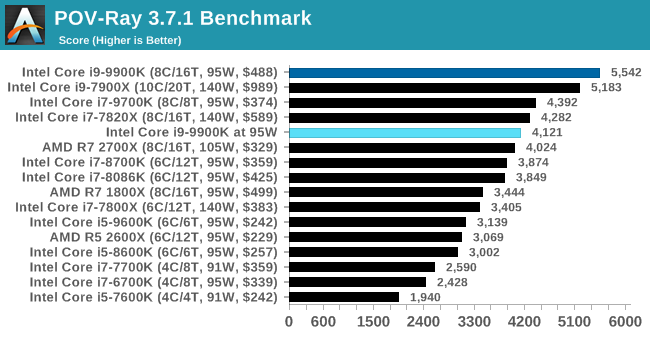


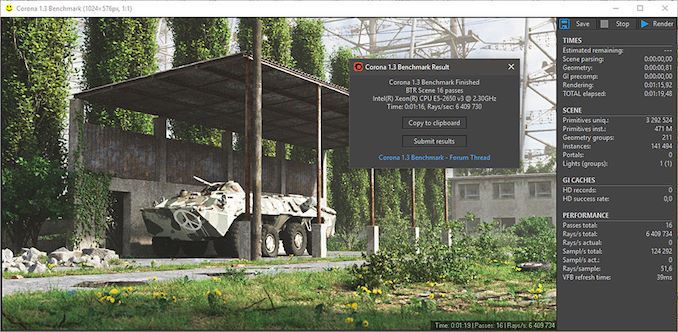
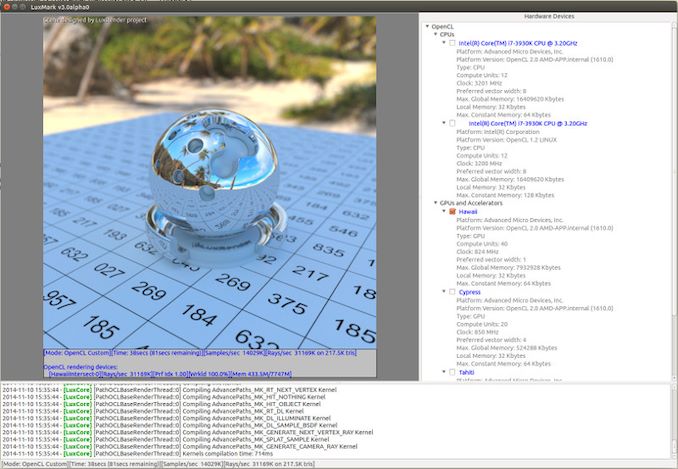








101 Comments
View All Comments
schujj07 - Thursday, November 29, 2018 - link
You are missing the entire point of the article. This is a follow-up to how Intel rates TDP for their CPUs. Intel's TDP is for the base clock only and this was to show what the performance would be if they had TDP meaning the absolute max power draw of the CPU. Right now the i9-9900k uses over 160W of power in its out-of-box configuration that most people use. If you buy a CPU cooler that is rated for say 125W thinking you will be covered since it is a "95W" CPU you will not be getting the performance that you are seeing in professional benchmarks. AMD on the other hand has their TDP being the max power draw of the CPU. Exception being the 2700X that hits like 110W in reviews I have seen. Therefore you buy a 125W cooler for the 2700X you will get the performance you are expecting.4800z - Thursday, November 29, 2018 - link
The 2700x can't go faster even if you gave it more power and a more expensive cooler. No one has been able to materially overclock the 2700x.Hul8 - Thursday, November 29, 2018 - link
It's not about OC, but the experience out of the box.Out of the box, AMD very closely follows TDP, going over by 5 - 10 W at the most.
Intel motherboard manufacturers ignore Intel guidelines and allow the CPU to boost ad infinitum (instead of the Intel spec 8 seconds). This means that *out of the box*, a CPU rated 95 W will require a 145 - 160 W cooler when running 100% on all cores, or it will throttle.
Hul8 - Thursday, November 29, 2018 - link
Obviously once you run a i9 9900K at 150 W, you will definitely get much better performance, but that is contingent on good cooling.Targon - Thursday, November 29, 2018 - link
And you won't get great cooling in a SFF machine.Alexvrb - Friday, November 30, 2018 - link
That's the main point. The reviews and benches all are testing it on "unlimited", which makes it look better than it actually IS when you're TDP-limited.A lesser issue is that when you're NOT TDP limited, it eats a crapton more power, runs hotter, and dumps more heat into your system than you were anticipating based on TDP.
The cake is a lie. I mean TDP.
HStewart - Thursday, November 29, 2018 - link
I would think that people that overclock a system, would understand that running at higher than base clock means that you need a more powerful power supply - plus they like have external GPU that uses a lot power and in a lot cases more than the CPU itself.Hul8 - Thursday, November 29, 2018 - link
Problem here is that it's not the user overclocking the system - it's the motherboard with default UEFI settings increasing Tau to (close to) infinity, thereby allowing the CPU to boost for hours.Beginners won't even be aware that they're not getting the most of their expensive CPU, since there is no way for them to know to anticipate 145 - 160 W of thermal dissipation.
Hul8 - Thursday, November 29, 2018 - link
ASUS is the only motherboard manufacturer whose Z390 boards can be configured to obey the TDP and even there you first need to enable XMP and then select "Intel" instead of "ASUS" in the prompt that appears. If you don't touch XMP (as many beginners are likely to), you'll run with grossly extended Tau out of the box.HStewart - Thursday, November 29, 2018 - link
I would expect if the motherboard company is making the settings higher than recommend from processor company - they should inform the customer they recommend larger power. This assumes I understand the entire motherboard settings of desktop machines lately - it been about slight over 10 years since I built a desktop machine and it was a Supermicro Dual Xeon