The Intel Core i9-9900K at 95W: Fixing The Power for SFF
by Ian Cutress on November 29, 2018 8:00 AM EST
There is a lot of discussion about processor power recently. A lot of the issues stem around what exactly that TDP rating means on the box, and if it relates to anything in the real world. A summary of Intel’s official declaration boils down to TDP as the sustained processor power at long periods, however almost zero motherboards follow that guideline. As a result users will usually see much higher sustained power, although with much higher performance. Some small form factor systems rely on setting these limits, so we tested a Core i9-9900K with a 95W limit to see what would happen.
Intel and TDP
We recently published a sizeable analysis on what Intel officially means by TDP, and the associated values of PL1, PL2, and Tau. You can read it all here, although what it boils down to is this diagram:
When a processor is initially loaded, it should enter a state where PL2 describes the maximum power for a time of Tau seconds. When in this PL2 state, the CPU follows Intel’s per-core Turbo table rules, which reduces the frequency based on the number of cores loaded.
After Tau seconds, the CPU should drop down to a PL1 maximum sustained power value, which is usually identical to TDP. Depending on the CPU, this may reduce the frequency to the base frequency, or well below the all-core turbo frequency.
Technically PL2 is obtained over a moving average window, Tau, such that any low power moments on the processor will 'give budget back' to the turbo mode, however the graph above is the easiest way to see the high turbo mode on a fully loaded processor.
So while Intel defines a value for PL1, PL2, and Tau, almost zero consumer motherboard manufacturers actually follow it. There are many reasons why, mostly relating to overengineering the motherboards and wanting users to have the best performance at all times. The only times where these values follow any form of Intel guidance is in small form factor PCs.
For example, I tested an MSI Vortex G3 small form factor desktop at an event last year. It was using a processor normally rated for 65W TDP, and in a normal desktop that processor would push over 100W because the motherboard manufacturer in that system did not put any limits on the power, allowing the power to fall within Intel’s per-core turbo values. However, in this Vortex system, because of the limited thermal capabilities, the BIOS was set to run at 65W the whole time. This made sense for this form factor, but it meant that anyone looking for benchmarks of the processor would be misled – the power profile set in the BIOS was in no-way related to how that CPU would run in a standard desktop.
A Core i9-9900K with a 95W Limit
To put this into perspective, for this review we are using a Core i9-9900K which has a sustained TDP rating of 95W. When we compare the per-core frequencies of a 95W limited scenario and a normal ‘unrestricted scenario’, we get the following:
When a single core is loaded, the CPU is in 5.0 GHz mode as we are well under the power limit. There’s a slight decrease of 200 MHz in the 95W at two cores, but this disappears when 3-6 cores are loaded, with both setups being equal. The major difference happens however when we are at 7-8 cores loaded: because of the power consumption, the Core i9-9900K in 95W mode drops down to 3.6 GHz, which happens to be its base frequency.
This arguably means that we should see a correlation in most benchmarks between the two parts, but not if maximum load is ever required.
This Review
For this review, we’re putting the Core i9-9900K at a 95W power limit (as measured by the internal registers of the system) and running through our CPU test suite to see if how large the performance deficit is between the Core i9-9900K in a thermally unlimited scenario compared to a small form factor system deployment.
Pages In This Review
- Analysis and Competition
- Test Bed and Setup
- 2018 and 2019 Benchmark Suite: Spectre and Meltdown Hardened
- CPU Performance: System Tests
- CPU Performance: Rendering Tests
- CPU Performance: Office Tests
- CPU Performance: Encoding Tests
- CPU Performance: Legacy Tests
- Conclusions and Final Words


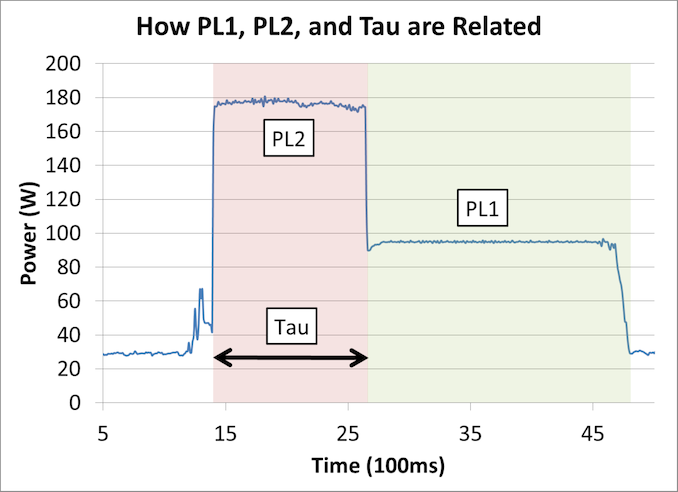
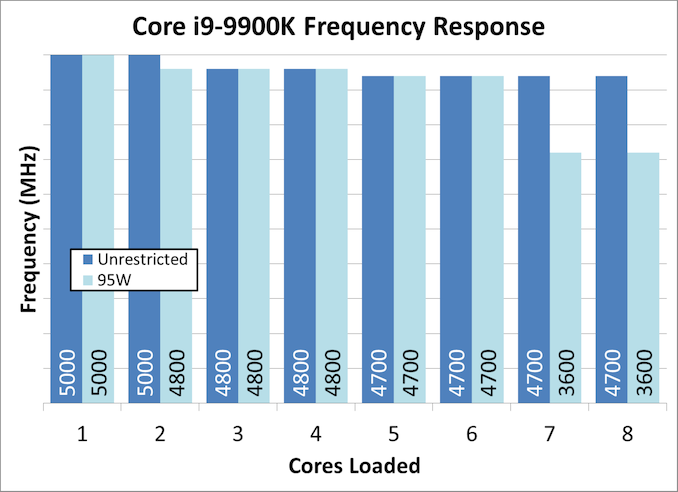








101 Comments
View All Comments
schujj07 - Thursday, November 29, 2018 - link
You are missing the entire point of the article. This is a follow-up to how Intel rates TDP for their CPUs. Intel's TDP is for the base clock only and this was to show what the performance would be if they had TDP meaning the absolute max power draw of the CPU. Right now the i9-9900k uses over 160W of power in its out-of-box configuration that most people use. If you buy a CPU cooler that is rated for say 125W thinking you will be covered since it is a "95W" CPU you will not be getting the performance that you are seeing in professional benchmarks. AMD on the other hand has their TDP being the max power draw of the CPU. Exception being the 2700X that hits like 110W in reviews I have seen. Therefore you buy a 125W cooler for the 2700X you will get the performance you are expecting.4800z - Thursday, November 29, 2018 - link
The 2700x can't go faster even if you gave it more power and a more expensive cooler. No one has been able to materially overclock the 2700x.Hul8 - Thursday, November 29, 2018 - link
It's not about OC, but the experience out of the box.Out of the box, AMD very closely follows TDP, going over by 5 - 10 W at the most.
Intel motherboard manufacturers ignore Intel guidelines and allow the CPU to boost ad infinitum (instead of the Intel spec 8 seconds). This means that *out of the box*, a CPU rated 95 W will require a 145 - 160 W cooler when running 100% on all cores, or it will throttle.
Hul8 - Thursday, November 29, 2018 - link
Obviously once you run a i9 9900K at 150 W, you will definitely get much better performance, but that is contingent on good cooling.Targon - Thursday, November 29, 2018 - link
And you won't get great cooling in a SFF machine.Alexvrb - Friday, November 30, 2018 - link
That's the main point. The reviews and benches all are testing it on "unlimited", which makes it look better than it actually IS when you're TDP-limited.A lesser issue is that when you're NOT TDP limited, it eats a crapton more power, runs hotter, and dumps more heat into your system than you were anticipating based on TDP.
The cake is a lie. I mean TDP.
HStewart - Thursday, November 29, 2018 - link
I would think that people that overclock a system, would understand that running at higher than base clock means that you need a more powerful power supply - plus they like have external GPU that uses a lot power and in a lot cases more than the CPU itself.Hul8 - Thursday, November 29, 2018 - link
Problem here is that it's not the user overclocking the system - it's the motherboard with default UEFI settings increasing Tau to (close to) infinity, thereby allowing the CPU to boost for hours.Beginners won't even be aware that they're not getting the most of their expensive CPU, since there is no way for them to know to anticipate 145 - 160 W of thermal dissipation.
Hul8 - Thursday, November 29, 2018 - link
ASUS is the only motherboard manufacturer whose Z390 boards can be configured to obey the TDP and even there you first need to enable XMP and then select "Intel" instead of "ASUS" in the prompt that appears. If you don't touch XMP (as many beginners are likely to), you'll run with grossly extended Tau out of the box.HStewart - Thursday, November 29, 2018 - link
I would expect if the motherboard company is making the settings higher than recommend from processor company - they should inform the customer they recommend larger power. This assumes I understand the entire motherboard settings of desktop machines lately - it been about slight over 10 years since I built a desktop machine and it was a Supermicro Dual Xeon