The Intel Xeon W Review: W-2195, W-2155, W-2123, W-2104 and W-2102 Tested
by Ian Cutress & Joe Shields on July 30, 2018 1:00 PM EST- Posted in
- CPUs
- Intel
- Xeon
- Workstation
- ECC
- Skylake-SP
- Skylake-X
- Xeon-W
- Xeon Scalable
Benchmarking Performance: CPU Web Tests
One of the issues when running web-based tests is the nature of modern browsers to automatically install updates. This means any sustained period of benchmarking will invariably fall foul of the 'it's updated beyond the state of comparison' rule, especially when browsers will update if you give them half a second to think about it. Despite this, we were able to find a series of commands to create an un-updatable version of Chrome 56 for our 2017 test suite. While this means we might not be on the bleeding edge of the latest browser, it makes the scores between CPUs comparable.
All of our benchmark results can also be found in our benchmark engine, Bench.
*Due to some issues in our web testing, only the following tests had scores that were comparable.
Google Octane 2.0: link
Along with Mozilla, as Google is a major browser developer, having peak JS performance is typically a critical asset when comparing against the other OS developers. In the same way that SunSpider is a very early JS benchmark, and Kraken is a bit newer, Octane aims to be more relevant to real workloads, especially in power constrained devices such as smartphones and tablets.
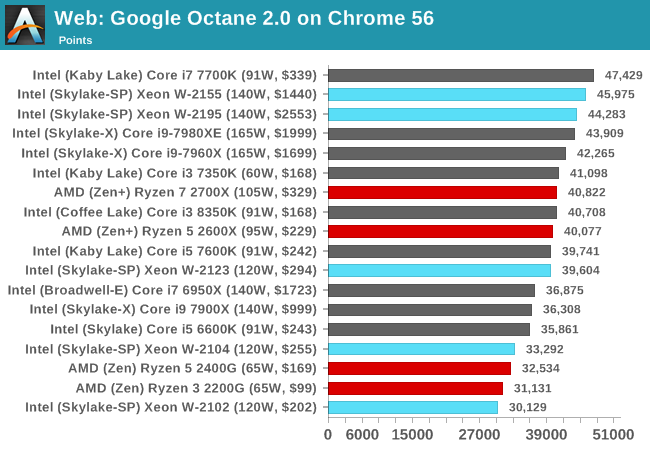
WebXPRT 2015: link
While the previous three benchmarks do calculations in the background and represent a score, WebXPRT is designed to be a better interpretation of visual workloads that a professional user might have, such as browser based applications, graphing, image editing, sort/analysis, scientific analysis and financial tools.
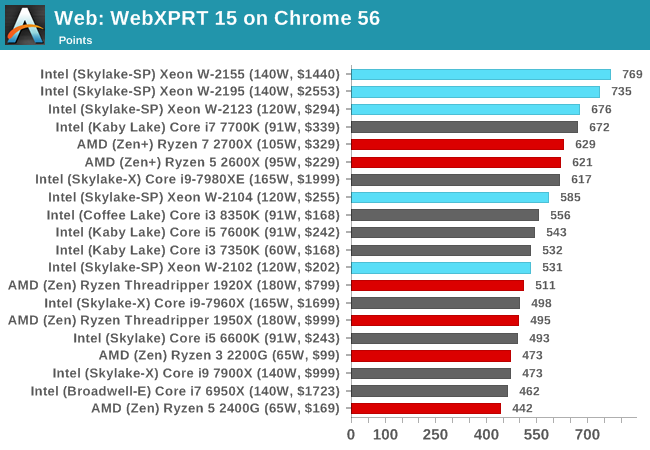










74 Comments
View All Comments
mode_13h - Monday, July 30, 2018 - link
Just the fact that you need to map your VMs to stay on the same physical core, for best performance (i.e. so that the memory is local to it). If you do that, TR is actually a great VM solution.Death666Angel - Monday, July 30, 2018 - link
That doesn't sound so complicated as to be a "situation" for someone dealing with VMs. :) Seems like a general setup config thing that you just check off when you do it once.mode_13h - Tuesday, July 31, 2018 - link
Sorry, I meant "same physical die". Actually, best results are from setting affinity at the CCX (i.e. 4-core) granularity.SanX - Tuesday, July 31, 2018 - link
The day ARM announced it developed 8 and 16-core server and supercomputer chips at their usual price around $25 per 5 billion transistors, Intel Xeon prices would plunge 10-50x.Infy2 - Monday, July 30, 2018 - link
It would be helpful on those charts if there was an indicator how many cores/threads in CPU has.Ian Cutress - Monday, July 30, 2018 - link
We used to have that info in the graphs, however people found it redundant when it was elsewhere, and price/power was requested instead. It's hard to put all the info of every part into every graph!Death666Angel - Monday, July 30, 2018 - link
Can that not be coded as a tooltip/mouse-over text? That would be neat and not add clutter while adding information to those who want it. :)Ian Cutress - Monday, July 30, 2018 - link
Graphs are images generated locally from the data. I'm not au fait with how our back end works, but that's require more than a simple rewriteDeath666Angel - Tuesday, July 31, 2018 - link
Alright. :) Shame though, would be a useful feature for some. Maybe add it to an overhaul list, if such a thing exists. :)lkuzmanov - Tuesday, July 31, 2018 - link
I'm with Infy2 on this one, not sure who protested, but I think something like (10/20) next to the model wouldn't be too distracting or cost too much screen space. I caught myself having to go back to the first page of the article to check the core count of the Xeon parts. That said - great content, you're one of my daily go-to sites.