The Phononic HEX 2.0 TEC CPU Cooler Review
by E. Fylladitakis on September 26, 2016 9:30 AM EST- Posted in
- Cases/Cooling/PSUs
- Cooler
- TEC
- Phononic
- HEX 2.0
The Phononic HEX 2.0 Thermoelectric Cooler
If not for the 6-pin PCI Express power connector at its side, the HEX 2.0 could be easily mistaken for a simple medium-sized tower cooler. It is only 12.5 cm tall and should fit in many narrow cases, where several top-tier air coolers cannot. The HEX 2.0 is a dual-tower design, with four heatpipes transferring the thermal energy from the CPU to two arrays of aluminum fins, and with the fan placed between the two fin arrays. In this case, Phononic also placed the control electronics in between the arrays and covered everything with a neat plastic frame.
Phononic put a significant amount of effort in the aesthetic design of the Hex 2.0. Both the aluminum fins and the copper heatpipes of the cooler are chromed. The tips of the heatpipes extruding above the fin arrays are perfectly symmetrical. Phononic also placed a very strong RGB LED inside the company logo beneath the connectors, the color of which is selectable via the control software (green by default).
The frame can be partially removed, revealing the 92 mm cooling fan and providing access to the mounting screws. It will have to come off in order to install the cooler, but it is not necessary to completely remove the fan as well.Note that the fan can be replaced but needs to be inserted in a specific direction, as marked on the base of the cooler. Phononic is using a very high quality Sanyo Denki San Ace 9S0912P4F011 fan. Even though it is part of Sanyo’s “Silent” range, this fan has a maximum speed of 2650 RPM and will be quite loud should it operate at maximum speed.
The base of the cooler consists of a chromed copper plate that comes in contact with the CPU and a black aluminum frame that provides mechanical cohesion. Its chromed copper base is virtually a nearly perfect mirror. The TEC and the heatpipes are sandwiches between the copper plate and the aluminum frame. A temperature sensor can also be seen attached to one of the screws holding the base together.
The Software
The HEX 2.0 Dashboard software is very straightforward and lightweight. Not even an installation is required, the software is a simple executable file that can be launched instantly once downloaded.
To the left of the screen, the user can check the “cooling power”, which indicates the power of the TEC. There are three cooling profiles to choose from: standard, insane and high ambient. The standard mode addresses most users, where the firmware of the cooler will be adjusting the power of the TEC according to the thermal load. Setting the cooler to insane mode will lock the TEC at maximum power and, as the warning message says, it can cause condensation under certain conditions. High ambient mode sets the TEC to activate at higher thermal loads only to prevent condensation in very humid environments.






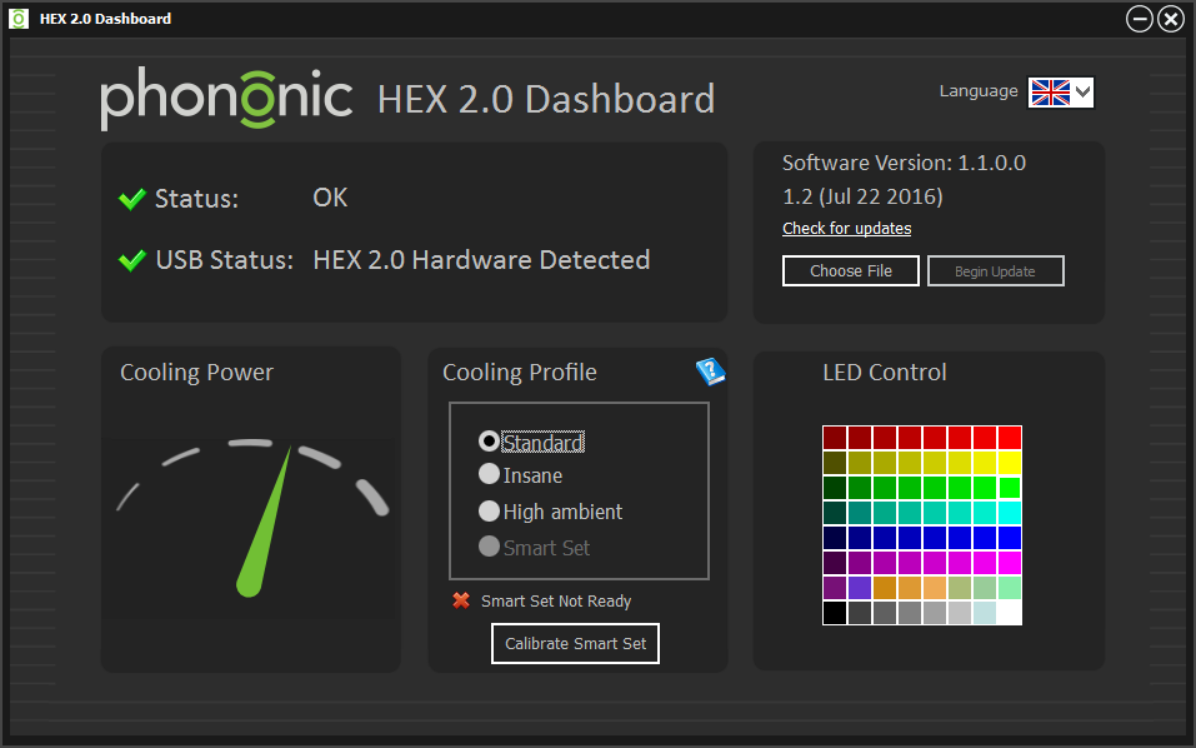
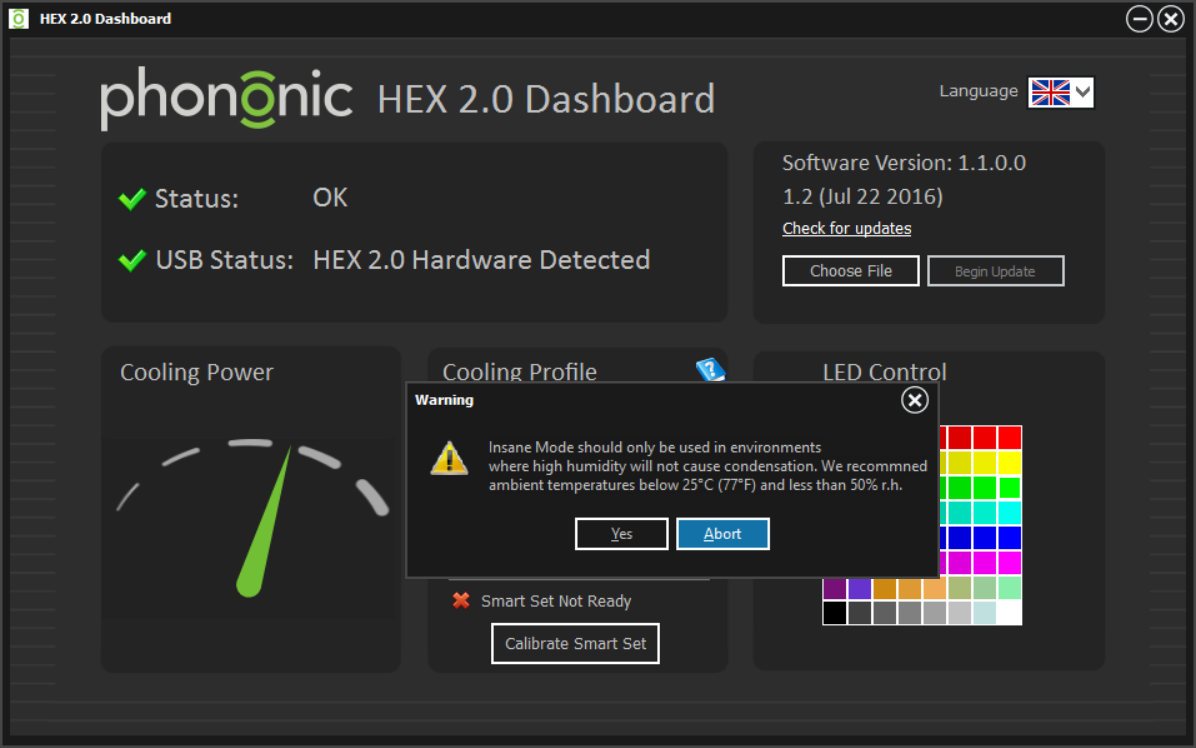








48 Comments
View All Comments
DanNeely - Monday, September 26, 2016 - link
Do they have an plans to make a 120/140mm version and a larger TEC? The way this struggles above relatively low loads makes it a bust for the OC crowd who might otherwise be tempted to buy it.zepi - Monday, September 26, 2016 - link
Indeed, would be interesting to see this being bundled with NH-D15 level cooler.LordConrad - Tuesday, September 27, 2016 - link
I would also like to see the TEC with a better air cooler attached.saratoga4 - Monday, September 26, 2016 - link
Or one integrated into a watercooling setup. The main problem is that the TEC COP of performance is something like 1.0 to 1.5 watt of cooling per 1 watt of energy spent on the TEC, so you end up needing 1.5-2.0 watts of radiator for every watt of CPU heat generated. A dual 120 radiator ought to handle that easily.MrSpadge - Tuesday, September 27, 2016 - link
Chilled water with a phase change (refrigerator) cooler is way more efficient.JesseKramer - Wednesday, September 28, 2016 - link
Packaging would be more of an issue though I would think.There is lots of infrastructure set up around radiators inside cases.
Adding a TEC into an AIO could be a very interesting product
Lolimaster - Monday, September 26, 2016 - link
Nothing beast using air cooler and undervolting your cpu and maybe drop 100-300Mhz to maximize the gain. Do you really notice the tiny extra performance of OC while wasting tons of watts and heat?damianrobertjones - Monday, September 26, 2016 - link
Yes! I, as a child, often heard scary stories of the 'Nothing Beast'!AndrewJacksonZA - Monday, September 26, 2016 - link
*chuckle*Death666Angel - Tuesday, September 27, 2016 - link
I do. Running my 4770k @ ~3.4GHz like you suggest vs. the 4.5GHz it currently runs at would not save much energy on normal tasks (I OC with an adaptive offset, so 800MHz use ~ 0.71V). Even in many modern games (The Witcher 3, Battlefield 4), I would get lower FPS with such a CPU clock and my R9 290X, which is more CPU dependant than typical Nvidia graphics cards. And doing video encoding of my Blu Ray rips would be painfully slow, scaling nearly linearly with clockspeed. The ~50 to 90W I spend more on intensive tasks is worth it for me, since I can saturate 110FPS with my monitor @ 110Hz and save time during encoding (which make total power consumption per rip not as bad as it would seem).