ASRock DeskMini 110 mini-STX PC Review
by Ganesh T S on June 8, 2016 8:45 AM EST
Intel introduced the 5x5 mini-STX form factor late last year with the aim of creating a small form-factor PC between that of a NUC and a mini-ITX build. Compared to the NUC-type machines, the mini-STX allow the end-user to choose a CPU appropriate for the budget and requirements. We have already looked at mini-STX offerings from ECS and MSI before, but, their computing power was restricted by the use of low-power T-series (35W TDP) CPUs. ASRock's first mini-STX machine, the DeskMini, is the first mini-STX system to have full support for 65W CPUs along with a stock Intel cooler. The DeskMini is quite affordable - $130 gives the end user a chassis, H110 motherboard and a power adapter.
Introduction and Setup Impressions
ASRock is no stranger to mini-PCs. Their Vision series (using custom mobile processor-based motherboards with an optional discrete mobile GPU), larger than the NUCs, but smaller than a mini-ITX build, have proved to be quite popular in the small form-factor market. The DeskMini is ASRock's play in the mini-STX field. Like all other current mini-STX machines, the DeskMini board comes with a LGA 1151 socket. However, the chassis is large enough to support a stock Intel CPU cooler. This means that the unit can support CPUs with TDPs up to 65W. The two SODIMM slots are of the DDR4 variety (like the MSI Cubi 2 Plus, and unlike the ECS LIVA One).
The other interesting aspect is the M.2 SSD slot - usually, vendors want to maintain both SATA and PCIe support, but ASRock has decided to support only PCIe SSDs - this means that the I/O lanes feeding the slot are not multiplexed from the H110 PCH, but, come from the CPU directly. The H110 chipset used in the DeskMini is one of the lower-end 100-series chipsets. The PCIe lanes from the PCH are PCIe 2.0 and the I/O options are limited. Therefore, it is a point of differentiation for ASRock to utilize the CPU's PCIe lanes for the M.2 SSD slot.
Other than the 65W TDP CPU support and the PCIe 3.0 M.2 SSD slot, other aspects are similar to currently available mini-STX machines - support for 2.5" drives, and flexibility to add serial ports / extra USB ports with tweaks to the connectors / using a slightly different chassis.
ASRock sent across an unusual set of components for the build. A Core i5-6500 and a G.Skill DDR4 2133 MHz 2x8GB kit were included in the package in addition to the main kit (chassis with the motherboard pre-installed, a 120W (19V @ 6.32A) power adapter and appropriate power cord). However, the M.2 WLAN adapter slot was empty. We reached out to Intel for the AC8260 PCIe card, and used a Samsung SSD 950 PRO in order to complete the build.
The specifications of our review sample are summarized in the table below.
| ASRock DeskMini 110 Specifications | |
| Processor | Intel Core i5-6500 Skylake x86_64, 4C/4T, 3.2 GHz (3.6GHz), 14nm, 6MB L2, 65W |
| Memory | G Skill F4-2133C15-8GRS DDR4 15-15-15-36 @ 2133 MHz 2x8 GB |
| Graphics | Intel HD Graphics 530 |
| Disk Drive(s) | Samsung SSD 950 PRO (512 GB; M.2 Type 2280 PCIe 3.0 x4 NVMe; 40nm; MLC V-NAND) |
| Networking | Intel Dual Band Wireless-AC 8260 (2x2 802.11ac - 866 Mbps) Intel I219-V Gigabit Wired Ethernet |
| Audio | 3.5mm Headphone Jack Capable of 5.1/7.1 digital output with HD audio bitstreaming (HDMI) |
| Miscellaneous I/O Ports | 1x USB 2.0 2x USB 3.0 Type-A, 1x USB 3.1 Gen 1 Type-C |
| Operating System | Retail unit is barebones, but we installed Windows 10 Pro x64 |
| Pricing (As configured) | $739 ($130 for barebones chassis, motherboard, power adapter) |
The gallery below takes us around the chassis and the internals of the DeskMini, as well as the Intel WLAN adapter.
The BIOS is one of the more comprehensive ones that we have seen in the mini-STX space. The gallery below shows the various tweaks available.
In the table below, we have an overview of the various systems that we are comparing the DeskMini against. Note that they may not belong to the same market segment. The relevant configuration details of the machines are provided so that readers have an understanding of why some benchmark numbers are skewed for or against the DeskMini when we come to those sections.
| Comparative PC Configurations | ||
| Aspect | ASRock DeskMini 110 | |
| CPU | Intel Core i5-6500 | Intel Core i5-6500 |
| GPU | Intel HD Graphics 530 | Intel HD Graphics 530 |
| RAM | G Skill F4-2133C15-8GRS DDR4 15-15-15-36 @ 2133 MHz 2x8 GB |
G Skill F4-2133C15-8GRS DDR4 15-15-15-36 @ 2133 MHz 2x8 GB |
| Storage | Samsung SSD 950 PRO (512 GB; M.2 Type 2280 PCIe 3.0 x4 NVMe; 40nm; MLC V-NAND) |
Samsung SSD 950 PRO (512 GB; M.2 Type 2280 PCIe 3.0 x4 NVMe; 40nm; MLC V-NAND) |
| Wi-Fi | Intel Dual Band Wireless-AC 8260 (2x2 802.11ac - 866 Mbps) |
Intel Dual Band Wireless-AC 8260 (2x2 802.11ac - 866 Mbps) |
| Price (in USD, when built) | $739 | $739 |


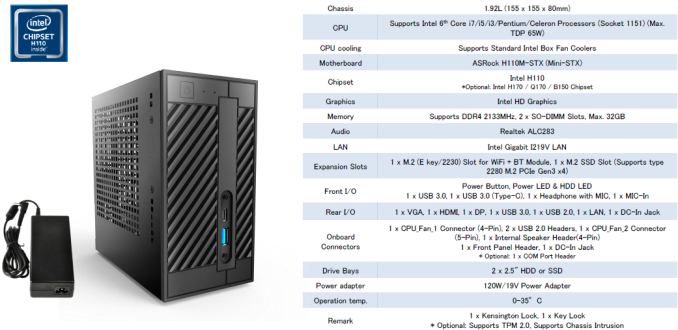






















85 Comments
View All Comments
r3loaded - Wednesday, June 8, 2016 - link
Yeah, MXM was invented to make life easy for OEMs, not consumers.Flunk - Wednesday, June 8, 2016 - link
I think the ship has sailed on that idea, people want smaller and smaller notebooks, not huge ones with huge upgradability.CharonPDX - Wednesday, June 8, 2016 - link
Heck even a transverse (on a riser, across the top of the CPU,) half-height, short-length PCIe x16 slot would be nice, there are "decent", (although not "super powerful) video cards available for half-height, short-length slots.Valantar - Wednesday, June 8, 2016 - link
Thunderbolt 3 alongside similarly sized (stackable?) (MXM-based) external GPUs would be better. Want a small system with just what you need for office/HTPC duty? Skip the GPU. Want a compact gaming rig? Get the extra chassis and (given proper availability and firmware standardization) whatever MXM GPU you want. You could easily fit the "MXM+" GTX 980 (and thus 1080, whenever it's out) in a 5" by 5" form factor, and cooling would be a breeze with a heatsink filling two dimensions of the chassis fitted with a downward blowing 120mm fan.marc1000 - Thursday, June 9, 2016 - link
MXM has lots of issues.I believe if you wanna go this small, it is better to stick with NUCs. if you need some more power, go for mITX + standard GPU.
Calista - Sunday, June 12, 2016 - link
Problem is a mITX case could easily handle a 1000 watt system, going with a full-sized ATX PSU and a high-end GPU/CPU combo and a large bunch of drives. It would be noisy when going full tilt, but it would be doable. What people seem to be asking for is a <200 watt tiny system with interchangeable parts. A 200 watt TDP would allow for a small but efficient PSU to fit within a small case, a 65W CPU and a 100 watt GPU, meaning even a modern high-end GPU like the GTX 970.The mSTX form factor just sounds like the answer to a question no one has asked.
repoman27 - Friday, June 10, 2016 - link
The switch to HBM and stacking the memory and GPU on interposers will enable socketed GPUs in near future. Hopefully that becomes a thing.Namisecond - Wednesday, July 6, 2016 - link
You'd have the same problems with MXM there as you do with them on laptops, with maybe marginally more volume for a cooling system.MXM was not designed to be a user serviceable interface. The sooner you realize that, the happier you'll be. :3
SeanFL - Wednesday, June 8, 2016 - link
Glad to see more vendors gearing up in the small space PC's. Have changed over to NUC's and other small form factors in the house and at work and they work fantastic for almost everything. The monster 6 core machine (i7-5930k) only gets used for video editing now.blackice85 - Wednesday, June 8, 2016 - link
Agreed, I'm glad that these have become pretty viable now. I'm looking to replace my big PC with a smaller machine as well, but would like to still do some medium-ish quality gaming on occasion. I'm hoping the new AMD Zen APUs next year fit the bill, I'll have to see how they review. It would just be cool if a discrete GPU wasn't really a requirement anymore.